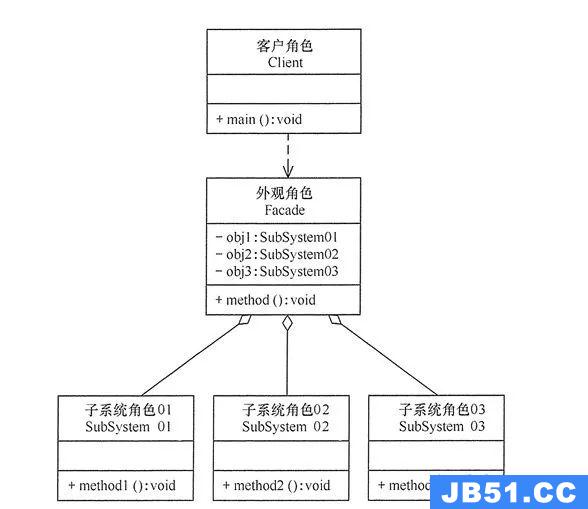Installing:
To install the Unity Hub on a Debian or Ubuntu Linux distribution, you need to add the Unity Hub Debian repository along with the public signing key to verify the integrity of the packages.
To add the Unity Hub repository, you need an entry in /etc/apt/sources.list.
Run the following command to add the Unity Hub repository:
$ sudo sh -c 'echo "deb https://hub.unity3d.com/linux/repos/deb stable main" > /etc/apt/sources.list.d/unityhub.list'
To add the public signing key, run the following command:
$ wget -qO - https://hub.unity3d.com/linux/keys/public | sudo apt-key add -
Then update the package cache and install the package using:
$ sudo apt update
$ sudo apt-get install unityhub
Uninstalling the Hub:
To remove the Unity Hub from the system, run the following command:
$ sudo apt-get remove unityhub