前面提到flux这东西在一些机器上并不能work,而且也找到了一些关于他不能work的线索(戳这里看原因)。根据这些线索我们发现用flux不行了,得换用redshift,那好吧,我们就来装redshift。
Redshift 是一个能智能调节显示器色温的开源软件,仓库地址:jonls/redshift
redshift的作者受到flux的启发写的。github仓库戳这里, redshift官网戳这里,安装也简单,根据仓库提示这样就能安装:
sudo apt-get install redshiftor
sudo apt-get install redshift-gtk虽然是or的关系,但是还是有区别的,其中如果安装redshift的话是纯命令行的,没有官网那个小灯泡的提示的。而安装redshift-gtk才有那个小灯泡提示的。
因为嫌弃这个小灯泡太难看,所以我就装了redshift。然后在命令行中启动,因为是开箱即用的,所以也不需要配置啥。
redshift & # 加个&符号让他在后台跑着
Redshift是Ubuntu下非常好用的护眼软件,默认的色温设置值为6500K,对于长时间在电脑前工作的我来说,这个色温仍然显得太刺眼,于是通过redshift.conf来进行配置。
Redshift默认没有配置文件redshift.conf,需要自行创建,路径如下:
/home/用户名/.config/redshift.conf
编辑redshift.conf,内容示例:
;[redshift] ; 设置白天和晚上的屏幕温度(中性为6500k) ; 在2700K/6300K色温下更容易造成视疲劳 ;temp-day=5800 ;temp-night=4500 ; 逐渐增强或降低屏幕的温度,平滑过渡 ;transition=1 ; 设置位置提供者为manual ;location-provider=manual ; 设置randr调整方法 ;adjustment-method=randr ;[manual] ; 上海的经纬度 ;lon=121.47 ;lat=31.23 ; 调整屏幕'0',从0开始 ;[randr] ;screen=0 ;[redshift] ; 白天屏幕温度 ;temp-day=4500 ; 夜晚屏幕温度 ;temp-night=3500 ; 昼夜是否平滑过度(1/0) ;transition=1 ; 位置提供方式(redshift -l list) ;location-provider=manual ;[manual] ; 经纬度 ;lat=31 ;lon=121 ; Global settings for redshift [redshift] ; Set the day and night screen temperatures temp-day=5000 temp-night=3500 ; Enable/Disable a smooth transition between day and night ; 0 will cause a direct change from day to night screen temperature. ; 1 will gradually increase or decrease the screen temperature. transition=1 ; Set the screen brightness. Default is 1.0. ;brightness=0.9 ; It is also possible to use different settings for day and night ; since version 1.8. ;brightness-day=0.7 ;brightness-night=0.4 ; Set the screen gamma (for all colors, or each color channel ; individually) gamma=0.8 ;gamma=0.8:0.7:0.8 ; This can also be set individually for day and night since ; version 1.10. ;gamma-day=0.8:0.7:0.8 ;gamma-night=0.6 ; Set the location-provider: geoclue, geoclue2, manual ; type redshift -l list to see possible values. ; The location provider settings are in a different section. location-provider=manual ; Set the adjustment-method: randr, vidmode ; type redshift -m list to see all possible values. ; randr is the preferred method, vidmode is an older API. ; but works in some cases when randr does not. ; The adjustment method settings are in a different section. adjustment-method=randr ; Configuration of the location-provider: ; type redshift -l PROVIDER:help to see the settings. ; ex: redshift -l manual:help ; Keep in mind that longitudes west of Greenwich (e.g. the Americas) ; are negative numbers. [manual] lon=121.47 lat=31.23 ; Configuration of the adjustment-method ; type redshift -m METHOD:help to see the settings. ; ex: redshift -m randr:help ; In this example, randr is configured to adjust screen 1. ; Note that the numbering starts from 0, so this is actually the ; second screen. If this option is not specified, Redshift will try ; to adjust _all_ screens. [randr] screen=0
经纬度可以通过百度地图等工具来获取,配置完成后重启一下Redshift。
启动redshift:
~$ redshift
假如想让服务开机启动,那么输入这个命令:
systemctl --user enable redshift

 文章浏览阅读2.3k次,点赞4次,收藏22次。最近安装了CARLA预...
文章浏览阅读2.3k次,点赞4次,收藏22次。最近安装了CARLA预... 文章浏览阅读6.3k次,点赞5次,收藏15次。在清华镜像中下载U...
文章浏览阅读6.3k次,点赞5次,收藏15次。在清华镜像中下载U... 文章浏览阅读5k次。linux环境, python3.7.问题描述: 安装...
文章浏览阅读5k次。linux环境, python3.7.问题描述: 安装...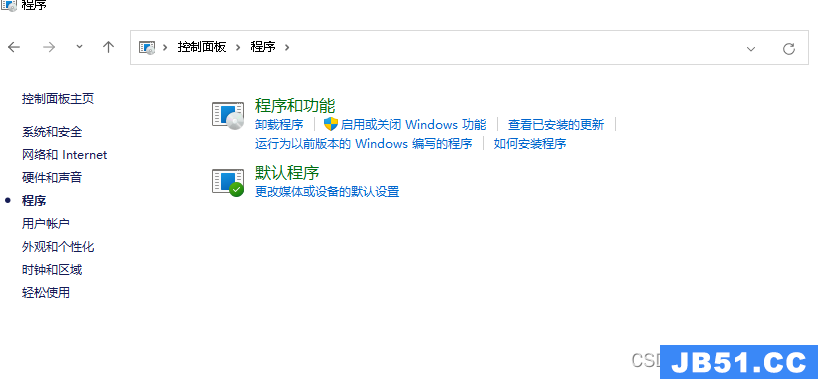 文章浏览阅读1.1k次。自己刚踩坑装好的W11 WSL2 miniconda_...
文章浏览阅读1.1k次。自己刚踩坑装好的W11 WSL2 miniconda_...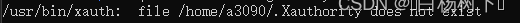 文章浏览阅读4.2k次,点赞4次,收藏17次。要安装这个 standa...
文章浏览阅读4.2k次,点赞4次,收藏17次。要安装这个 standa...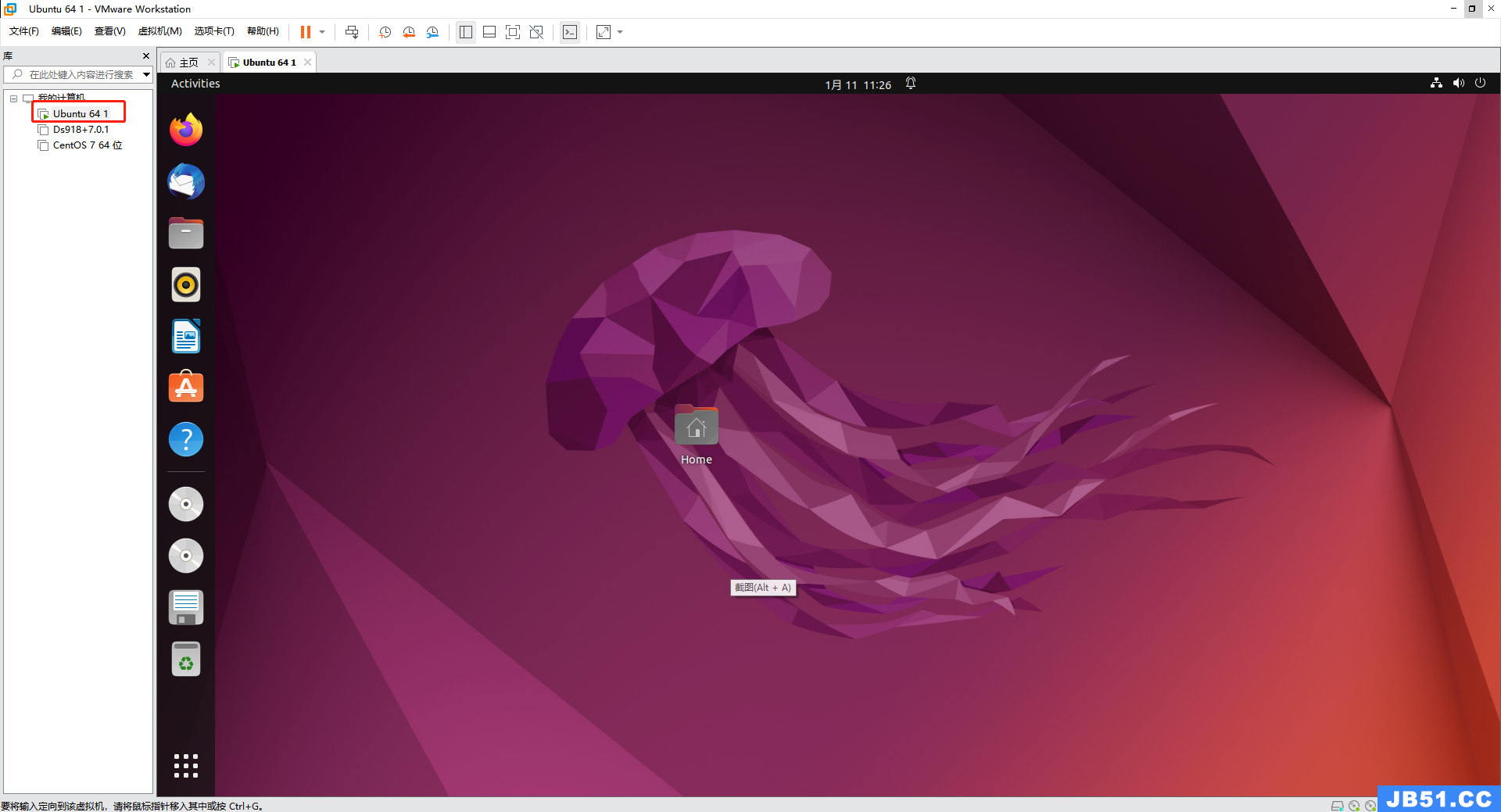 文章浏览阅读894次,点赞51次,收藏31次。在安卓使用vscode主...
文章浏览阅读894次,点赞51次,收藏31次。在安卓使用vscode主...