步骤如下:
1.备份源配置文件
sudo cp /etc/apt/sources.list /etc/apt/sources.list_backup
2.用编辑器打开源配置文件
sudo vim /etc/apt/sources.list
3.删除文件内容,更换为以下内容(也可使用其他源)
deb http://mirrors.aliyun.com/ubuntu trusty main restricted deb-src http://mirrors.aliyun.com/ubuntu trusty main restricted ## Major bug fix updates produced after the finalrelease of the ## distribution. deb http://mirrors.aliyun.com/ubuntu trusty-updates main restricted deb-src http://mirrors.aliyun.com/ubuntu trusty-updates main restricted ## N.B. software from thisrepository is ENTIRELY UNSUPPORTED by the Ubuntu ## team. Also,please note that software in universe WILL NOT receive any ## review or updates from the Ubuntu security team. deb http://mirrors.aliyun.com/ubuntu trusty universe deb-src http://mirrors.aliyun.com/ubuntu trusty universe deb http://mirrors.aliyun.com/ubuntu trusty-updates universe deb-src http://mirrors.aliyun.com/ubuntu trusty-updates universe ## N.B. software from thisrepository is ENTIRELY UNSUPPORTED by the Ubuntu ## team,and may not be under a free licence. Please satisfy yourself as to ## your rights to use the software. Also,please note that software in ## multiverse WILL NOT receive any review or updates from the Ubuntu ## security team. deb http://mirrors.aliyun.com/ubuntu trusty multiverse deb-src http://mirrors.aliyun.com/ubuntu trusty multiverse deb http://mirrors.aliyun.com/ubuntu trusty-updates multiverse deb-src http://mirrors.aliyun.com/ubuntu trusty-updates multiverse ## N.B. software from thisrepository may not have been tested as ## extensively as that contained in the main release,although it includes ## newer versions of some applications which may provide useful features. ## Also,please note that software in backports WILL NOT receive any review ## or updates from the Ubuntu security team. deb http://mirrors.aliyun.com/ubuntu trusty-backports main restricted universe multiverse deb-src http://mirrors.aliyun.com/ubuntu trusty-backports main restricted universe multiverse deb http://security.ubuntu.com/ubuntu trusty-security main restricted deb-src http://security.ubuntu.com/ubuntu trusty-security main restricted deb http://security.ubuntu.com/ubuntu trusty-security universe deb-src http://security.ubuntu.com/ubuntu trusty-security universe deb http://security.ubuntu.com/ubuntu trusty-security multiverse deb-src http://security.ubuntu.com/ubuntu trusty-security multiverse
4.执行以下命令,刷新
sudo apt-get clean
sudo apt-get update
转载自:http://www.2cto.com/os/201512/452041.html

 文章浏览阅读2.3k次,点赞4次,收藏22次。最近安装了CARLA预...
文章浏览阅读2.3k次,点赞4次,收藏22次。最近安装了CARLA预... 文章浏览阅读6.3k次,点赞5次,收藏15次。在清华镜像中下载U...
文章浏览阅读6.3k次,点赞5次,收藏15次。在清华镜像中下载U... 文章浏览阅读5k次。linux环境, python3.7.问题描述: 安装...
文章浏览阅读5k次。linux环境, python3.7.问题描述: 安装...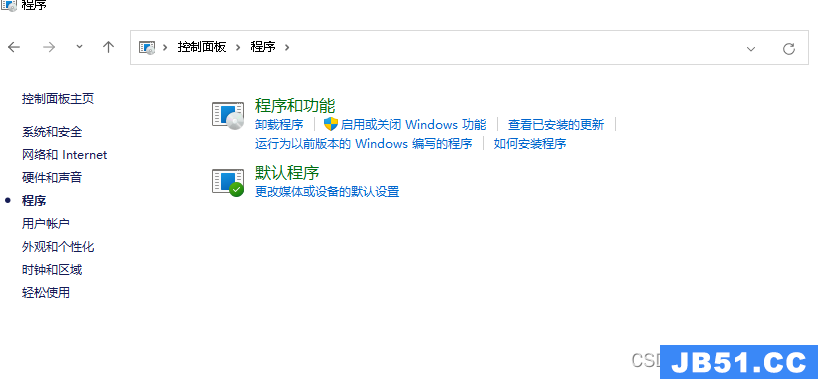 文章浏览阅读1.1k次。自己刚踩坑装好的W11 WSL2 miniconda_...
文章浏览阅读1.1k次。自己刚踩坑装好的W11 WSL2 miniconda_...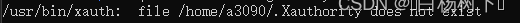 文章浏览阅读4.2k次,点赞4次,收藏17次。要安装这个 standa...
文章浏览阅读4.2k次,点赞4次,收藏17次。要安装这个 standa...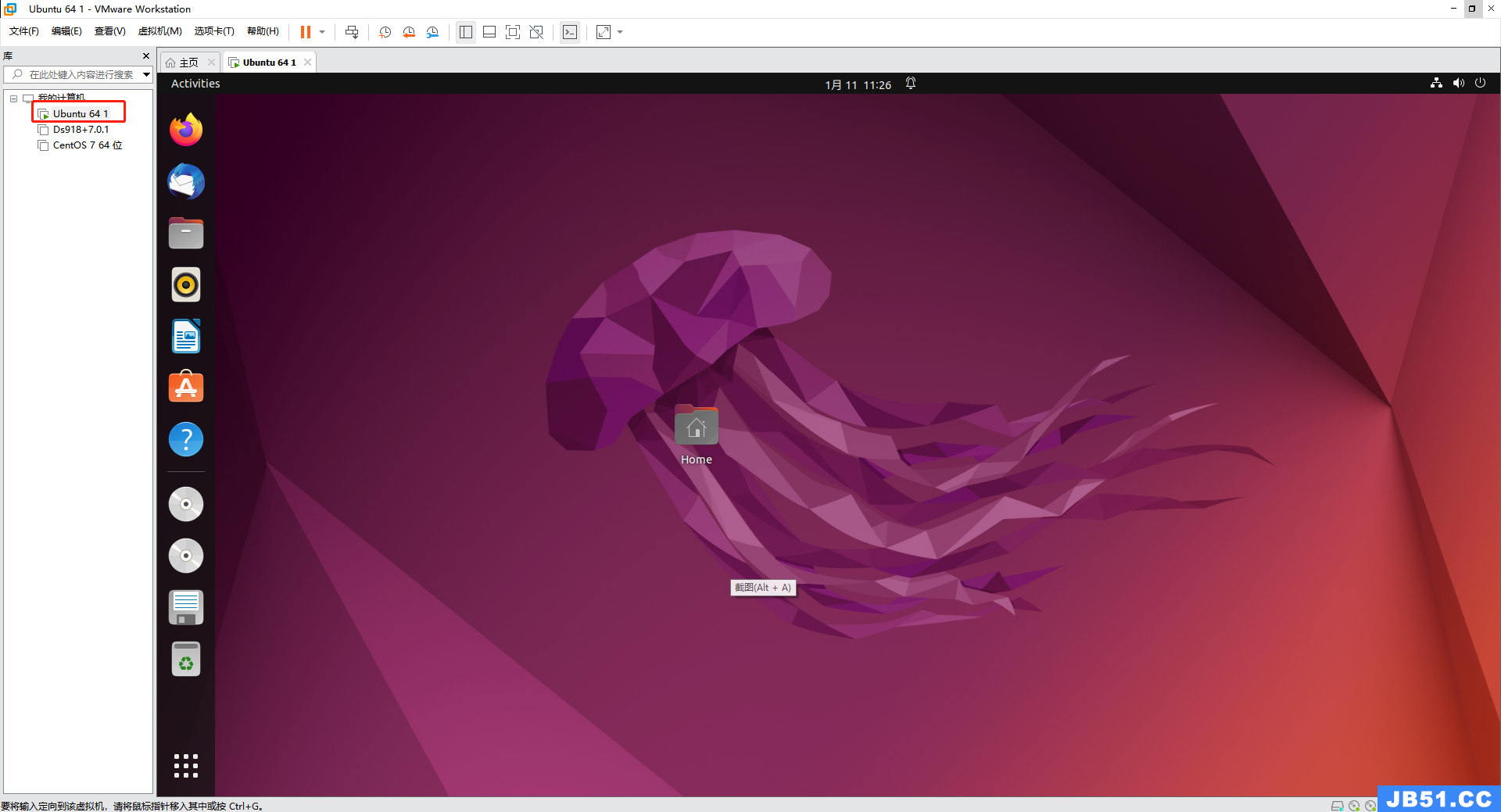 文章浏览阅读894次,点赞51次,收藏31次。在安卓使用vscode主...
文章浏览阅读894次,点赞51次,收藏31次。在安卓使用vscode主...