1. virtualbox 设置
设置->网络->网卡1:
设置->网络->网卡2:
2.ubuntu 设置动态ip
可以了解下 lshw,netplan,ipconfig
ipconfig -a 查看所有网卡,
lshw -c network -short
H/W path Device Class Description =============================================== /0/100/3 enp0s3 network 82540EM Gigabit Ethernet Controller /0/100/8 enp0s8 network 82540EM Gigabit Ethernet Controller
sudo /vim/etc/netplan/50-cloud-init.yaml
network:
ethernets:
enp0s3:
addresses: []
dhcp4: true
optional: true
enp0s8:
addresses: []
dhcp4: true
optional: true
version: 2
重启.

 文章浏览阅读2.3k次,点赞4次,收藏22次。最近安装了CARLA预...
文章浏览阅读2.3k次,点赞4次,收藏22次。最近安装了CARLA预... 文章浏览阅读6.3k次,点赞5次,收藏15次。在清华镜像中下载U...
文章浏览阅读6.3k次,点赞5次,收藏15次。在清华镜像中下载U... 文章浏览阅读5k次。linux环境, python3.7.问题描述: 安装...
文章浏览阅读5k次。linux环境, python3.7.问题描述: 安装...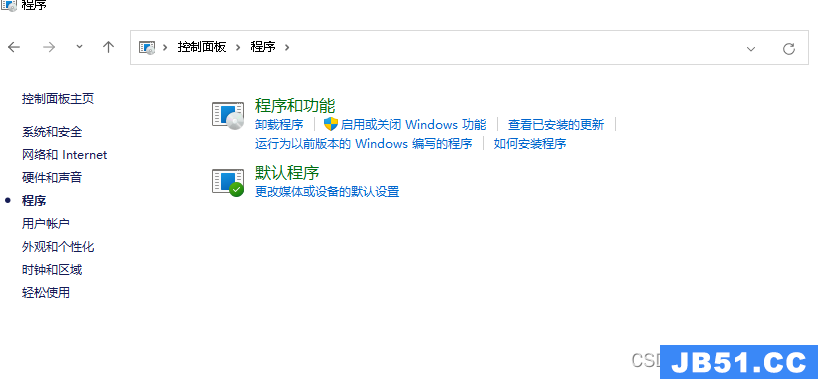 文章浏览阅读1.1k次。自己刚踩坑装好的W11 WSL2 miniconda_...
文章浏览阅读1.1k次。自己刚踩坑装好的W11 WSL2 miniconda_...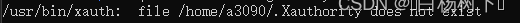 文章浏览阅读4.2k次,点赞4次,收藏17次。要安装这个 standa...
文章浏览阅读4.2k次,点赞4次,收藏17次。要安装这个 standa...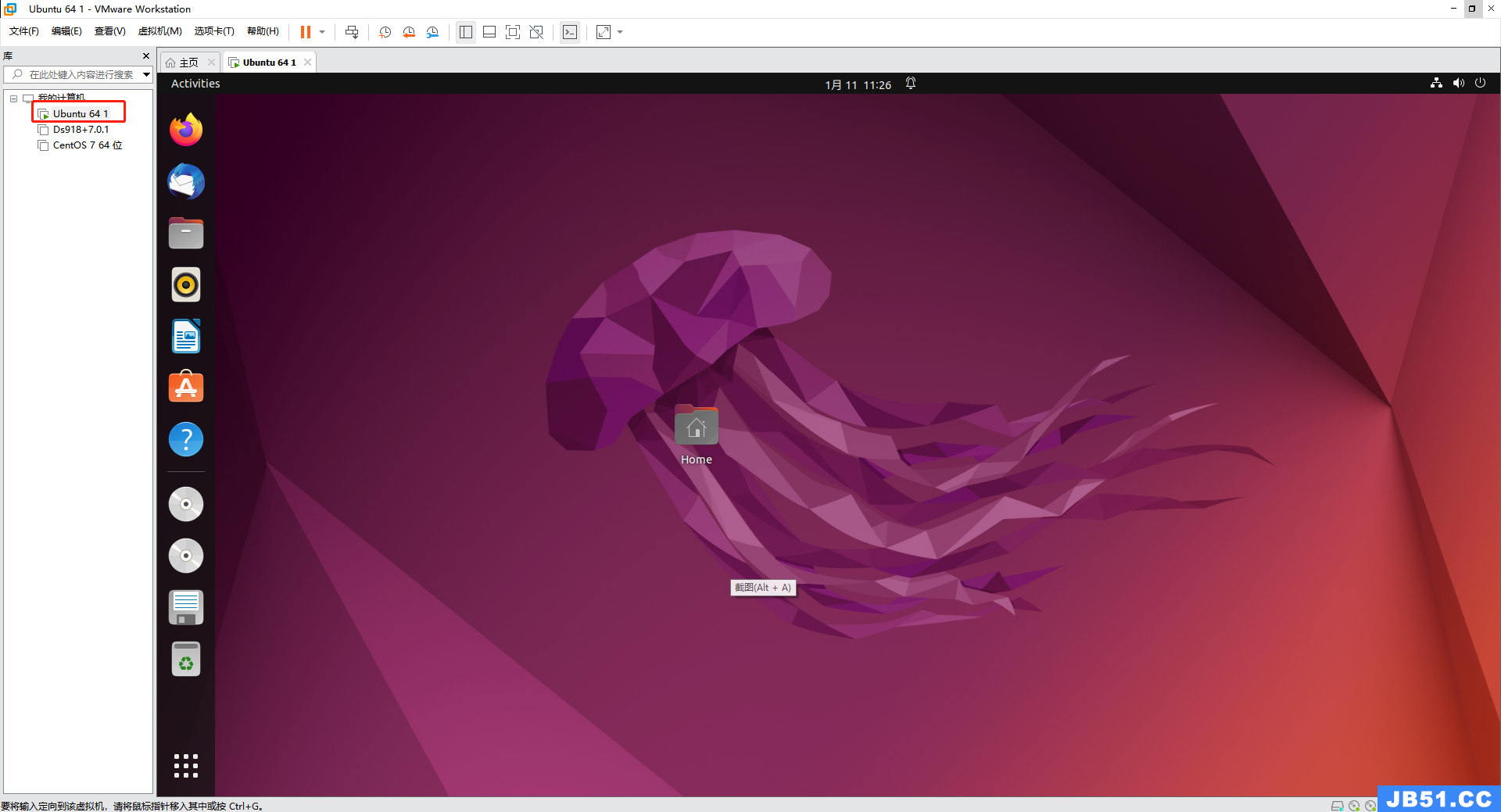 文章浏览阅读894次,点赞51次,收藏31次。在安卓使用vscode主...
文章浏览阅读894次,点赞51次,收藏31次。在安卓使用vscode主...