我使用AD作为我的用户帐户服务器与ldap.
大多数服务器都使用UsePam运行,除了这个,
它在sshd上缺乏pam支持.
root@linserv9:~# ldd /usr/sbin/sshd
linux-vdso.so.1 => (0x00007fff621fe000)
libutil.so.1 => /lib/libutil.so.1 (0x00007fd759d0b000)
libz.so.1 => /usr/lib/libz.so.1 (0x00007fd759af4000)
libnsl.so.1 => /lib/libnsl.so.1 (0x00007fd7598db000)
libcrypto.so.0.9.8 => /usr/lib/libcrypto.so.0.9.8 (0x00007fd75955b000)
libcrypt.so.1 => /lib/libcrypt.so.1 (0x00007fd759323000)
libc.so.6 => /lib/libc.so.6 (0x00007fd758fc1000)
libdl.so.2 => /lib/libdl.so.2 (0x00007fd758dbd000)
/lib64/ld-linux-x86-64.so.2 (0x00007fd759f0e000)
我安装了这个包
root@linserv9:~# dpkg -l|grep -E 'pam|ssh' ii denyhosts 2.6-2.1 an utility to help sys admins thwart ssh hac ii libpam-modules 0.99.7.1-5ubuntu6.1 Pluggable Authentication Modules for PAM ii libpam-runtime 0.99.7.1-5ubuntu6.1 Runtime support for the PAM library ii libpam-ssh 1.91.0-9.2 enable SSO behavior for ssh and pam ii libpam0g 0.99.7.1-5ubuntu6.1 Pluggable Authentication Modules library ii libpam0g-dev 0.99.7.1-5ubuntu6.1 Development files for PAM ii openssh-blacklist 0.1-1ubuntu0.8.04.1 list of blacklisted OpenSSH RSA and DSA keys ii openssh-client 1:4.7p1-8ubuntu1.2 secure shell client,an rlogin/rsh/rcp repla ii openssh-server 1:4.7p1-8ubuntu1.2 secure shell server,an rshd replacement ii quest-openssh 5.2p1_q13-1 Secure shell root@linserv9:~#
我做错了什么?
谢谢.
编辑:
root@linserv9:~# cat /etc/pam.d/sshd # PAM configuration for the Secure Shell service # Read environment variables from /etc/environment and # /etc/security/pam_env.conf. auth required pam_env.so # [1] # In Debian 4.0 (etch),locale-related environment variables were moved to # /etc/default/locale,so read that as well. auth required pam_env.so envfile=/etc/default/locale # Standard Un*x authentication. @include common-auth # Disallow non-root logins when /etc/nologin exists. account required pam_nologin.so # Uncomment and edit /etc/security/access.conf if you need to set complex # access limits that are hard to express in sshd_config. # account required pam_access.so # Standard Un*x authorization. @include common-account # Standard Un*x session setup and teardown. @include common-session # Print the message of the day upon successful login. session optional pam_motd.so # [1] # Print the status of the user's mailbox upon successful login. session optional pam_mail.so standard noenv # [1] # Set up user limits from /etc/security/limits.conf. session required pam_limits.so # Set up SELinux capabilities (need modified pam) # session required pam_selinux.so multiple # Standard Un*x password updating. @include common-password
Edit2:UsePAM是失败
使用此配置,ssh无法启动:
root@linserv9:/home/admmarc# cat /etc/ssh/sshd_config |grep -vE "^[ \t]*$|^#" Port 22 Protocol 2 ListenAddress 0.0.0.0 RSAAuthentication yes PubkeyAuthentication yes AuthorizedKeysFile .ssh/authorized_keys ChallengeResponseAuthentication yes UsePAM yes Subsystem sftp /usr/lib/sftp-server root@linserv9:/home/admmarc#
它给出的错误如下
root@linserv9:/home/admmarc# /etc/init.d/ssh start * Starting OpenBSD Secure Shell server sshd /etc/ssh/sshd_config: line 75: Bad configuration option: UsePAM /etc/ssh/sshd_config: terminating,1 bad configuration options ...fail! root@linserv9:/home/admmarc#
看起来您的/usr/sbin / sshd二进制文件已被覆盖.
这可能意味着您有安全漏洞,或者某人
刚刚在本地编译了一个版本,Ubuntu版本就是
覆盖.
openssh-server的1:4.7p1-8ubuntu1.2(x86)版本肯定是
肯定与libpam有关.可以想象,帕姆
支持被排除在64位版本之外,但这似乎不太可能.
我尝试重新安装openssh-server:
# First back up the current binary $sudo cp /usr/sbin/sshd /root/sshd.bak # reinstall the Ubuntu version $sudo apt-get install --reinstall openssh-server # compare the two versions $sudo sha1sum /usr/sbin/sshd /root/sshd.bak # In my case,they match: # 8a3ccd5242380674bc45b887286faa3abb51acdb /usr/sbin/sshd # 8a3ccd5242380674bc45b887286faa3abb51acdb /root/sshd.bak
如果你的不相符(不是我的),那肯定是
一些可疑的东西,你真的需要弄清楚在哪里
那个版本的sshd来自.
如果他们匹配,那么我可能错了,这是一个错误该版本的openssh-server适用于64位Ubuntu.

 文章浏览阅读2.3k次,点赞4次,收藏22次。最近安装了CARLA预...
文章浏览阅读2.3k次,点赞4次,收藏22次。最近安装了CARLA预... 文章浏览阅读6.3k次,点赞5次,收藏15次。在清华镜像中下载U...
文章浏览阅读6.3k次,点赞5次,收藏15次。在清华镜像中下载U... 文章浏览阅读5k次。linux环境, python3.7.问题描述: 安装...
文章浏览阅读5k次。linux环境, python3.7.问题描述: 安装...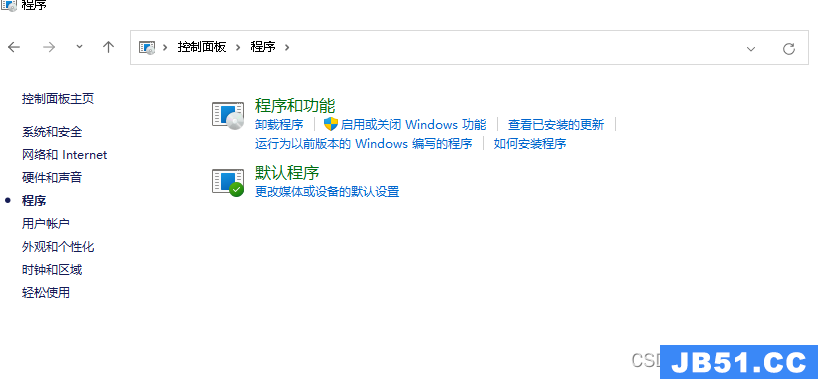 文章浏览阅读1.1k次。自己刚踩坑装好的W11 WSL2 miniconda_...
文章浏览阅读1.1k次。自己刚踩坑装好的W11 WSL2 miniconda_...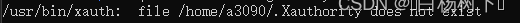 文章浏览阅读4.2k次,点赞4次,收藏17次。要安装这个 standa...
文章浏览阅读4.2k次,点赞4次,收藏17次。要安装这个 standa...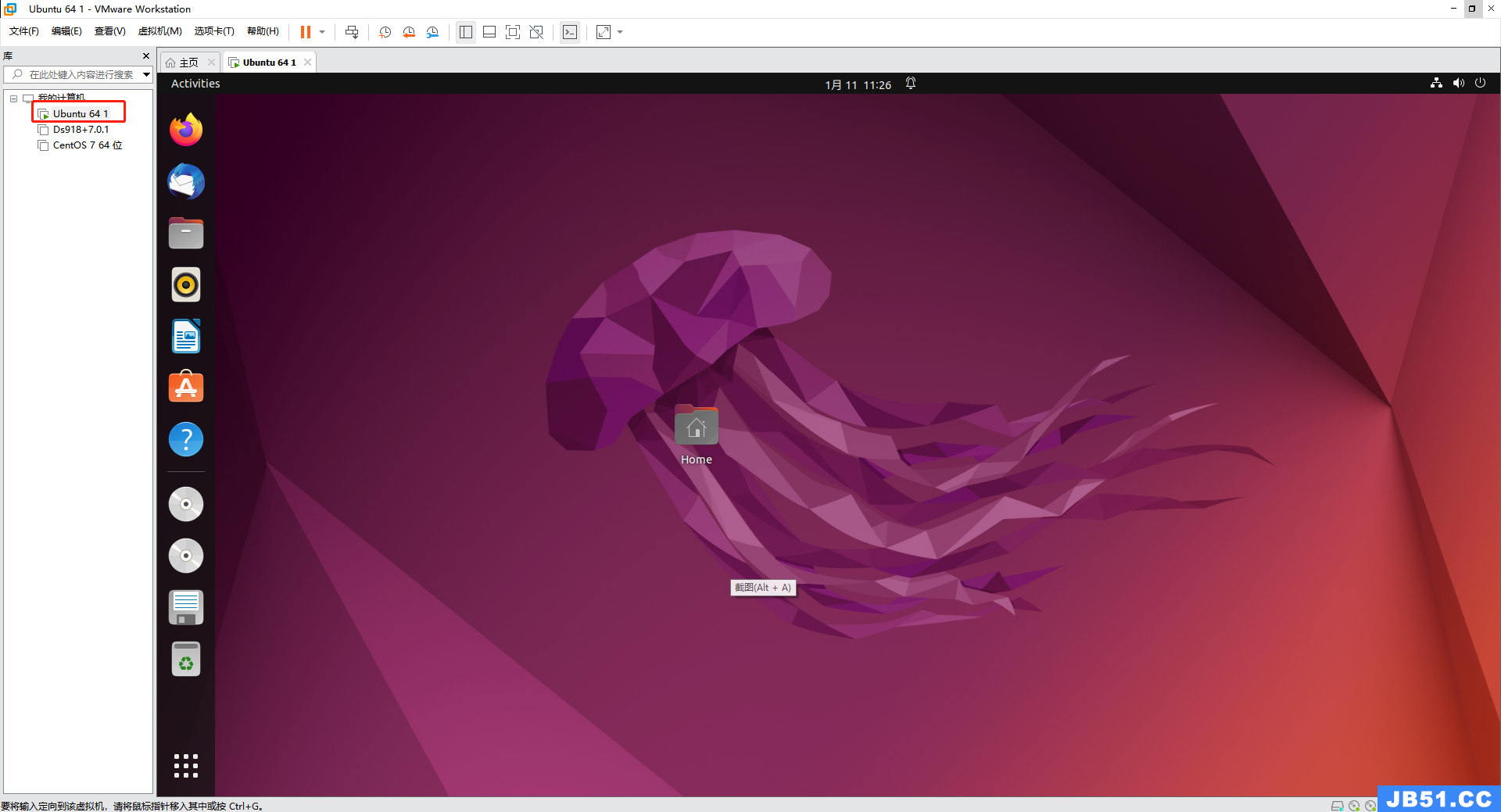 文章浏览阅读894次,点赞51次,收藏31次。在安卓使用vscode主...
文章浏览阅读894次,点赞51次,收藏31次。在安卓使用vscode主...