在一个系统上,我正在运行Ubuntu 10.04.我的raid-1恢复开始很快,但很快变得非常缓慢(按此速率恢复需要150天!):
dimmer@paimon:~$cat /proc/mdstat
Personalities : [linear] [multipath] [raid0] [raid1] [raid6] [raid5] [raid4] [raid10]
md0 : active raid1 sdc1[2] sdb1[1]
1953513408 blocks [2/1] [_U]
[====>................] recovery = 24.4% (477497344/1953513408) finish=217368.0min speed=113K/sec
unused devices: <none>
尽管我已将内核变量设置为合理快速的值:
dimmer@paimon:~$cat /proc/sys/dev/raid/speed_limit_min 1000000 dimmer@paimon:~$cat /proc/sys/dev/raid/speed_limit_max 100000000
我使用2个2.0TB西部数据硬盘,WDC WD20EARS-00M和WDC WD20EARS-00J.我认为他们已被分割,以便他们的部门保持一致.
dimmer@paimon:/sys$sudo parted /dev/sdb GNU Parted 2.2 Using /dev/sdb Welcome to GNU Parted! Type 'help' to view a list of commands. (parted) p Model: ATA WDC WD20EARS-00M (scsi) Disk /dev/sdb: 2000GB Sector size (logical/physical): 512B/512B Partition Table: gpt Number Start End Size File system Name Flags 1 1049kB 2000GB 2000GB ext4 (parted) unit s (parted) p Number Start End Size File system Name Flags 1 2048s 3907028991s 3907026944s ext4 (parted) q dimmer@paimon:/sys$sudo parted /dev/sdc GNU Parted 2.2 Using /dev/sdc Welcome to GNU Parted! Type 'help' to view a list of commands. (parted) p Model: ATA WDC WD20EARS-00J (scsi) Disk /dev/sdc: 2000GB Sector size (logical/physical): 512B/4096B Partition Table: gpt Number Start End Size File system Name Flags 1 1049kB 2000GB 2000GB ext4
我开始认为我有硬件问题,否则我无法想象为什么mdadm恢复应该这么慢.
我使用Ubuntu的磁盘实用程序GUI应用程序对/ dev / sdc做了一个基准测试,结果看起来很正常,所以我知道sdc能够比这更快地写入.由于坏扇区,我在类似的WD驱动器上遇到了同样的问题.我想他们可能会给我发送一个坏道的替代品,尽管还没有SMART值显示它们.
有任何想法吗?谢谢.
根据要求,按cpu用法排序的顶部输出(注意有~0 cpu使用率). iowait也是零,看起来很奇怪:
top - 11:35:13 up 2 days,9:40,3 users,load average: 2.87,2.58,2.30
Tasks: 142 total,1 running,141 sleeping,0 stopped,0 zombie
Cpu(s): 0.0%us,0.2%sy,0.0%ni,99.8%id,0.0%wa,0.0%hi,0.0%si,0.0%st
Mem: 3096304k total,1482164k used,1614140k free,617672k buffers
Swap: 1526132k total,0k used,1526132k free,535416k cached
PID USER PR NI VIRT RES SHR S %CPU %MEM TIME+ COMMAND
45 root 20 0 0 0 0 S 0 0.0 2:17.02 scsi_eh_0
1 root 20 0 2808 1752 1204 S 0 0.1 0:00.46 init
2 root 20 0 0 0 0 S 0 0.0 0:00.00 kthreadd
3 root RT 0 0 0 0 S 0 0.0 0:00.02 migration/0
4 root 20 0 0 0 0 S 0 0.0 0:00.17 ksoftirqd/0
5 root RT 0 0 0 0 S 0 0.0 0:00.00 watchdog/0
6 root RT 0 0 0 0 S 0 0.0 0:00.02 migration/1
...
dmesg错误,绝对看起来像硬件:
[202884.000157] ata5.00: exception Emask 0x0 SAct 0x0 SErr 0x0 action 0x6 frozen
[202884.007015] ata5.00: failed command: FLUSH CACHE EXT
[202884.013728] ata5.00: cmd ea/00:00:00:00:00/00:00:00:00:00/a0 tag 0
[202884.013730] res 40/00:00:ff:59:2e/00:00:35:00:00/e0 Emask 0x4 (timeout)
[202884.033667] ata5.00: status: { DRDY }
[202884.040329] ata5: hard resetting link
[202889.400050] ata5: link is slow to respond,please be patient (ready=0)
[202894.048087] ata5: COMRESET failed (errno=-16)
[202894.054663] ata5: hard resetting link
[202899.412049] ata5: link is slow to respond,please be patient (ready=0)
[202904.060107] ata5: COMRESET failed (errno=-16)
[202904.066646] ata5: hard resetting link
[202905.840056] ata5: SATA link up 3.0 Gbps (SStatus 123 SControl 300)
[202905.849178] ata5.00: configured for UDMA/133
[202905.849188] ata5: EH complete
[203899.000292] ata5.00: exception Emask 0x0 SAct 0x0 SErr 0x0 action 0x6 frozen
[203899.007096] ata5.00: failed command: IDENTIFY DEVICE
[203899.013841] ata5.00: cmd ec/00:01:00:00:00/00:00:00:00:00/00 tag 0 pio 512 in
[203899.013843] res 40/00:00:ff:f9:f6/00:00:38:00:00/e0 Emask 0x4 (timeout)
[203899.041232] ata5.00: status: { DRDY }
[203899.048133] ata5: hard resetting link
[203899.816134] ata5: SATA link up 3.0 Gbps (SStatus 123 SControl 300)
[203899.826062] ata5.00: configured for UDMA/133
[203899.826079] ata5: EH complete
[204375.000200] ata5.00: exception Emask 0x0 SAct 0x0 SErr 0x0 action 0x6 frozen
[204375.007421] ata5.00: failed command: IDENTIFY DEVICE
[204375.014799] ata5.00: cmd ec/00:01:00:00:00/00:00:00:00:00/00 tag 0 pio 512 in
[204375.014800] res 40/00:00:ff:0c:0f/00:00:39:00:00/e0 Emask 0x4 (timeout)
[204375.044374] ata5.00: status: { DRDY }
[204375.051842] ata5: hard resetting link
[204380.408049] ata5: link is slow to respond,please be patient (ready=0)
[204384.440076] ata5: SATA link up 3.0 Gbps (SStatus 123 SControl 300)
[204384.449938] ata5.00: configured for UDMA/133
[204384.449955] ata5: EH complete
[204395.988135] ata5.00: exception Emask 0x0 SAct 0x0 SErr 0x0 action 0x6 frozen
[204395.988140] ata5.00: failed command: IDENTIFY DEVICE
[204395.988147] ata5.00: cmd ec/00:01:00:00:00/00:00:00:00:00/00 tag 0 pio 512 in
[204395.988149] res 40/00:00:ff:0c:0f/00:00:39:00:00/e0 Emask 0x4 (timeout)
[204395.988151] ata5.00: status: { DRDY }
[204395.988156] ata5: hard resetting link
[204399.320075] ata5: SATA link up 3.0 Gbps (SStatus 123 SControl 300)
[204399.330487] ata5.00: configured for UDMA/133
[204399.330503] ata5: EH complete
在raid hdparm -W 0 / dev / sdX中禁用hdd上的写缓存.另外,请尝试不加载正在重建的磁盘.
您还可以尝试将您的sata速度限制为150 MB(看起来就像它们连接到主板sata端口一样,滞后).

 文章浏览阅读2.3k次,点赞4次,收藏22次。最近安装了CARLA预...
文章浏览阅读2.3k次,点赞4次,收藏22次。最近安装了CARLA预... 文章浏览阅读6.3k次,点赞5次,收藏15次。在清华镜像中下载U...
文章浏览阅读6.3k次,点赞5次,收藏15次。在清华镜像中下载U... 文章浏览阅读5k次。linux环境, python3.7.问题描述: 安装...
文章浏览阅读5k次。linux环境, python3.7.问题描述: 安装...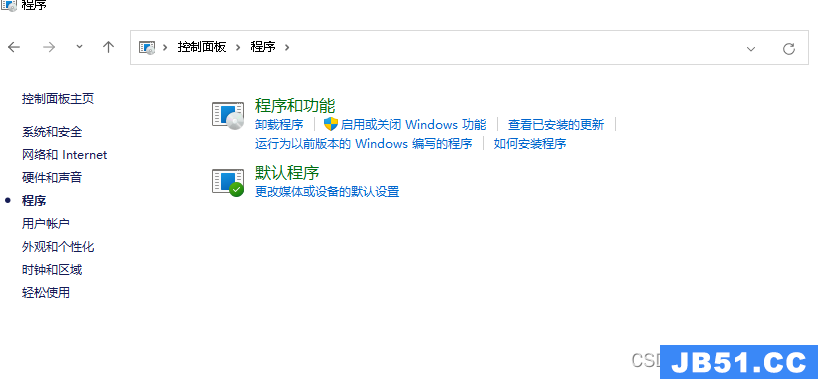 文章浏览阅读1.1k次。自己刚踩坑装好的W11 WSL2 miniconda_...
文章浏览阅读1.1k次。自己刚踩坑装好的W11 WSL2 miniconda_...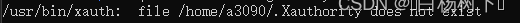 文章浏览阅读4.2k次,点赞4次,收藏17次。要安装这个 standa...
文章浏览阅读4.2k次,点赞4次,收藏17次。要安装这个 standa...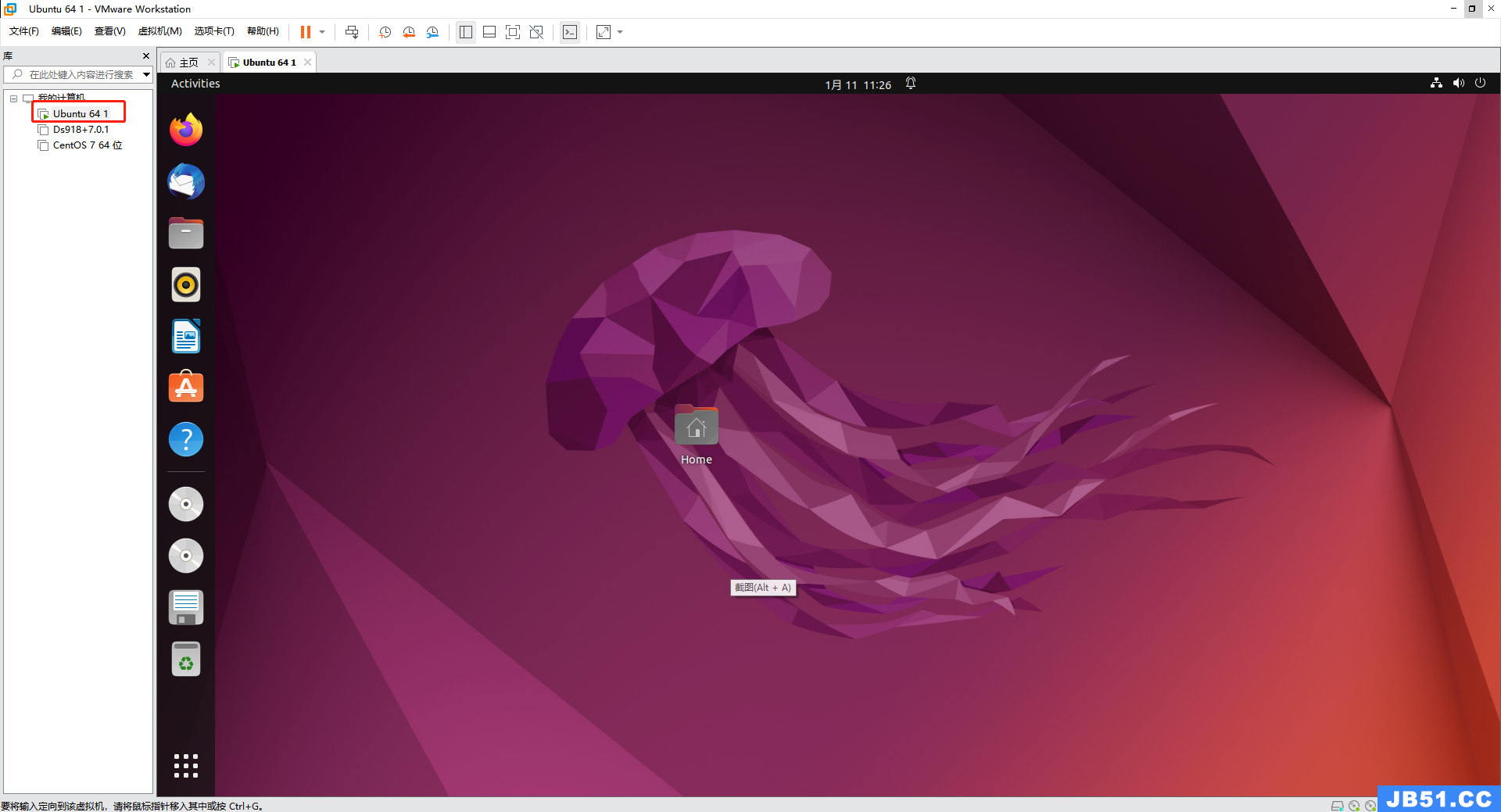 文章浏览阅读894次,点赞51次,收藏31次。在安卓使用vscode主...
文章浏览阅读894次,点赞51次,收藏31次。在安卓使用vscode主...