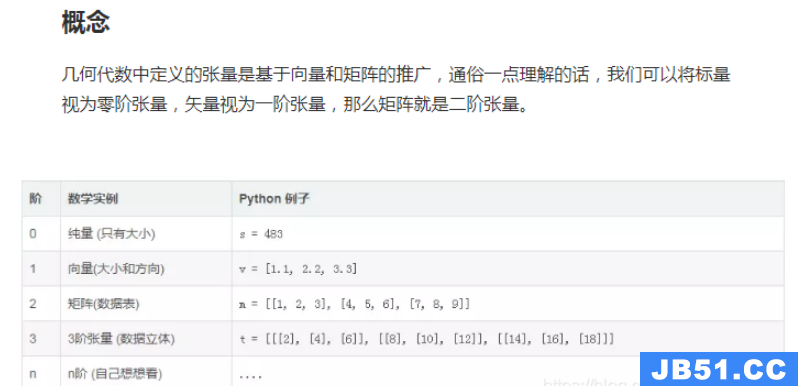基本用法
- 构建图
构建图的第一步是创建原算子。源算子不需要任何输入,例如常量。源算子的输出传递给其他算子做运算
Python库中,算子构造器的返回值代表被构造出的算子的输出,这些返回值可以传递给其他算子作为输入
-
简单实用
import tensorflow as tf #构造器返回值代表常量算子的返回值 matrix1 = tf.constant([[3., 3.]]) #创建另外一个常量算子 matrix2 = tf.constant([[2.],[2.]]) #进行矩阵运算 product = tf.matmul(matrix1,matrix2) #启动默认图 sess = tf.Session() #触发图中三个算子的执行 res = sess.run(product) print(res) #任务完成关闭会话 sess.close() -
会话关闭方式
with tf.Session() as sess: res = sess.run([product]) -
实用多个cpu或GPU等
with tf.Session() as sess: with tf.device("/gpu:1"): ....设备用字符串进行标识。目前支持的设备包括
a. “/cpu:0”:机器的CPU
b. “/gpu:0”:机器的第一个GPU
c. “/gpu:1”:机器的第二个GPU