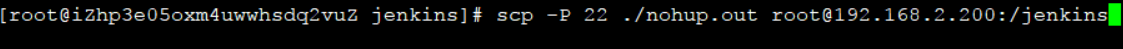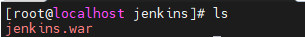限制root远程登录操作
1.首先执行备份:
#cp -p /etc/ssh/sshd_config /etc/ssh/sshd_config_bak
2.确保系统存在除root之外的其他用户,防止设备配置完之后用户无法远程访问,若不存在其他用户,则使用如下命令添加用户:
#useradd username
#passwd username
3.开启普通用户切换root用户,在/etc/sudoers文件里面添加一行:
username ALL=(ALL) ALL
编辑文件/etc/ssh/sshd_config,修改PermitRootLogin值为no
PermitRootLogin no
5.重启ssh服务
#systemctl restart sshd
6.正常情况限制root远程登录成功!但是重启服务后,发现root还是可以远程登录,查看配置文件
Match Group ftpuser
ChrootDirectory /data
ForceCommand internal-sftp
PermitRootLogin no
将PermitRootLogin no顺序调整至Match模块前重启服务后生效!