尝试从SQLiteOpenHelper检索所有SQLite行时,我在logcat中遇到以下错误.
Caused by: java.lang.NullPointerException at notes.dev.tauhid.com.mynotes.fragment.MyNotes.onCreateView(MyNotes.java:89)
我的SQLiteOpenHelper类是
public class DatabaseHandlerNotes extends SQLiteOpenHelper {
private static final int DATABASE_VERSION = 1;
private static final String DATABASE_NAME = "my_notes";
private static final String TABLE_NOTES = "my_notes_table";
private static final String KEY_ID = "id";
private static final String KEY_TITLE = "title";
private static final String KEY_DESCRIPTION = "phone_number";
private static final String KEY_DATE = "date";
private static final String KEY_REMINDER_DATE = "reminder_date";
private static final String KEY_CATEGORY = "category";
private static final String KEY_LOCK = "lock";
public DatabaseHandlerNotes(Context context) {
super(context, DATABASE_NAME, null, DATABASE_VERSION);
}
@Override
public void onCreate(SQLiteDatabase db) {
String CREATE_NOTES_TABLE = "CREATE TABLE " + TABLE_NOTES + "("
+ KEY_ID + " INTEGER PRIMARY KEY," + KEY_TITLE + " TEXT,"
+ KEY_DESCRIPTION + " TEXT," + KEY_DATE + " INTEGER," + KEY_REMINDER_DATE + " INTEGER," + KEY_CATEGORY + " INTEGER," + KEY_LOCK + " TEXT" + ")";
db.execSQL(CREATE_NOTES_TABLE);
}
@Override
public void onUpgrade(SQLiteDatabase db, int oldVersion, int newVersion) {
db.execSQL("DROP TABLE IF EXISTS " + TABLE_NOTES);
onCreate(db);
}
public void addNote(Note note) {
SQLiteDatabase db = this.getWritableDatabase();
ContentValues values = new ContentValues();
values.put(KEY_TITLE, note.getTitle());
values.put(KEY_DESCRIPTION, note.getDescription());
values.put(KEY_DATE, note.getDate());
values.put(KEY_REMINDER_DATE, note.getReminderDate());
values.put(KEY_CATEGORY, note.getCategory());
values.put(KEY_LOCK, note.getLock());
db.insert(TABLE_NOTES, null, values);
db.close();
}
public Note getNote(int id) {
SQLiteDatabase db = this.getReadableDatabase();
Cursor cursor = db.query(TABLE_NOTES, new String[] { KEY_ID,
KEY_TITLE, KEY_DESCRIPTION, KEY_DATE, KEY_REMINDER_DATE, KEY_CATEGORY }, KEY_ID + "=?",
new String[] { String.valueOf(id) }, null, null, null, null);
if (cursor != null)
cursor.moveToFirst();
Note note = new Note(Integer.parseInt(cursor.getString(0)),
cursor.getString(1), cursor.getString(2), Integer.parseInt(cursor.getString(3)), Integer.parseInt(cursor.getString(4)), Integer.parseInt(cursor.getString(5)), cursor.getString(6));
return note;
}
public List<Note> getAllNotes() {
List<Note> noteList = new ArrayList<Note>();
String selectQuery = "SELECT * FROM " + TABLE_NOTES;
SQLiteDatabase db = this.getWritableDatabase();
Cursor cursor = db.rawQuery(selectQuery, null);
if (cursor.moveToFirst()) {
do {
Note note = new Note();
note.setID(Integer.parseInt(cursor.getString(0)));
note.setTitle(cursor.getString(1));
note.setDescription(cursor.getString(2));
note.setDate(Integer.parseInt(cursor.getString(3)));
note.setReminderDate(Integer.parseInt(cursor.getString(4)));
note.setCategory(Integer.parseInt(cursor.getString(5)));
note.setLock(cursor.getString(6));
noteList.add(note);
} while (cursor.moveToNext());
}
return noteList;
}
public int updateNote(Note note) {
SQLiteDatabase db = this.getWritableDatabase();
ContentValues values = new ContentValues();
values.put(KEY_TITLE, note.getTitle());
values.put(KEY_DESCRIPTION, note.getDescription());
values.put(KEY_DATE, note.getDate());
values.put(KEY_REMINDER_DATE, note.getReminderDate());
values.put(KEY_CATEGORY, note.getCategory());
values.put(KEY_LOCK, note.getLock());
// updating row
return db.update(TABLE_NOTES, values, KEY_ID + " = ?",
new String[] { String.valueOf(note.getID()) });
}
public void deleteNote(Note note) {
SQLiteDatabase db = this.getWritableDatabase();
db.delete(TABLE_NOTES, KEY_ID + " = ?",
new String[] { String.valueOf(note.getID()) });
db.close();
}
public int getNotesCount() {
String countQuery = "SELECT * FROM " + TABLE_NOTES;
SQLiteDatabase db = this.getReadableDatabase();
Cursor cursor = db.rawQuery(countQuery, null);
cursor.close();
return cursor.getCount();
}
在我的Fragment类中,我想要检索所有行
@Override
public void onActivityCreated(Bundle savedInstanceState) {
super.onActivityCreated(savedInstanceState);
databaseHandlerNote = new DatabaseHandlerNotes(getActivity());
}
@Override
public View onCreateView(LayoutInflater inflater, ViewGroup container,
Bundle savedInstanceState) {
View rootView = inflater.inflate(R.layout.my_notes_fragment_notes, container, false);
ListView allNotes = (ListView) rootView.findViewById(R.id.my_notes_all);
List<Note> noteList = databaseHandlerNote.getAllNotes();
for (Note note : noteList) {
Note noteEach = new Note();
noteEach.setID(note.getID());
noteEach.setTitle(note.getTitle());
noteEach.setDescription(note.getDescription());
noteEach.setCategory(note.getCategory());
noteEach.setLock(note.getLock());
noteEach.setDate(note.getDate());
noteEach.setReminderDate(note.getReminderDate());
this.customNotesList.add(noteEach);
}
customNoteAdapter = new CustomNoteAdapter(getActivity(), customNotesList);
allNotes.setAdapter(customNoteAdapter);
return rootView;
}
这里第89行onCreateView是
List<Note> noteList = databaseHandlerNote.getAllNotes();
提前致谢.
解决方法:
问题是在onCreateView()之后调用onActivityCreated().因此,尚未创建databaseHandlerNote,并且尝试使用它将导致NullPointerException.
从Fragment文档中查看Fragment lifecycle diagram.

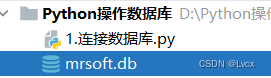 使用Python操作内置数据库SQLite以及MySQL数据库。
使用Python操作内置数据库SQLite以及MySQL数据库。 登陆界面
登陆界面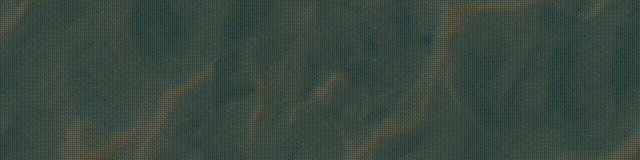 (Unity)SQLite 是一个软件库,实现了自给自足的、无服务器...
(Unity)SQLite 是一个软件库,实现了自给自足的、无服务器...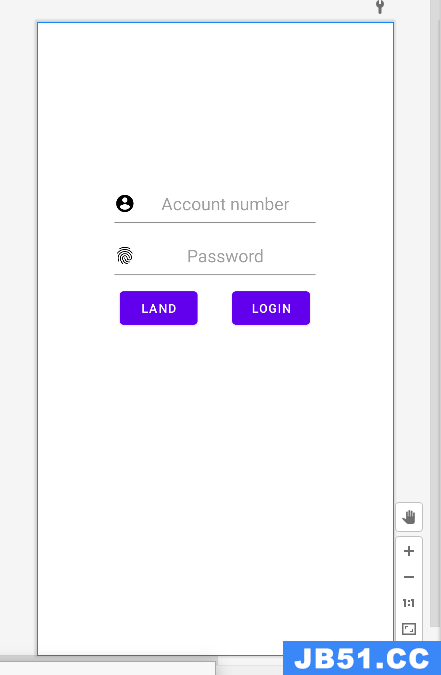 安卓开发,利用SQLite实现登陆注册功能
安卓开发,利用SQLite实现登陆注册功能