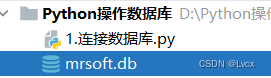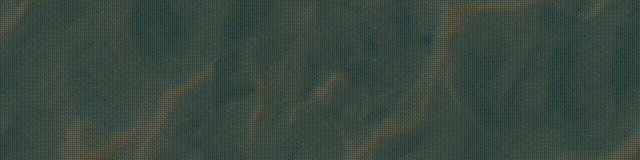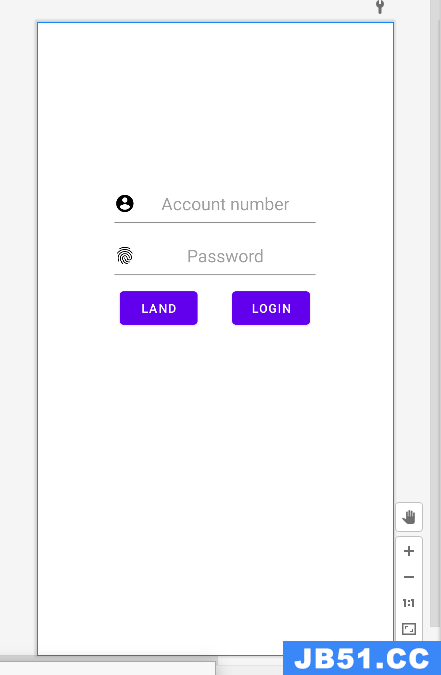首先准备好gcc的编译环境,这里我用的是mingw。
然后用如下的命令进行编译:
gcc -DsqlITE_DEBUG -ggdb *.c -o sqlite3
其中的编译参数“sqlITE_DEBUT”是过会用来理解sqlite时使用的,详细请参考附录。
编译参数-ggdb是用来生成gdb调试信息的,在待会源代码的调试中会用到。
接着运行编译好的sqlite3.exe
在命令行中首先打开调试属性(用于查看sqlite的虚拟机的指令集)
PRAGMA vdbe_trace=ON;
最后就是运行sqlite语句并分析。
sqlite> create table cust(id int not null primary key,name char(30)); sqlite> PRAGMA vdbe_trace=ON; VDBE Execution Trace: 0 Expire 0 0 0 00 1 Halt 0 0 0 00 sqlite> insert into cust values(21,"harry"); VDBE Execution Trace: 0 Trace 0 0 0 00 1 Goto 0 20 0 00 20 Transaction 0 1 0 00 21 VerifyCookie 0 1 0 00 22 TableLock 0 2 1 cust 00 23 Goto 0 2 0 00 2 OpenWrite 0 2 0 2 00 cust 3 OpenWrite 1 3 0 keyinfo(1,BINARY) 00 sqlite_autoindex_cust_1 4 NewRowid 0 2 0 00 REG[2] = i:1 5 Integer 21 3 0 00 REG[3] = i:21 6 String8 0 4 0 harry 00 REG[4] = t5[harry](8) 7 HaltIfNull 19 2 3 cust.id may not be NULL 00 REG[3] = i:21 8 Scopy 3 5 0 00 REG[3] = i:21 REG[5] = i:21 REG[5] = i:21 9 Scopy 2 6 0 00 REG[2] = i:1 REG[6] = i:1 REG[6] = i:1 10 MakeRecord 5 2 1 db 00 REG[1] = z5[0301011501.....](8) 11 Scopy 2 7 0 00 REG[2] = i:1 REG[7] = i:1 REG[7] = i:1 12 IsUnique 1 14 7 5 00 REG[7] = i:1 14 IdxInsert 1 1 0 10 REG[1] = z5[0301011501.....](8) 15 MakeRecord 3 2 7 da 00 REG[7] = z9[030117156861727279....harry](8) 16 Insert 0 7 2 cust 1B REG[7] = z9[030117156861727279....harry](8) REG[2] = i:1 17 Close 0 0 0 00 18 Close 1 0 0 00 19 Halt 0 0 0 00 sqlite>
上面的调试信息在以后的文章中介绍sqlite的虚拟机的时候会仔细讲解。
==================================
接下来,将用介绍用eclipse结合gdb来调试sqlite的源代码。
eclipse的环境要求:安装插件cdt。
在环境变量中要有gcc和gdb这两个命令。
调试开始:
1. 打开sqlite.exe
2. 右击eclipse的c工程,然后在弹出的菜单上选择"Debug As"/"Run Configurations...",在弹出的对话框的左边双击“C/C++ Attach to Application”,并且在右边选择“disable auto build”,如下图所示:
3. 点击Debug按钮,弹出如下对话框,选择刚刚启动的sqlite.exe,就进入调试了。
4. 加入断点设置在shell.c的process_input函数中(此函数用来接收控制台的输入),然后在控制台输入sql命令,调试的画面如下: