因为前面提到xml存储更改文件很麻烦的缘故,最终还是选择了使用数据库存储
一试才觉十分的方便,速度也快
上源码:
public class DBHelper extends SQLiteOpenHelper{
private final static String DATABASE_NAME="fanliao_db";
private final static int DATABASE_VERSION=1;
private final static String TABLE_NAME="fanliao_chat";
public final static String CHAT_ID="_id";
public final static String CHAT_Name="chatname";
public final static String CHAT_Info="chatinfo";
public final static String CHAT_Time="chattime";
public DBHelper(Context context)
{
super(context,DATABASE_NAME,null,DATABASE_VERSION);
}
@Override
public void onCreate(SQLiteDatabase db) {
//CREATE TABLE fanliao_chat( _id INTEGER PRIMARY KEY AUTOINCREMENT,// chatname TEXT,chattime TEXT,chatinfo TEXT);
String sql="CREATE TABLE "+TABLE_NAME+"("+CHAT_ID+" INTEGER PRIMARY KEY AUTOINCREMENT,"
+CHAT_Name+" TEXT,"+CHAT_Time+" TEXT,"+CHAT_Info+" TEXT);";
db.execSQL(sql);
System.out.println(sql);
}
@Override
public void onUpgrade(SQLiteDatabase db,int oldVersion,int newVersion) {
String sql=" DROP TABLE IF EXISTS "+TABLE_NAME;
db.execSQL(sql);
onCreate(db);
System.out.println(sql);
}
public Cursor select()
{
SQLiteDatabase db=this.getReadableDatabase();
Cursor cursor=db.query(TABLE_NAME," _id asc");
return cursor;
}
public long insert(String chatname,String chattime,String chatinfo)
{
SQLiteDatabase db=this.getWritableDatabase();
ContentValues cv=new ContentValues();
cv.put(CHAT_Name,chatname);
cv.put(CHAT_Time,chattime);
cv.put(CHAT_Info,chatinfo);
long row=db.insert(TABLE_NAME,cv);
return row;
}
public void delete(int id)
{
SQLiteDatabase db=this.getWritableDatabase();
String where=CHAT_ID+"=?";
String[] whereValue={Integer.toString(id)};
db.delete(TABLE_NAME,where,whereValue);
}
public void update(int id,String chatname,String chatinfo)
{
SQLiteDatabase db=this.getWritableDatabase();
String where=CHAT_ID+"=?";
String[] whereValue={Integer.toString(id)};
ContentValues cv=new ContentValues();
cv.put(CHAT_Name,chatinfo);
db.update(TABLE_NAME,cv,whereValue);
}
public void delall(){
SQLiteDatabase db=this.getReadableDatabase();
String sql=" DROP TABLE IF EXISTS "+TABLE_NAME;
db.execSQL(sql);
onCreate(db);
}
}
用后才觉得经常修改的数据本就应用数据库的,
形如“聊天记录”这种虽没有十分复杂的存储结构,也是适宜存在表中,
而xml大概多是用以传输数据或存储少量不常用改动的数据把~

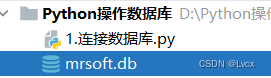 使用Python操作内置数据库SQLite以及MySQL数据库。
使用Python操作内置数据库SQLite以及MySQL数据库。 登陆界面
登陆界面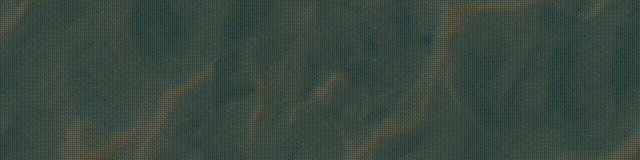 (Unity)SQLite 是一个软件库,实现了自给自足的、无服务器...
(Unity)SQLite 是一个软件库,实现了自给自足的、无服务器...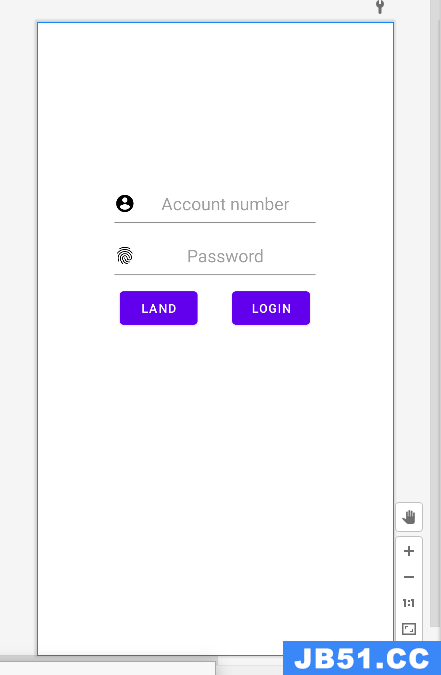 安卓开发,利用SQLite实现登陆注册功能
安卓开发,利用SQLite实现登陆注册功能