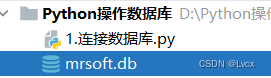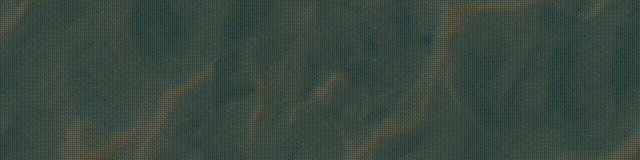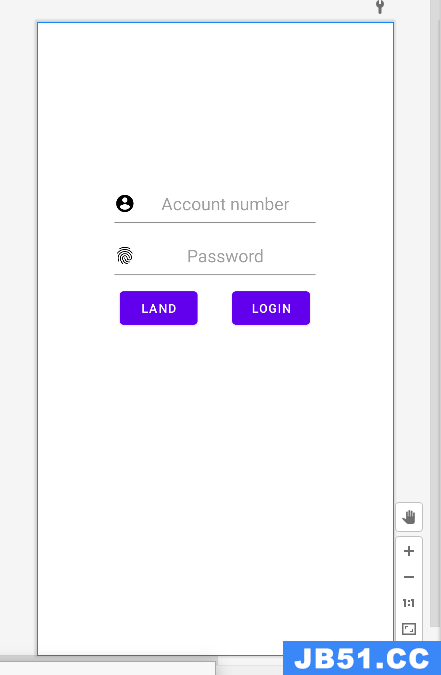认识cocoa Data在ios开发中的环境情况。
Core Data简单使用的例子,可以使用模板中的master—detail 这样的控制器组合能够轻松完成。
基本的目录框架:
masterController.md的代码:
// // MasterViewController.m // Tasks // // Created by 朱敏 on 15/8/24. // copyright (c) 2015年 helinyu. All rights reserved. // #import "MasterViewController.h" #import "DetailViewController.h" #import "TaskEntryViewController.h" @interface MasterViewController () @end @implementation MasterViewController - (void)awakeFromNib { [super awakeFromNib]; } - (void)viewDidLoad { [super viewDidLoad]; // Do any additional setup after loading the view,typically from a nib. self.navigationItem.leftBarButtonItem = self.editButtonItem; UIBarButtonItem *addButton = [[UIBarButtonItem alloc] initWithBarButtonSystemItem:UIBarButtonSystemItemAdd target:self action:@selector(insertNewObject:)]; self.navigationItem.rightBarButtonItem = addButton; } - (void)didReceiveMemoryWarning { [super didReceiveMemoryWarning]; // dispose of any resources that can be recreated. } - (void)insertNewObject:(id)sender { TaskEntryViewController *tevc = [[TaskEntryViewController alloc]init]; tevc.managedobjectContext = self.managedobjectContext; [self presentViewController:tevc animated:YES completion:nil]; // NSManagedobjectContext *context = [self.fetchedResultsController managedobjectContext]; // NSEntityDescription *entity = [[self.fetchedResultsController fetchRequest] entity]; // NSManagedobject *newManagedobject = [NSEntityDescription insertNewObjectForEntityForName:[entity name] inManagedobjectContext:context]; // // // If appropriate,configure the new managed object. // // normally you should use accessor methods,but using KVC here avoids the need to add a custom class to the template. // [newManagedobject setValue:[NSDate date] forKey:@"timeStamp"]; // // // Save the context. // NSError *error = nil; // if (![context save:&error]) { // // Replace this implementation with code to handle the error appropriately. // // abort() causes the application to generate a crash log and terminate. You should not use this function in a shipping application,although it may be useful during development. // NSLog(@"Unresolved error %@,%@",error,[error userInfo]); // abort(); // } } #pragma mark - Segues - (void)prepareForSegue:(UIStoryboardSegue *)segue sender:(id)sender { if ([[segue identifier] isEqualToString:@"showDetail"]) { NSIndexPath *indexPath = [self.tableView indexPathForSelectedRow]; NSManagedobject *object = [[self fetchedResultsController] objectAtIndexPath:indexPath]; [[segue destinationViewController] setDetailItem:object]; } } #pragma mark - Table View - (NSInteger)numberOfSectionsInTableView:(UITableView *)tableView { return [[self.fetchedResultsController sections] count]; } - (NSInteger)tableView:(UITableView *)tableView numberOfRowsInSection:(NSInteger)section { id <NSFetchedResultsSectionInfo> sectionInfo = [self.fetchedResultsController sections][section]; return [sectionInfo numberOfObjects]; } - (UITableViewCell *)tableView:(UITableView *)tableView cellForRowAtIndexPath:(NSIndexPath *)indexPath { UITableViewCell *cell = [tableView dequeueReusableCellWithIdentifier:@"Cell" forIndexPath:indexPath]; [self configureCell:cell atIndexPath:indexPath]; return cell; } - (BOOL)tableView:(UITableView *)tableView canEditRowAtIndexPath:(NSIndexPath *)indexPath { // Return NO if you do not want the specified item to be editable. return YES; } - (void)tableView:(UITableView *)tableView commitEditingStyle:(UITableViewCellEditingStyle)editingStyle forRowAtIndexPath:(NSIndexPath *)indexPath { if (editingStyle == UITableViewCellEditingStyleDelete) { NSManagedobjectContext *context = [self.fetchedResultsController managedobjectContext]; [context deleteObject:[self.fetchedResultsController objectAtIndexPath:indexPath]]; NSError *error = nil; if (![context save:&error]) { // Replace this implementation with code to handle the error appropriately. // abort() causes the application to generate a crash log and terminate. You should not use this function in a shipping application,although it may be useful during development. NSLog(@"Unresolved error %@,[error userInfo]); abort(); } } } - (void)configureCell:(UITableViewCell *)cell atIndexPath:(NSIndexPath *)indexPath { NSManagedobject *object = [self.fetchedResultsController objectAtIndexPath:indexPath]; cell.textLabel.text = [[object valueForKey:@"taskText"] description]; cell.detailTextLabel.text = [[object valueForKey:@"timeStamp"] description]; } #pragma mark - Fetched results controller - (NSFetchedResultsController *)fetchedResultsController { if (_fetchedResultsController != nil) { return _fetchedResultsController; } NSFetchRequest *fetchRequest = [[NSFetchRequest alloc] init]; // Edit the entity name as appropriate. // NSEntityDescription *entity = [NSEntityDescription entityForName:@"Event" inManagedobjectContext:self.managedobjectContext]; NSEntityDescription *entity = [NSEntityDescription entityForName:@"Task" inManagedobjectContext:self.managedobjectContext]; [fetchRequest setEntity:entity]; // Set the batch size to a suitable number. [fetchRequest setFetchBatchSize:20]; // Edit the sort key as appropriate. NSSortDescriptor *sortDescriptor = [[NSSortDescriptor alloc] initWithKey:@"timeStamp" ascending:NO]; NSArray *sortDescriptors = @[sortDescriptor]; [fetchRequest setSortDescriptors:sortDescriptors]; // Edit the section name key path and cache name if appropriate. // nil for section name key path means "no sections". NSFetchedResultsController *aFetchedResultsController = [[NSFetchedResultsController alloc] initWithFetchRequest:fetchRequest managedobjectContext:self.managedobjectContext sectionNameKeyPath:nil cacheName:@"Master"]; aFetchedResultsController.delegate = self; self.fetchedResultsController = aFetchedResultsController; NSError *error = nil; if (![self.fetchedResultsController performFetch:&error]) { // Replace this implementation with code to handle the error appropriately. // abort() causes the application to generate a crash log and terminate. You should not use this function in a shipping application,although it may be useful during development. NSLog(@"Unresolved error %@,[error userInfo]); abort(); } return _fetchedResultsController; } #pragma mark NSFetchedResultsControllerDelegate - (void)controllerWillChangeContent:(NSFetchedResultsController *)controller { [self.tableView beginUpdates]; } - (void)controller:(NSFetchedResultsController *)controller didChangeSection:(id <NSFetchedResultsSectionInfo>)sectionInfo atIndex:(NSUInteger)sectionIndex forChangeType:(NSFetchedResultsChangeType)type { switch(type) { case NSFetchedResultsChangeInsert: [self.tableView insertSections:[NSIndexSet indexSetWithIndex:sectionIndex] withRowAnimation:UITableViewRowAnimationFade]; break; case NSFetchedResultsChangeDelete: [self.tableView deleteSections:[NSIndexSet indexSetWithIndex:sectionIndex] withRowAnimation:UITableViewRowAnimationFade]; break; default: return; } } - (void)controller:(NSFetchedResultsController *)controller didChangeObject:(id)anObject atIndexPath:(NSIndexPath *)indexPath forChangeType:(NSFetchedResultsChangeType)type newIndexPath:(NSIndexPath *)newIndexPath { UITableView *tableView = self.tableView; switch(type) { case NSFetchedResultsChangeInsert: [tableView insertRowsAtIndexPaths:@[newIndexPath] withRowAnimation:UITableViewRowAnimationFade]; break; case NSFetchedResultsChangeDelete: [tableView deleteRowsAtIndexPaths:@[indexPath] withRowAnimation:UITableViewRowAnimationFade]; break; case NSFetchedResultsChangeUpdate: [self configureCell:[tableView cellForRowAtIndexPath:indexPath] atIndexPath:indexPath]; break; case NSFetchedResultsChangeMove: [tableView deleteRowsAtIndexPaths:@[indexPath] withRowAnimation:UITableViewRowAnimationFade]; [tableView insertRowsAtIndexPaths:@[newIndexPath] withRowAnimation:UITableViewRowAnimationFade]; break; } } - (void)controllerDidChangeContent:(NSFetchedResultsController *)controller { [self.tableView endUpdates]; } /* // Implementing the above methods to update the table view in response to individual changes may have performance implications if a large number of changes are made simultaneously. If this proves to be an issue,you can instead just implement controllerDidChangeContent: which notifies the delegate that all section and object changes have been processed. - (void)controllerDidChangeContent:(NSFetchedResultsController *)controller { // In the simplest,most efficient,case,reload the table view. [self.tableView reloadData]; } */ @end
detail中的代码没有什么修改,创建之后就可以生成,这个我们就不管了
TaskEntryViewController.m文件的代码:
// // TaskEntryViewController.m // Tasks // // Created by 朱敏 on 15/8/24. // copyright (c) 2015年 helinyu. All rights reserved. // #import "TaskEntryViewController.h" @interface TaskEntryViewController () @end @implementation TaskEntryViewController - (void)viewDidLoad { [super viewDidLoad]; // NSSet self.tf = [[UITextField alloc]initWithFrame:CGRectMake(65,20,200,20)]; [self.tf setBackgroundColor:[UIColor lightGrayColor]]; [self.tf setDelegate:self ]; [self.view addSubview:self.tf]; UILabel *lb1 = [[UILabel alloc]initWithFrame:CGRectMake(5,60,20)]; [lb1 setText:@"Task"]; [self.view addSubview:lb1]; } - (BOOL)textFieldShouldReturn:(UITextField *)textField { NSManagedobjectContext *context = self.managedobjectContext; NSEntityDescription *entity = [NSEntityDescription entityForName:@"Task" inManagedobjectContext:context]; NSManagedobject *newManagedobject = [NSEntityDescription insertNewObjectForEntityForName:[entity name] inManagedobjectContext:context]; [newManagedobject setValue:[NSDate date] forKey:@"timeStamp"]; [newManagedobject setValue:[self.tf text] forKey:@"taskText"]; NSError *error = nil; if (![context save:&error]) { NSLog(@"Unresolved error %@,[error userInfo]); abort(); } [self dismissViewControllerAnimated:YES completion:nil]; return YES; } @end
相应的storyBoard的改变的界面:
上面运行就可以成功了。