笔记
spring-mvc的优点 1.轻量级,简单易学 2.高效,基于请求响应的MVC框架 3.与Spring兼容性好,无缝结合 4.约定大于配置 5.功能强大:RESTful,数据验证,格式化,本地化,主题等 6.简介灵活 SpringMVC流程: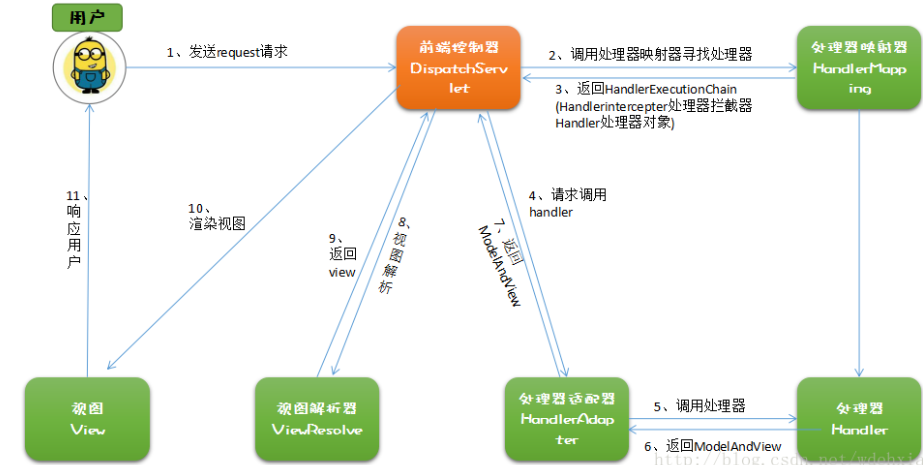
https://blog.csdn.net/wdehxiang/article/details/77619512
运行第一个SpringMVC项目
1.创建项目导入依赖

<dependencies>
<dependency>
<groupId>junit</groupId>
<artifactId>junit</artifactId>
<version>4.12</version>
<scope>test</scope>
</dependency>
<dependency>
<groupId>org.springframework</groupId>
<artifactId>spring-webmvc</artifactId>
<version>5.1.9.RELEASE</version>
</dependency>
<!-- https://mvnrepository.com/artifact/javax.servlet/javax.servlet-api -->
<dependency>
<groupId>javax.servlet</groupId>
<artifactId>javax.servlet-api</artifactId>
<version>3.1.0</version>
<scope>provided</scope>
</dependency>
<dependency>
<groupId>javax.servlet.jsp</groupId>
<artifactId>jsp-api</artifactId>
<version>2.2</version>
</dependency>
<dependency>
<groupId>javax.servlet</groupId>
<artifactId>jstl</artifactId>
<version>1.2</version>
</dependency>
</dependencies>
View Code
2.在web.xml中配置DispatchServlet

<?xml version="1.0" encoding="UTF-8"?>
<web-app xmlns="http://xmlns.jcp.org/xml/ns/javaee"
xmlns:xsi="http://www.w3.org/2001/XMLSchema-instance"
xsi:schemaLocation="http://xmlns.jcp.org/xml/ns/javaee http://xmlns.jcp.org/xml/ns/javaee/web-app_4_0.xsd"
version="4.0">
<!--配置DispatcherServlet:这个是SpringMVC的核心,请求分发器,前端控制器-->
<servlet>
<servlet-name>Spring-mvc</servlet-name>
<servlet-class>org.springframework.web.servlet.DispatcherServlet</servlet-class>
<!--DispatcherServlet要绑定Spring文件-->
<init-param>
<param-name>contextConfigLocation</param-name>
<param-value>classpath:Spring-mvc-servlet.xml</param-value>
</init-param>
<!--启动级别:1-->
<load-on-startup>1</load-on-startup>
</servlet>
<!--
在Spring MVC中 / /*
/ : 只匹配所有的请求,不会去匹配jsp页面
/* : 匹配所有的请求,包括jsp页面
-->
<servlet-mapping>
<servlet-name>Spring-mvc</servlet-name>
<url-pattern>/</url-pattern>
</servlet-mapping>
</web-app>
View Code
3.配置spring

<?xml version="1.0" encoding="UTF-8"?>
<beans xmlns="http://www.springframework.org/schema/beans"
xmlns:xsi="http://www.w3.org/2001/XMLSchema-instance" xmlns:mvc="http://www.springframework.org/schema/mvc"
xsi:schemaLocation="http://www.springframework.org/schema/beans http://www.springframework.org/schema/beans/spring-beans.xsd http://www.springframework.org/schema/mvc https://www.springframework.org/schema/mvc/spring-mvc.xsd">
<!--1.处理器映射器HandlerMapper-->
<bean class="org.springframework.web.servlet.handler.BeanNameUrlHandlerMapping"/>
<!--2.处理器适配器HandlerAdapter-->
<bean class="org.springframework.web.servlet.mvc.SimpleControllerHandlerAdapter"/>
<!--3.视图解析器 模板引擎 Thymeleaf Freemarker -->
<bean id="internalResourceViewResolver" class="org.springframework.web.servlet.view.InternalResourceViewResolver">
<!--前缀-->
<property name="prefix" value="/WEB-INF/jsp/"/>
<!--后缀-->
<property name="suffix" value=".jsp" />
</bean>
</beans>
View Code
4.实现Controller接口(实现Controller接口的类就是一个Controller)

public class HelloController implements Controller {
public ModelAndView handleRequest(HttpServletRequest httpServletRequest, HttpServletResponse httpServletResponse) throws Exception {
ModelAndView mv = new ModelAndView();
//业务代码
mv.addObject("name","gg");
//视图跳转
mv.setViewName("test");
return mv;
}
}
View Code
5.在3的基础上添加映射路径
<!--BeanNameUrlHandlerMapping--> <bean id="/hello" class="com.gg.controller.HelloController"/>
7.运行项目,访http://localhost:port/hello
==================================================================================分隔符=====================================================================================================
使用注解实现spring-mvc
1.创建项目导入依赖
2.在web.xml中配置DispatchServlet

<?xml version="1.0" encoding="UTF-8"?>
<web-app xmlns="http://xmlns.jcp.org/xml/ns/javaee"
xmlns:xsi="http://www.w3.org/2001/XMLSchema-instance"
xsi:schemaLocation="http://xmlns.jcp.org/xml/ns/javaee http://xmlns.jcp.org/xml/ns/javaee/web-app_4_0.xsd"
version="4.0">
<servlet>
<servlet-name>spring-05</servlet-name>
<servlet-class>org.springframework.web.servlet.DispatcherServlet</servlet-class>
<init-param>
<param-name>contextConfigLocation</param-name>
<param-value>classpath:spring-annoServlet.xml</param-value>
</init-param>
<load-on-startup>1</load-on-startup>
</servlet>
<servlet-mapping>
<servlet-name>spring-05</servlet-name>
<url-pattern>/</url-pattern>
</servlet-mapping>
</web-app>
View Code
3.配置spring

<?xml version="1.0" encoding="UTF-8"?>
<beans xmlns="http://www.springframework.org/schema/beans"
xmlns:xsi="http://www.w3.org/2001/XMLSchema-instance"
xmlns:context="http://www.springframework.org/schema/context"
xmlns:mvc="http://www.springframework.org/schema/mvc"
xsi:schemaLocation="http://www.springframework.org/schema/beans
http://www.springframework.org/schema/beans/spring-beans.xsd
http://www.springframework.org/schema/context
https://www.springframework.org/schema/context/spring-context.xsd
http://www.springframework.org/schema/mvc
https://www.springframework.org/schema/mvc/spring-mvc.xsd">
<!--1.自动扫描包,让指定包下的注解生效,由IOC容器统一管理-->
<context:component-scan base-package="com.gg.controller"/>
<!--2.让Spring MVC不处理静态资源 .css .js .html .MP3 .....-->
<mvc:default-servlet-handler/>
<!--
3.支持mvc注解驱动
在spring中一般采用@RequestMapping注解来完成映射关系
要想是@RequestMapper注解生效
必须向上下文注册DefaultAnnoationHandlerMapper
和一个AnnotationMethodHandlerAdapter实例
这两个实例分别在类级别和方法级别处理
而annotation-driven配置帮助我们自动完成上述两个实例的注入
-->
<mvc:annotation-driven/>
<!--4.配置视图解析器-->
<bean id="internalResourceViewResolver" class="org.springframework.web.servlet.view.InternalResourceViewResolver">
<property name="prefix" value="/WEB-INF/jsp/"/>
<property name="suffix" value=".jsp"/>
</bean>
</beans>
View Code
4.编写controller
使用@Controller注解表示这是一个controller(后端控制器) 使用@RequestMapping("/xx")注解来配置映射路径[可用于类和方法上]
@Controller
@RequestMapping("/hello") // 访问http://localhost:port/hello
public class HelloController {
// @RequestMapping("/h1") // 访问http://localhost:port/hello/h1
public String hello(Model model){
model.addAttribute("name","糊糊");
//会被视图解析器处理 返回hello.jsp(为拼接的视图)
return "hello";
}
}
View Code
关于参数与RESTful风格 传统传参数xx/?a=x&b=x

@RequestMapping("/h1")
public String hello(int a,int b,Model model){
int res = a+b;
model.addAttribute("name","结果为:"+res);
//会被视图解析器处理 返回hello.jsp(为拼接的视图)
return "hello";
}
@RequestMapping("/h2")
public String hello1(Model model,int a,int b){
int res = a+b;
model.addAttribute("name","结果为:"+res);
//会被视图解析器处理 返回hello.jsp(为拼接的视图)
return "hello";
}
View Code
RESTful风格传递参数

//RESTful风格
@RequestMapping("/h3/{a}/{b}")
public String hello3(Model model, @PathVariable int a, @PathVariable int b){
int res = a+b;
model.addAttribute("name","结果为:"+res);
//会被视图解析器处理 返回hello.jsp(为拼接的视图)
return "hello";
}
//RESTful风格
@RequestMapping(value = "/h4/{a}/{b}",method = RequestMethod.POST)
public String hello4(Model model, @PathVariable int a, @PathVariable int b){
int res = a+b;
model.addAttribute("name","结果为:"+res);
//会被视图解析器处理 返回hello.jsp(为拼接的视图)
return "hello";
}
//RESTful风格
@PostMapping("/h5/{a}/{b}")
public String hello5(Model model, @PathVariable int a, @PathVariable int b){
int res = a+b;
model.addAttribute("name","结果为:"+res);
//会被视图解析器处理 返回hello.jsp(为拼接的视图)
return "hello";
}
View Code
spring mvc转发与重定向

@RequestMapping("my")
public String myTest(Model model){
//无视图解析器 => 转发1
// return "/WEB-INF/jsp/my.jsp";
//无视图解析器 => 转发2
// return "forward:/WEB-INF/jsp/my.jsp";
//无视图解析器 => 重定向
// return "redirect:/index.jsp";
//有视图解析器 => 重定向
return "redirect:/index.jsp";
//有视图解析器 => 转发
return "test";
}
View Code
接收参数与数据回显
jsp提交表单
<h2 align="center">
<form action="/form/t1" method="post">
<input type="text" name="name">
<input type="submit">
</form>
</h2>
controller接收

@GetMapping("/t1")
public String test1(@RequestParam("u") String name, Model model){
System.out.println("接收到的前端参数为:"+name);
model.addAttribute("msg",name);
return "test";
}
@GetMapping("/t2")
public String test2(User user){
//自动寻找匹配的属性
System.out.println(user);
return "test";
}
View Code
响应json数据 方式1:在方法上使用@RequestMapping与@ResponseBody
@RequestMapping(value="/j1")
@ResponseBody //不会走视图解析器,会直接返回一个字符串
public String json1() throws JsonProcessingException {
ObjectMapper mapper = new ObjectMapper();
User user = new User(4,"小迪",15);
String jsonStr = mapper.writeValueAsString(user);
return jsonStr;
}
解决json乱码:
//原生态方式(每个方法都转码) @RequestMapping(value="/j1",produces="application/json;charset=utf-8")
使用spring解决json乱码:

<mvc:annotation-driven>
<mvc:message-converters>
<bean class="org.springframework.http.converter.StringHttpMessageConverter">
<constructor-arg value="UTF-8"/>
</bean>
<bean class="org.springframework.http.converter.json.MappingJackson2HttpMessageConverter">
<property name="objectMapper">
<bean class="org.springframework.http.converter.json.Jackson2ObjectMapperFactoryBean">
<property name="failOnEmptyBeans" value="false"/>
</bean>
</property>
</bean>
</mvc:message-converters>
</mvc:annotation-driven>
View Code
方式2:使用@RestController注释Controller类
@RestController //类里的方法全部返回字符串
public class UserController {
拦截器 继承HandlerInterceptor接口的就是一个拦截器

public class MyInterceptor implements HandlerInterceptor {
//返回true,执行下一个(放行),执行下一个拦截器
//返回false,拦截请求,不向下执行
public boolean preHandle(HttpServletRequest request, HttpServletResponse response, Object handler) throws Exception {
System.out.println("====处理前====");
// return false;
return true;
}
//
public void postHandle(HttpServletRequest request, HttpServletResponse response, Object handler, ModelAndView modelAndView) throws Exception {
System.out.println("====处理后====");
}
//
public void afterCompletion(HttpServletRequest request, HttpServletResponse response, Object handler, Exception ex) throws Exception {
System.out.println("====清理====");
}
}
View Code
文件上传 spring.xml中配置文件上传
<!--配置文件上传-->
<bean id="multipartResolver" class="org.springframework.web.multipart.commons.CommonsMultipartResolver">
<property name="defaultEncoding" value="utf-8"/>
<property name="maxUploadSize" value="10485760"/>
<property name="maxInMemorySize" value="40960"/>
</bean>
方式1:

@RequestMapping("/upload1")
public String upload1(@RequestParam("file") CommonsMultipartFile file, HttpServletRequest request) throws IOException {
//获取文件名:file.getOriginalFilename()
String filename = file.getOriginalFilename();
if("".equals(filename)){
return "redirect:/index.jsp";
}
System.out.println("上传文件名:" + filename);
//上传文件路径保存设置
String path = request.getServletContext().getRealPath("/upload");
File realPath = new File(path);
//如果路径不存在,创建一个
if(!realPath.exists()){
realPath.mkdir();
}
System.out.println("上传文件保存地址:" + realPath);
InputStream in = file.getInputStream();
FileOutputStream out = new FileOutputStream(new File(realPath, filename));
//读取写出
int len = 0;
byte[] buffer = new byte[1024];
while((len=in.read(buffer))!=-1){
out.write(buffer,0,len);
out.flush();
}
out.close();
in.close();
return "redirect:/index.jsp";
}
View Code
方式2:

@RequestMapping("/upload2")
public String upload2(@RequestParam("file1") CommonsMultipartFile file, HttpServletRequest request) throws IOException {
//上传文件路径保存设置
String path = request.getServletContext().getRealPath("/upload");
File realPath = new File(path);
//如果路径不存在,创建一个
if(!realPath.exists()){
realPath.mkdir();
}
System.out.println("上传文件保存地址:" + realPath);
//使用
file.transferTo(new File(realPath+"/"+file.getOriginalFilename()));
return "redirect:/index.jsp";
}
View Code
注意点: 1.id="multipartResolver"这个配置不能改 2.表单需要添加属性: enctype="multipart/form-data" 3.文件上传的依赖
<dependency>
<groupId>commons-fileupload</groupId>
<artifactId>commons-fileupload</artifactId>
<version>1.3.3</version>
</dependency>


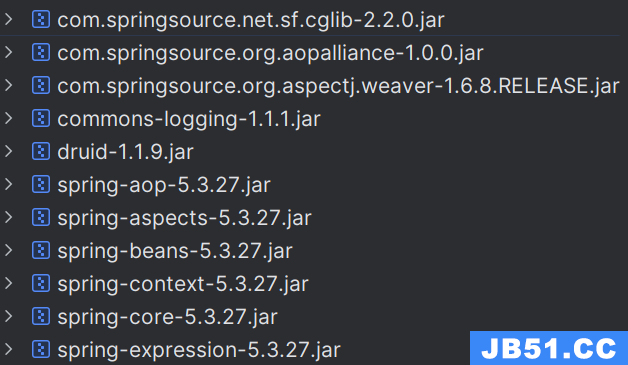 说明:使用注解方式实现AOP切面。 什么是AOP? 面向切面编程...
说明:使用注解方式实现AOP切面。 什么是AOP? 面向切面编程...