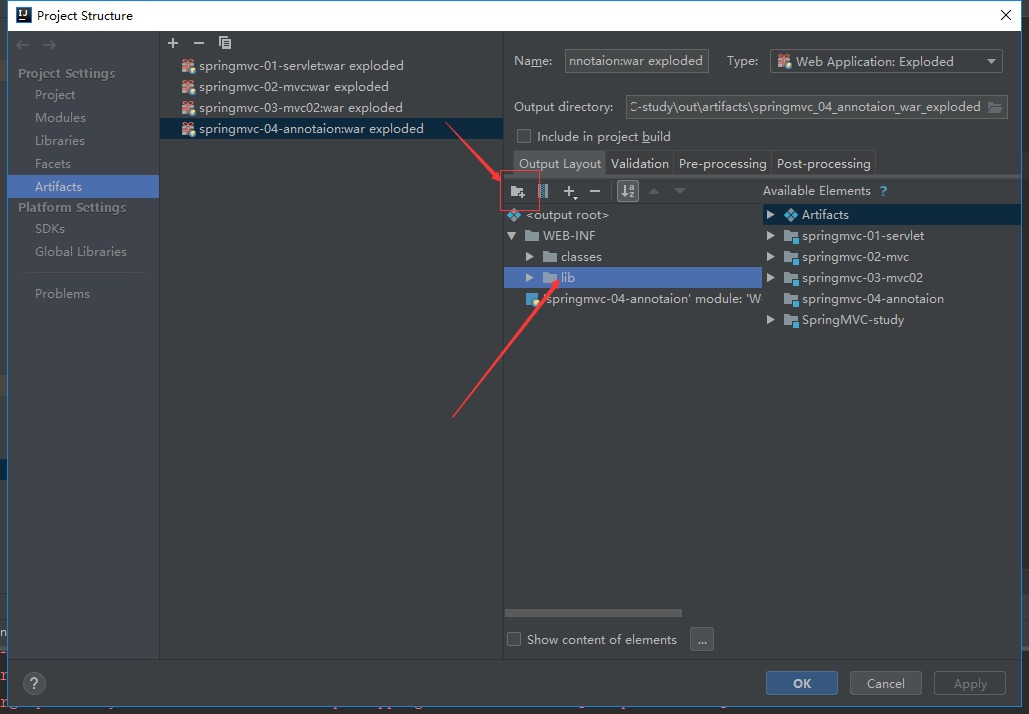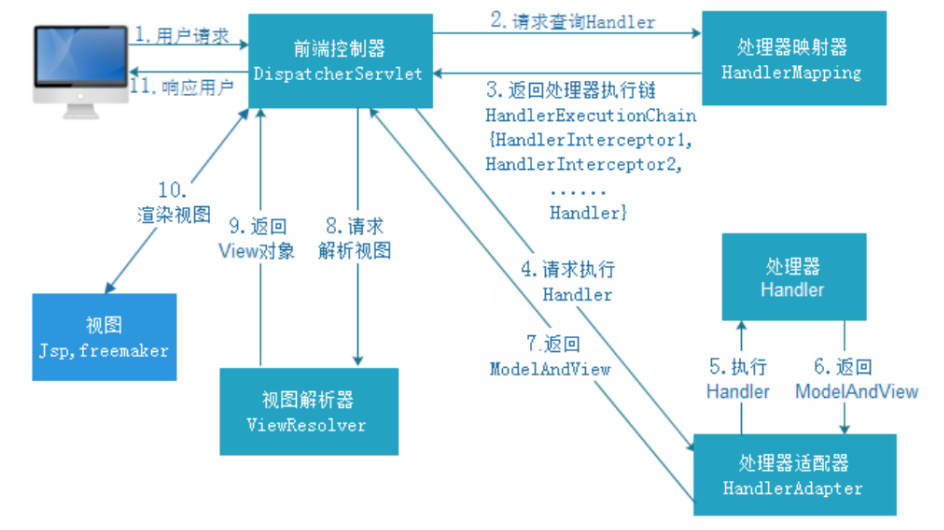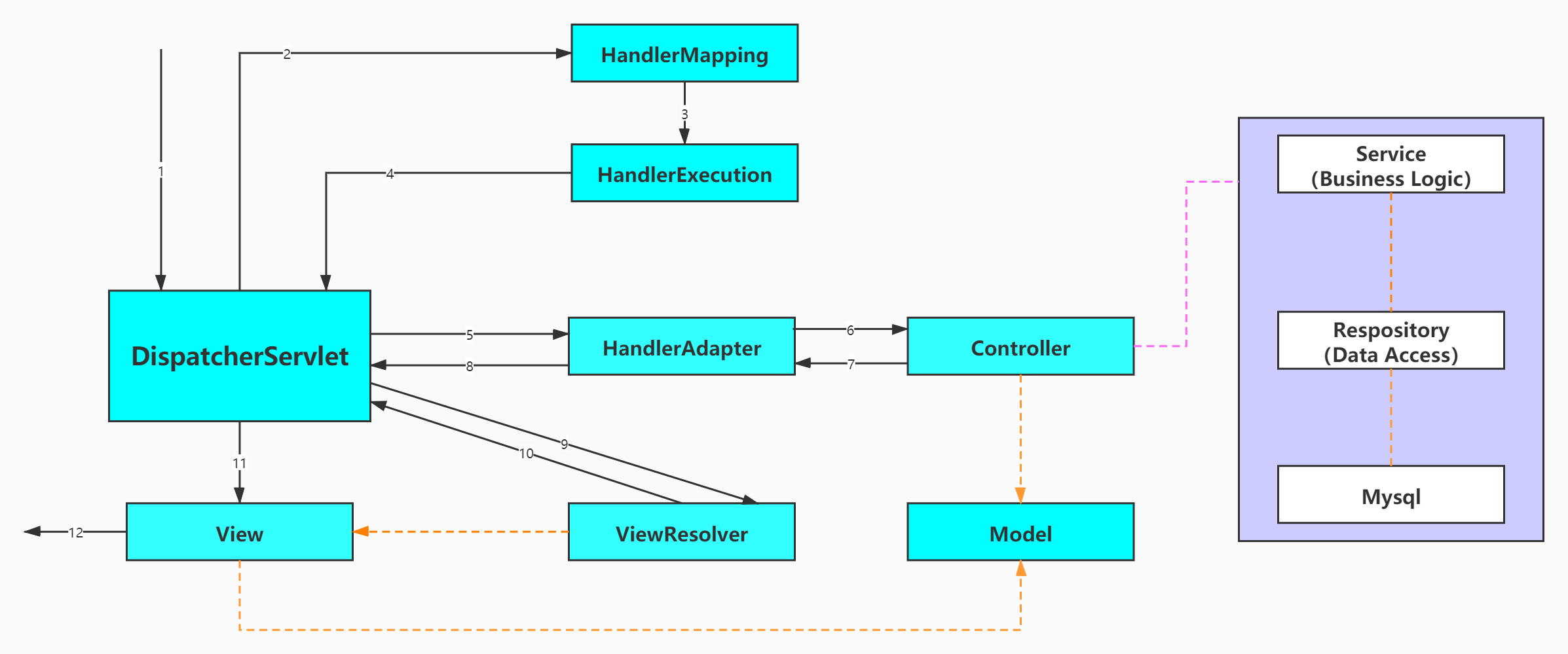springmvc的视图
在SpringMVC中的视图实现View接口,视图的作用是渲染数据,将模型Model中的数据展示给用户。
SpringMVC中视图的种类很多,默认有转发视图(internalResourceView)和重定向视图(RedirectView)两种。
但当我们的工程引入jstl的依赖的时候,转发视图会自动转换为JstlView。
当我们使用Thymeleaf技术的时候,在SpringMVC的配置文件中配置了Thymeleaf的视图解析器,由此视图解析器解析之后得到的是ThymeleafView。
thymeleafview
thymeleaf是一个视图解析器,它可以解析springmvc中的model中的数据来发送给用户,当不存在前缀的时候解析的视图就是thymeleafview
package com.jin.spring.controller;
import org.springframework.stereotype.Controller;
import org.springframework.web.bind.annotation.RequestMapping;
@Controller
public class TestController {
@RequestMapping("/testThymeleafview")
public String test1(){
return "success";
}
}
<!DOCTYPE html>
<html lang="en" xmlns:th="http://www.thymeleaf.org">
<head>
<Meta charset="UTF-8">
<title>Title</title>
</head>
<body>
<a th:href="@{/testThymeleafview}">测试thymeleafview</a>
</body>
</html>
重新部署tomcat,然后点击超链接

这是当没有前缀时候的视图解析
internalResourceView(转发视图)
给返回的值添加一个forward前缀,实现internalResourceview
package com.jin.spring.controller;
import org.springframework.stereotype.Controller;
import org.springframework.web.bind.annotation.RequestMapping;
@Controller
public class TestController {
@RequestMapping("/testForword")
public String test2(){
return "forward:/testThymeleafview";
}
}
<!DOCTYPE html>
<html lang="en" xmlns:th="http://www.thymeleaf.org">
<head>
<Meta charset="UTF-8">
<title>Title</title>
</head>
<body>
<a th:href="@{/testForword}">测试internalResourceview</a>
</body>

RedirectView
实现的是视图的重定向,前缀为redirect
import org.springframework.stereotype.Controller;
import org.springframework.web.bind.annotation.RequestMapping;
@Controller
public class TestController {
@RequestMapping("/testRedirect")
public String test3(){
return "redirect:/testThymeleafview";
}
}
<!DOCTYPE html>
<html lang="en" xmlns:th="http://www.thymeleaf.org">
<head>
<Meta charset="UTF-8">
<title>Title</title>
</head>
<body>
<a th:href="@{/testRedirect}">测试redirect</a>
</body>
</html>
点击超链接