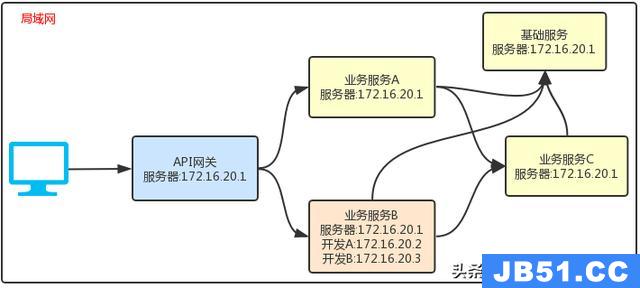目录
配套资料,免费下载
链接:https://pan.baidu.com/s/14AOFoYKdu-QDAFf_3GvwqQ
提取码:7hqi
复制这段内容后打开百度网盘手机App,操作更方便哦
注意:学习SpringMVC请参考我的另外一篇文章:https://caochenlei.blog.csdn.net/article/details/111901907
1、WEB开发
1.1、静态资源处理
静态资源目录
只要静态资源放在类路径下中的:/static、/public、/resources、/META-INF/resources目录中,均可以被访问。
访问地址:当前项目根路径/ + 静态资源名
处理原则:默认拦截所有请求(/**),假设现在访问http://localhost:8080/base.css,首先先去 controller 中找有没有相对应的请求来处理base.css,有则处理。不能处理的所有请求又都交给静态资源处理器,静态资源也找不到则响应404页面。
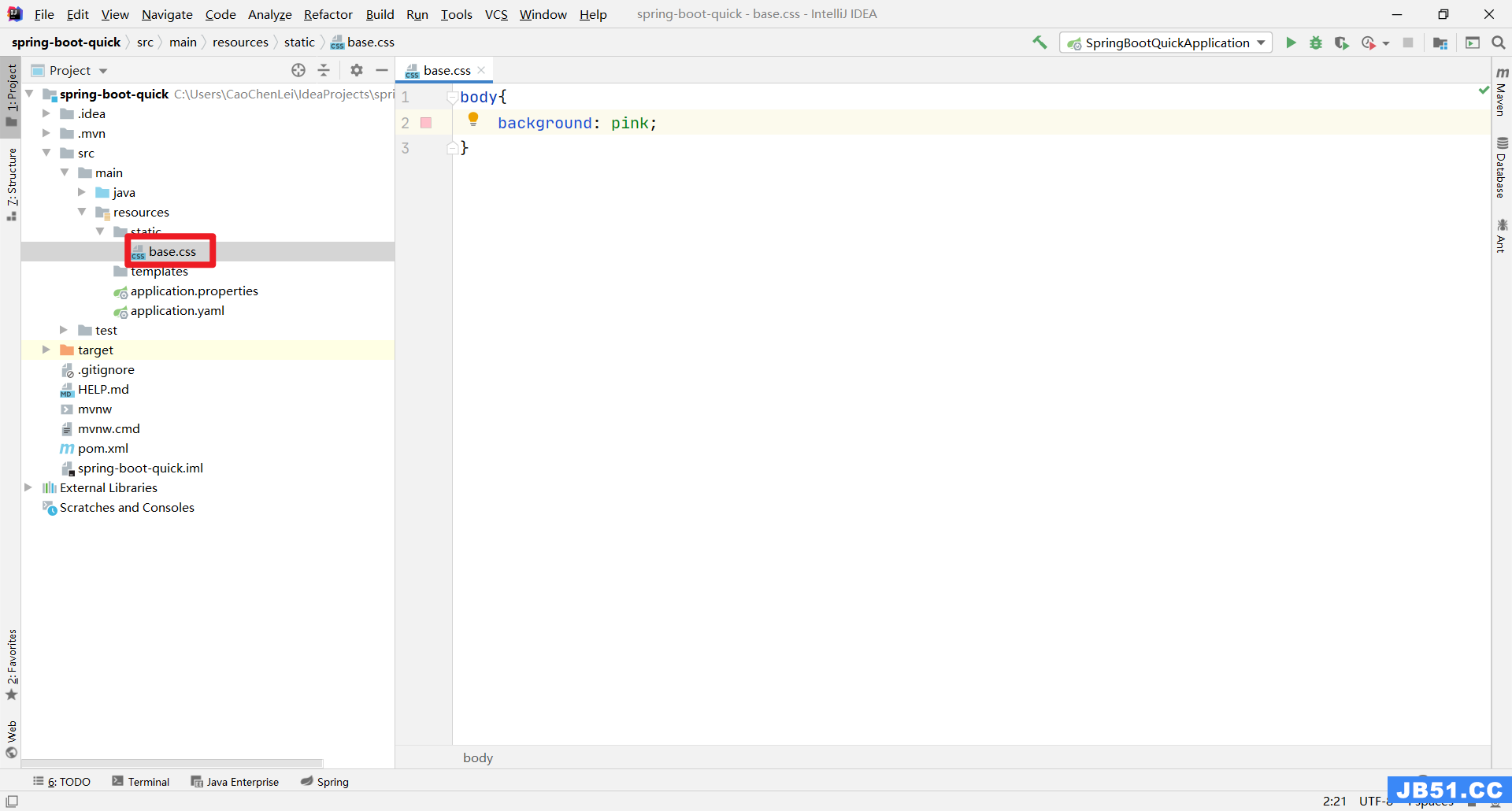
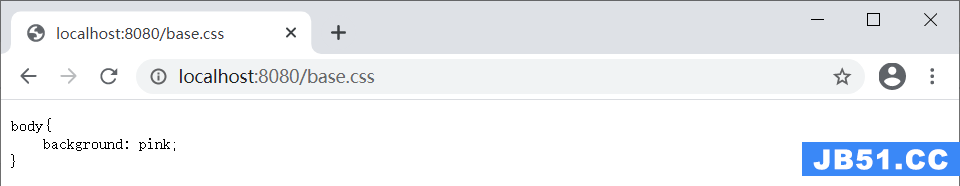
静态资源前缀
默认没有前缀,如果想要设置前缀,请参考以下属性:
spring:
mvc:
static-path-pattern: /res/**
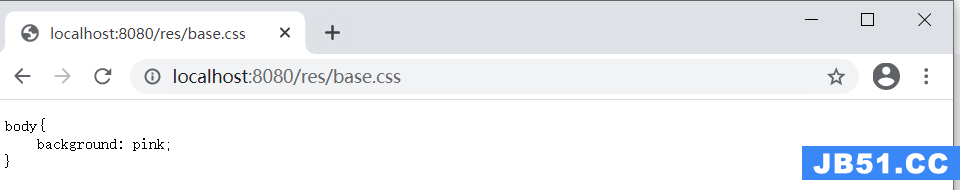
静态资源路径
如果我们不想使用spring boot 给我们提供的静态资源路径,像自定义静态资源访问路径,请参考以下属性:
spring:
web:
resources:
static-locations: [classpath:/aaa/]
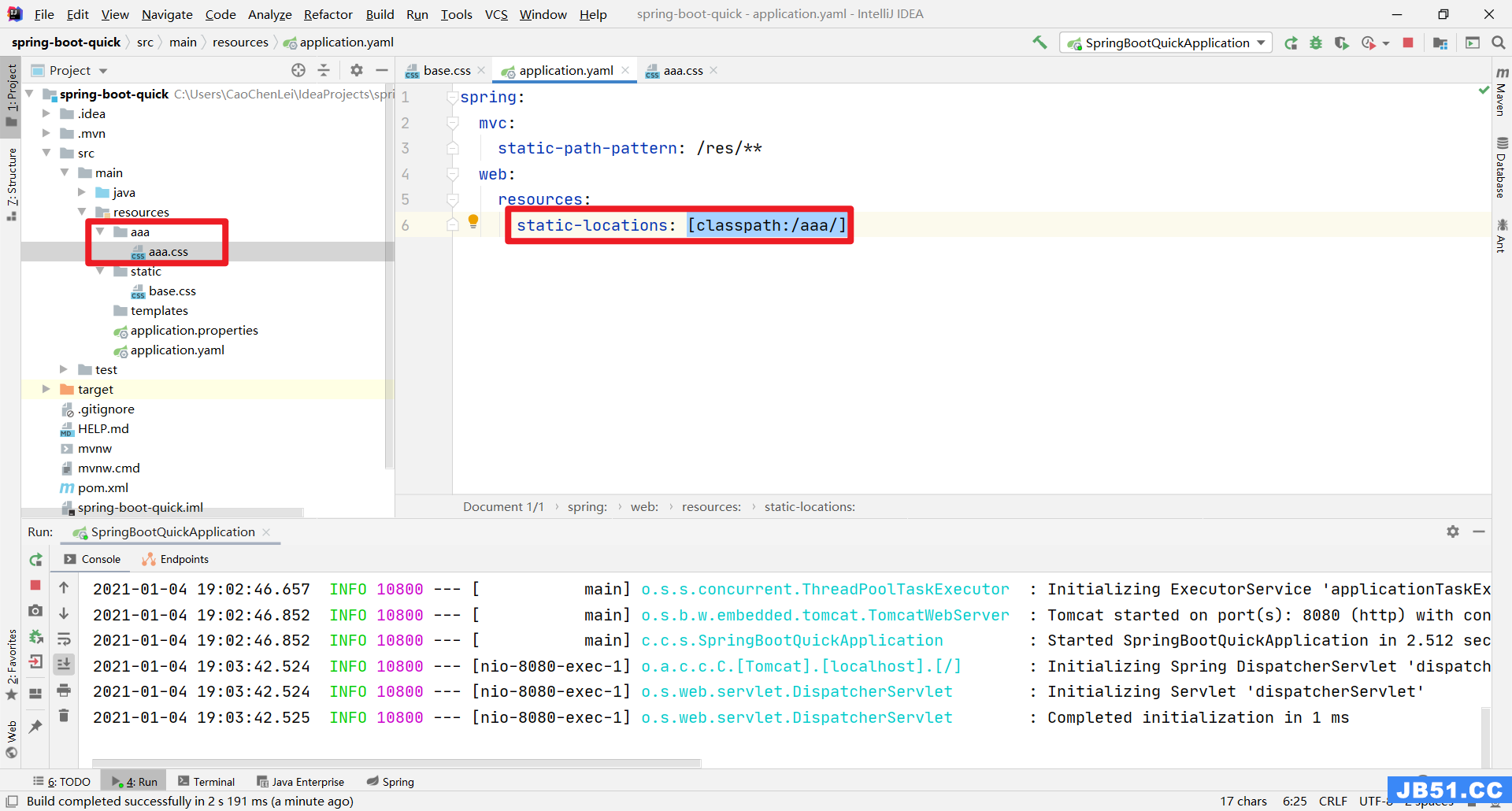
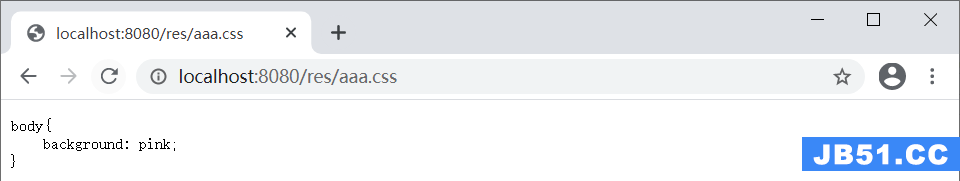
1.2、欢迎页的支持
欢迎页默认会找静态资源路径下的index.html,你可以配置静态资源路径,但不可以配置静态资源访问前缀,否则会导致欢迎页不能被默认访问。
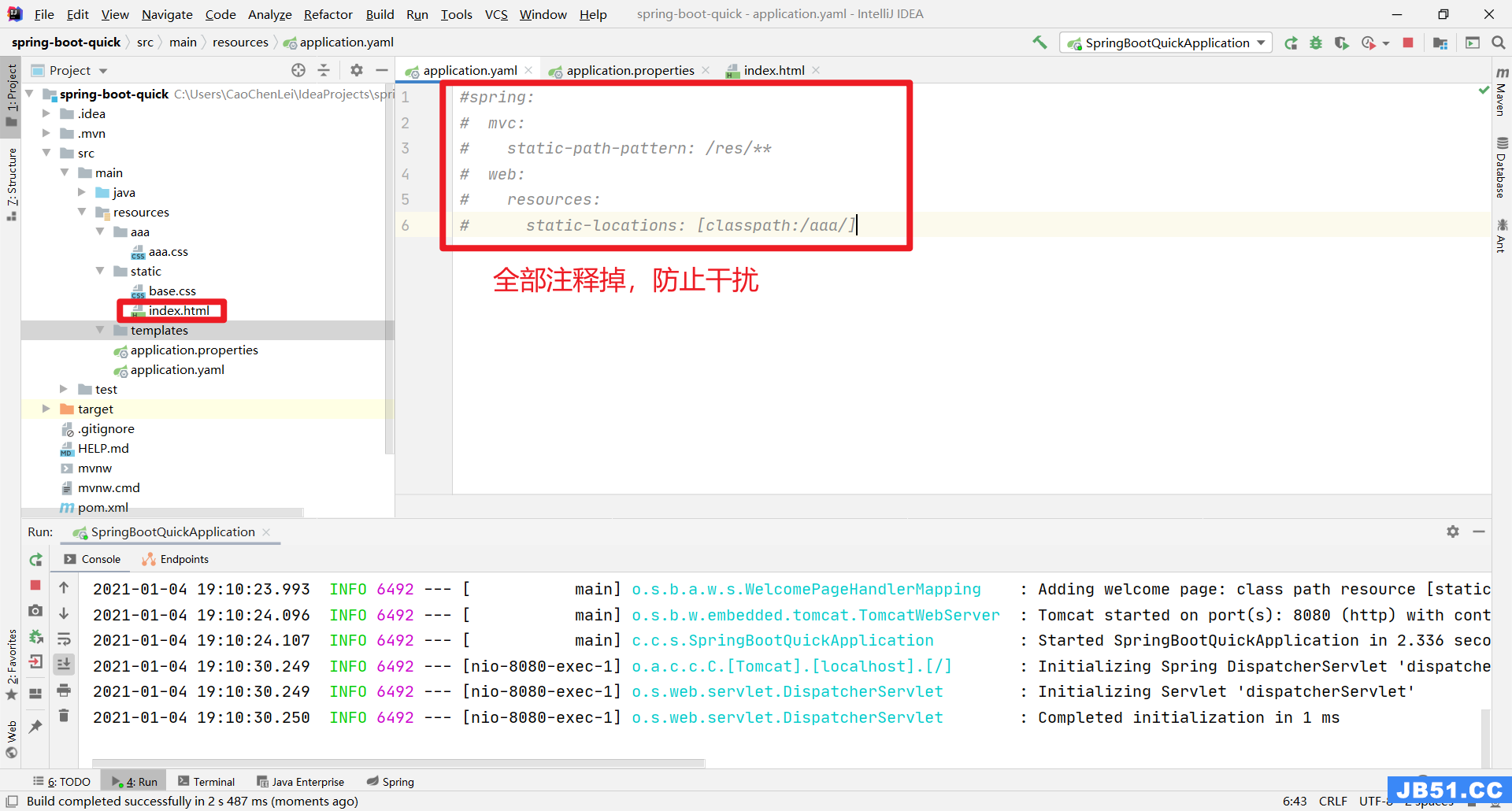
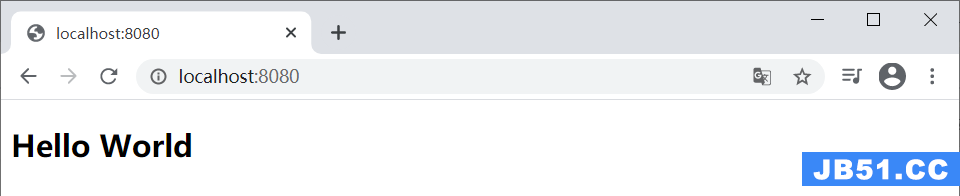
1.3、错误页的支持
spring boot 在发生错误的时候,首先会到静态资源访问路径中找error/404.html(有精确错误码的页面)或者error/4xx.html(有通配符效果的页面),如果都没有则会报出白页。

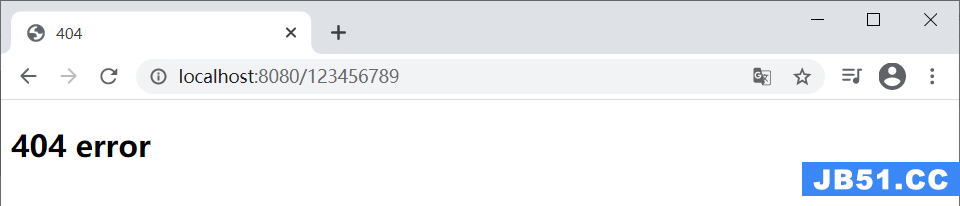
1.4、网站图标支持
可以直接将网站图标也就是 favicon.ico 放在静态资源目录下即可。
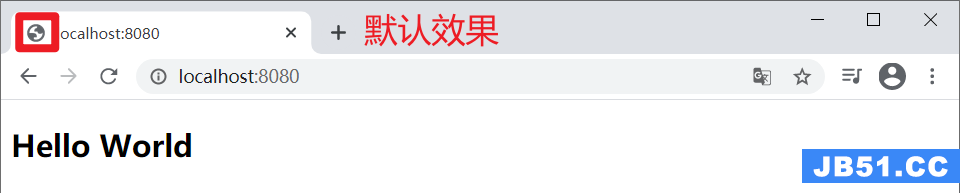

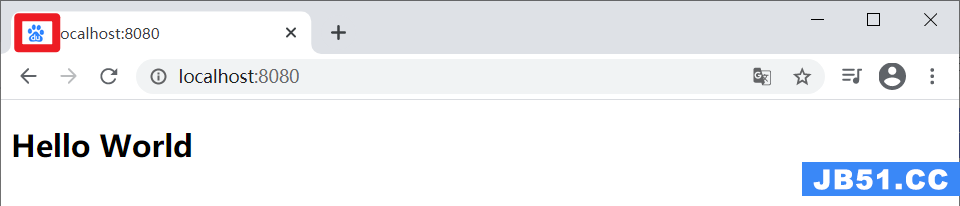
1.5、RESTful 风格
在原始的Spring MVC中,我们要想真正处理Restful风格,还得需要借助HiddenHttpMethodFilter的帮助,现在,这个过滤器已经不需要你来进行配置了,你可以直接使用Restful风格的api了,请看我该如何做。
@RestController
public class UserController {
@GetMapping("/user/{id}")
public String get(@PathVariable Integer id) {
return "get ..." + id;
}
@PostMapping("/user")
public String post() {
return "post ...";
}
@DeleteMapping("/user/{id}")
public String delete(@PathVariable Integer id) {
return "delete ..." + id;
}
@PutMapping("/user")
public String put() {
return "put ...";
}
}
GET请求:
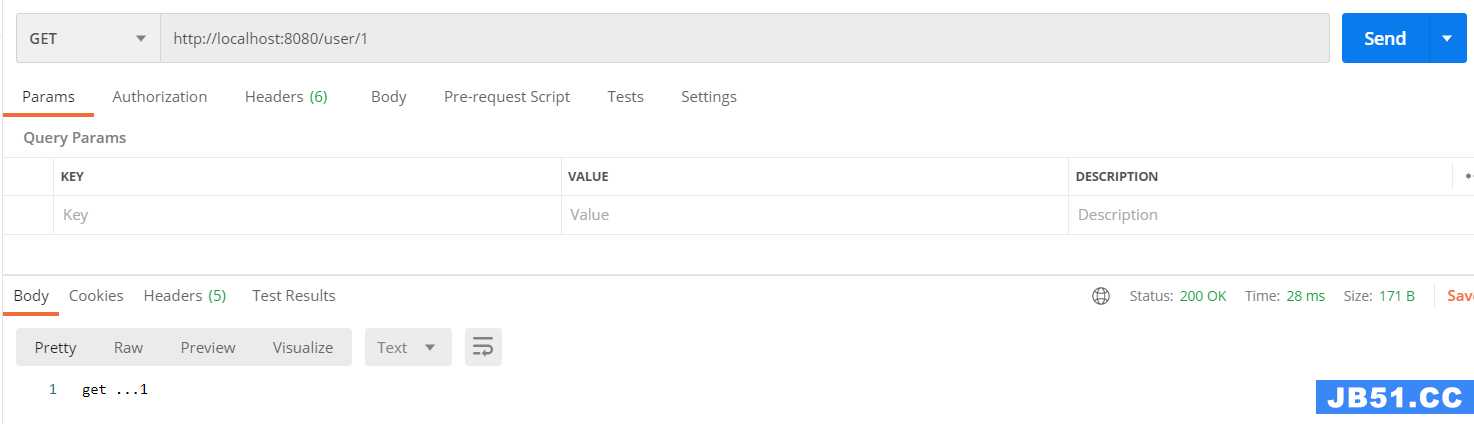
POST请求:
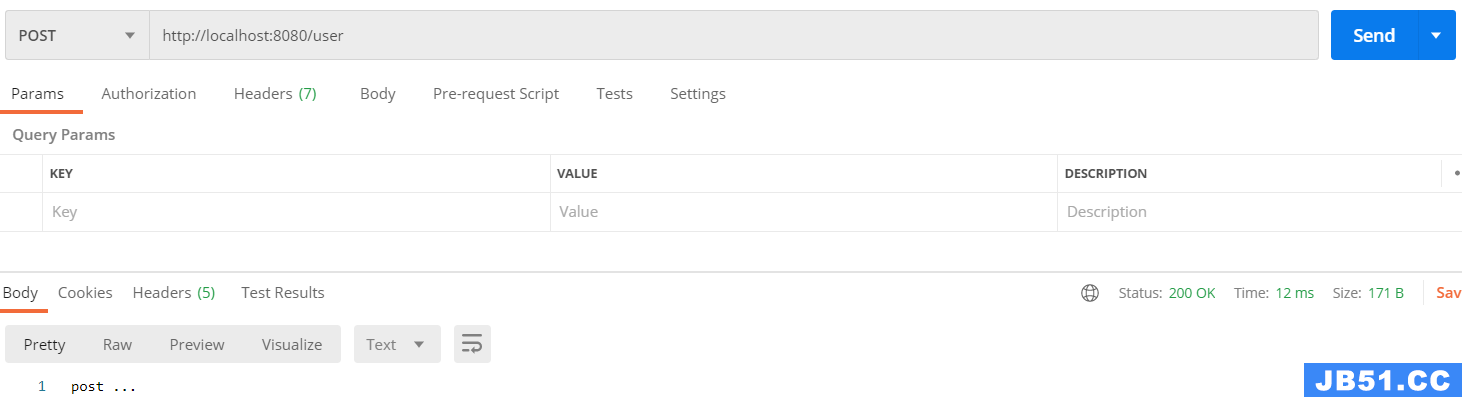
DELETE请求:
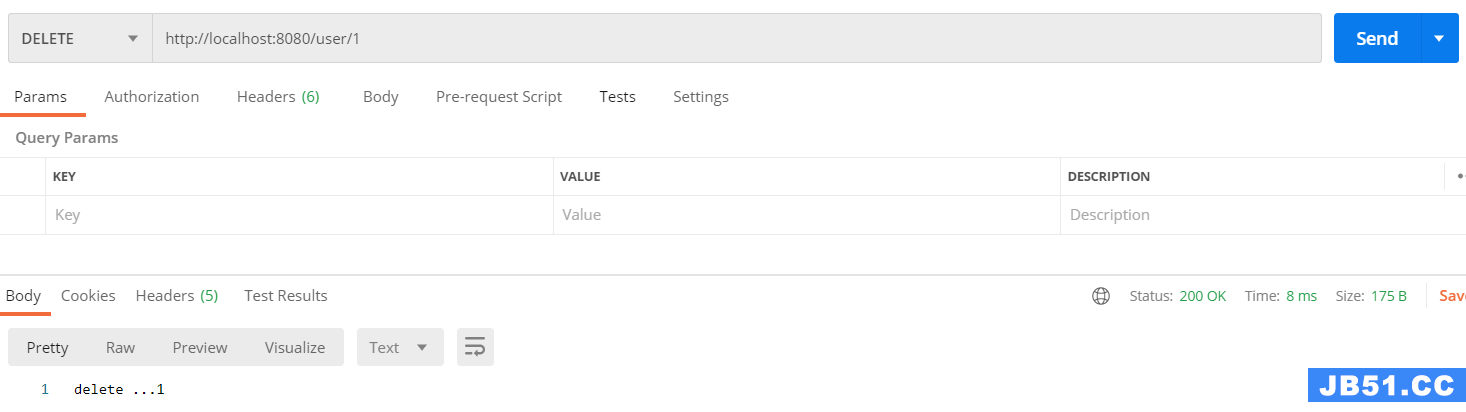
PUT请求:
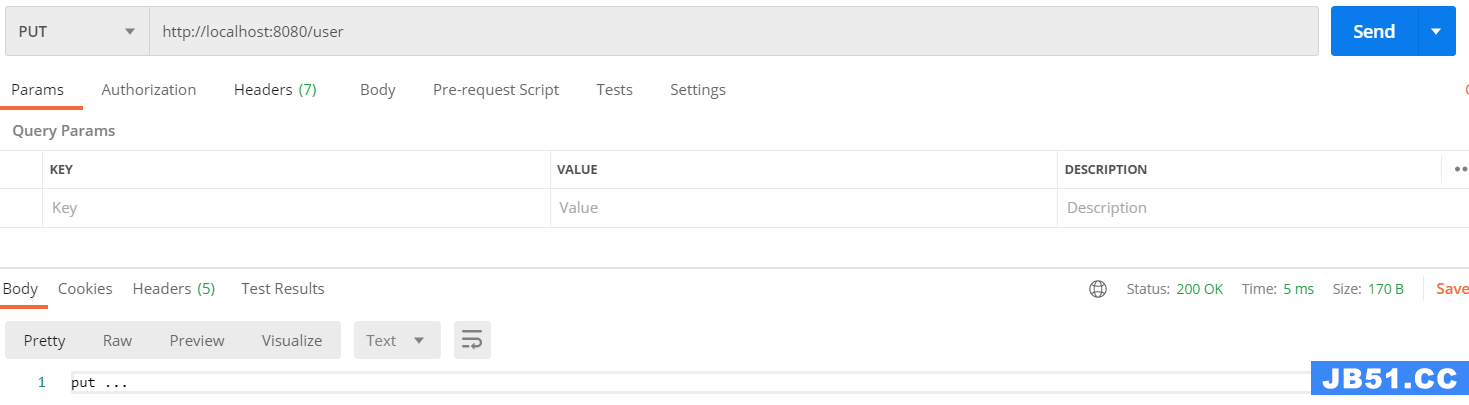
1.6、原生组件注册
1.6.1、注解形式
创建以下目录:
- com.caochenlei.springbootquick.config
- com.caochenlei.springbootquick.servlet
- com.caochenlei.springbootquick.filter
- com.caochenlei.springbootquick.listener
@SpringBootApplication
@ServletComponentScan("com.caochenlei.springbootquick")/*指定原生组件都在哪里*/
public class SpringBootQuickApplication {
public static void main(String[] args) {
SpringApplication.run(SpringBootQuickApplication.class, args);
}
}
com.caochenlei.springbootquick.servlet.MyServlet
访问地址:http://localhost:8080/aaa,原生的Servlet会直接响应,不经过Spring拦截器
@WebServlet(urlPatterns = {"/aaa", "/bbb"})
public class MyServlet extends HttpServlet {
protected void doPost(HttpServletRequest request, HttpServletResponse response)
throws ServletException, IOException {
System.out.println("MyServlet doPost ...");
}
protected void doGet(HttpServletRequest request, IOException {
System.out.println("MyServlet doGet ...");
}
}
com.caochenlei.springbootquick.filter.MyFilter
访问地址:http://localhost:8080/
@WebFilter(urlPatterns = {"/*"})
public class MyFilter implements Filter {
public void destroy() {
System.out.println("MyFilter destroy ...");
}
public void doFilter(ServletRequest req, ServletResponse resp, FilterChain chain)
throws ServletException, IOException {
System.out.println("MyFilter doFilter ...");
chain.doFilter(req, resp);
}
public void init(FilterConfig config)
throws ServletException {
System.out.println("MyFilter init ...");
}
}
com.caochenlei.springbootquick.listener.MyListener
启动容器即可
@WebListener
public class MyListener implements ServletContextListener {
@Override
public void contextInitialized(ServletContextEvent sce) {
System.out.println("MyListener contextInitialized ...");
}
@Override
public void contextDestroyed(ServletContextEvent sce) {
System.out.println("MyListener contextDestroyed ...");
}
}
1.6.2、注册形式
com.caochenlei.springbootquick.config.MyRegisterConfig
@Configuration
public class MyRegisterConfig {
@Bean
public ServletRegistrationBean myServlet() {
MyServlet myServlet = new MyServlet();
return new ServletRegistrationBean(myServlet, "/aaa", "/bbb");
}
@Bean
public FilterRegistrationBean myFilter() {
MyFilter myFilter = new MyFilter();
FilterRegistrationBean filterRegistrationBean = new FilterRegistrationBean(myFilter);
filterRegistrationBean.setUrlPatterns(Arrays.asList("/*"));
return filterRegistrationBean;
}
@Bean
public ServletListenerRegistrationBean myListener() {
MyListener myListener = new MyListener();
return new ServletListenerRegistrationBean(myListener);
}
}
1.7、支持异步请求
在Java应用中,绝大多数情况下都是通过同步的方式来实现交互处理的;但是在处理与第三方系统交互的时候,容易造成响应迟缓的情况,之前大部分都是使用多线程来完成此类任务,其实,在Spring 3.x之后,就已经内置了@Async来完美解决这个问题。
开启异步功能:
@SpringBootApplication
@EnableAsync
public class SpringBootQuickApplication {
public static void main(String[] args) {
SpringApplication.run(SpringBootQuickApplication.class, args);
}
}
编写异步业务:
@Service
public class HelloService {
@Async
public void hello() {
try {
Thread.sleep(1000 * 5);
} catch (InterruptedException e) {
e.printStackTrace();
}
System.out.println("async");
}
}
调用异步业务:
@RestController
public class HelloController {
@Autowired
private HelloService helloService;
@RequestMapping("/async")
public String async() {
helloService.hello();
return "async";
}
}
1.8、支持定时任务
项目开发中经常需要执行一些定时任务,比如需要在每天凌晨时候,分析一次前一天的日志信息,Spring为我们提供了异步执行任务调度的方式。
开启定时任务:
@SpringBootApplication
@EnableScheduling
public class SpringBootQuickApplication {
public static void main(String[] args) {
SpringApplication.run(SpringBootQuickApplication.class, args);
}
}
编写定时任务:
@Component
public class MyTask {
/**
* cron表达式表达了当前的这个方法应该在什么时候执行,他由以下部分组成:
* second(秒),minute(分),hour(时),day of month(日),month(月),day of week(周几).
* 下边这个任务代表:每个月周一到周六的任意时刻、任意分钟的整点数启动执行
*/
@Scheduled(cron = "0 * * * * MON-SAT")
public void hello(){
System.out.println("hello ... ");
}
}
corn表达式取值:
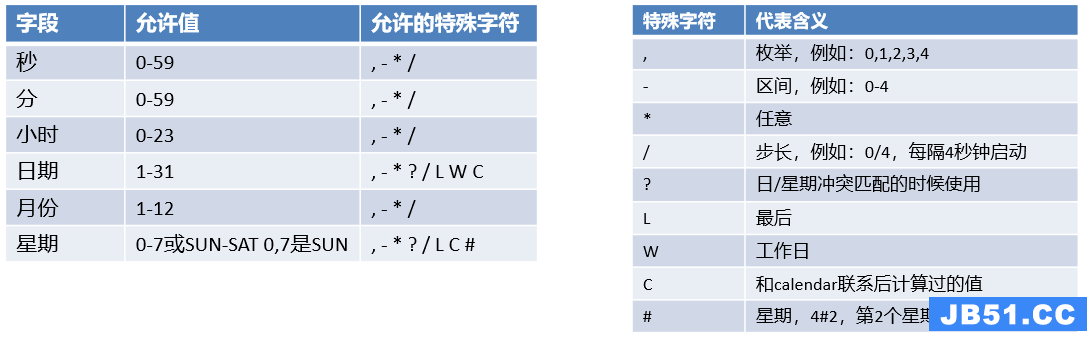
corn表达式示例:
【0 * * * * MON-SAT】:每个月周一到周六的任意时刻、任意分钟的整点数启动执行
【0 0/5 14,18 * * ?】:每天14点整,和18点整,每隔5分钟执行一次
【0 15 10 ? * 1-6】:每个月的周一至周六10:15分执行一次
【0 0 2 ? * 6L】:每个月的最后一个周六凌晨2点执行一次
【0 0 2 LW * ?】:每个月的最后一个工作日凌晨2点执行一次
【0 0 2-4 ? * 1#1】每个月的第一个周一凌晨2点到4点期间,每个整点都执行一次
2、日志记录
2.1、创建工程
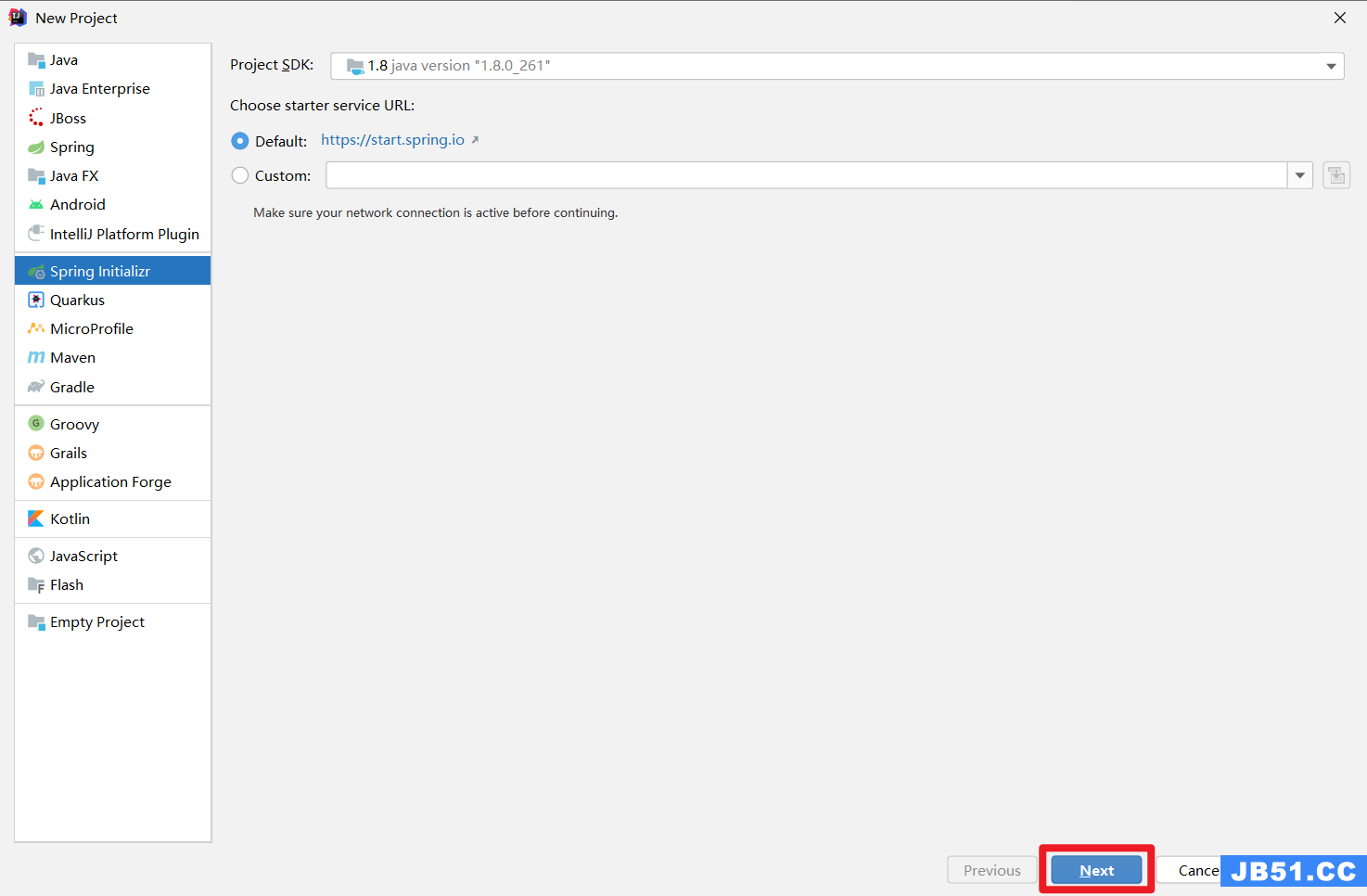
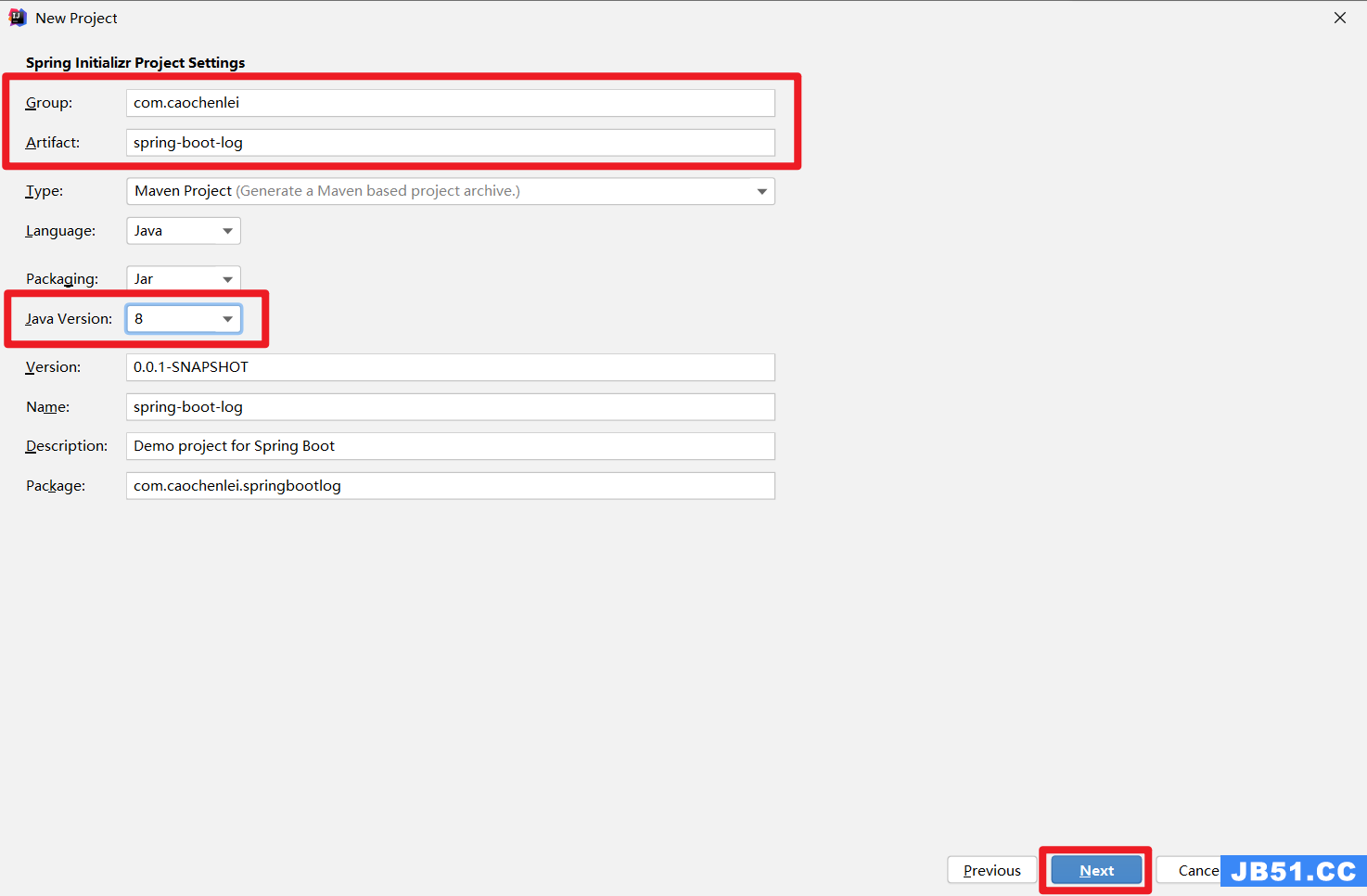
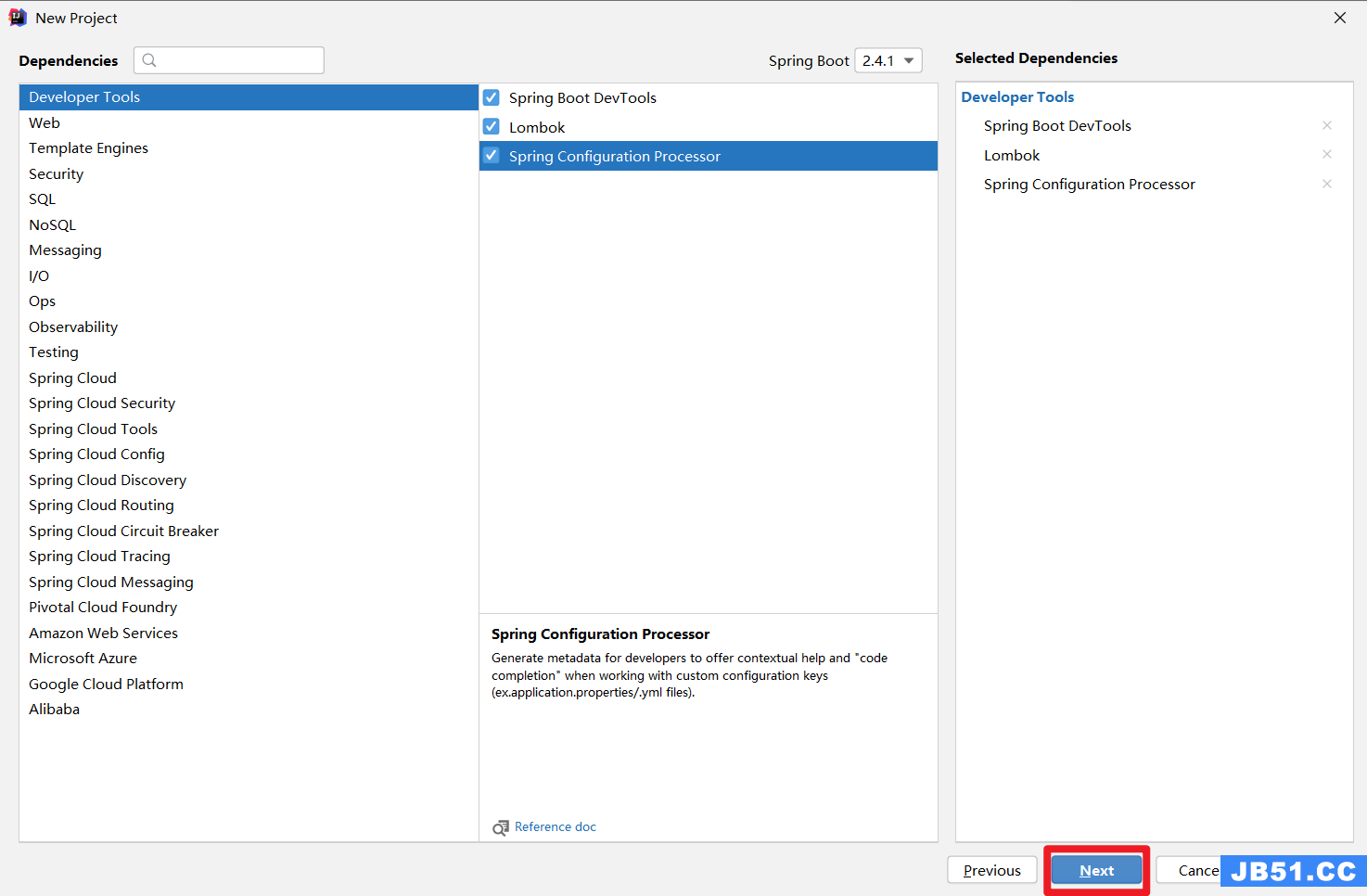
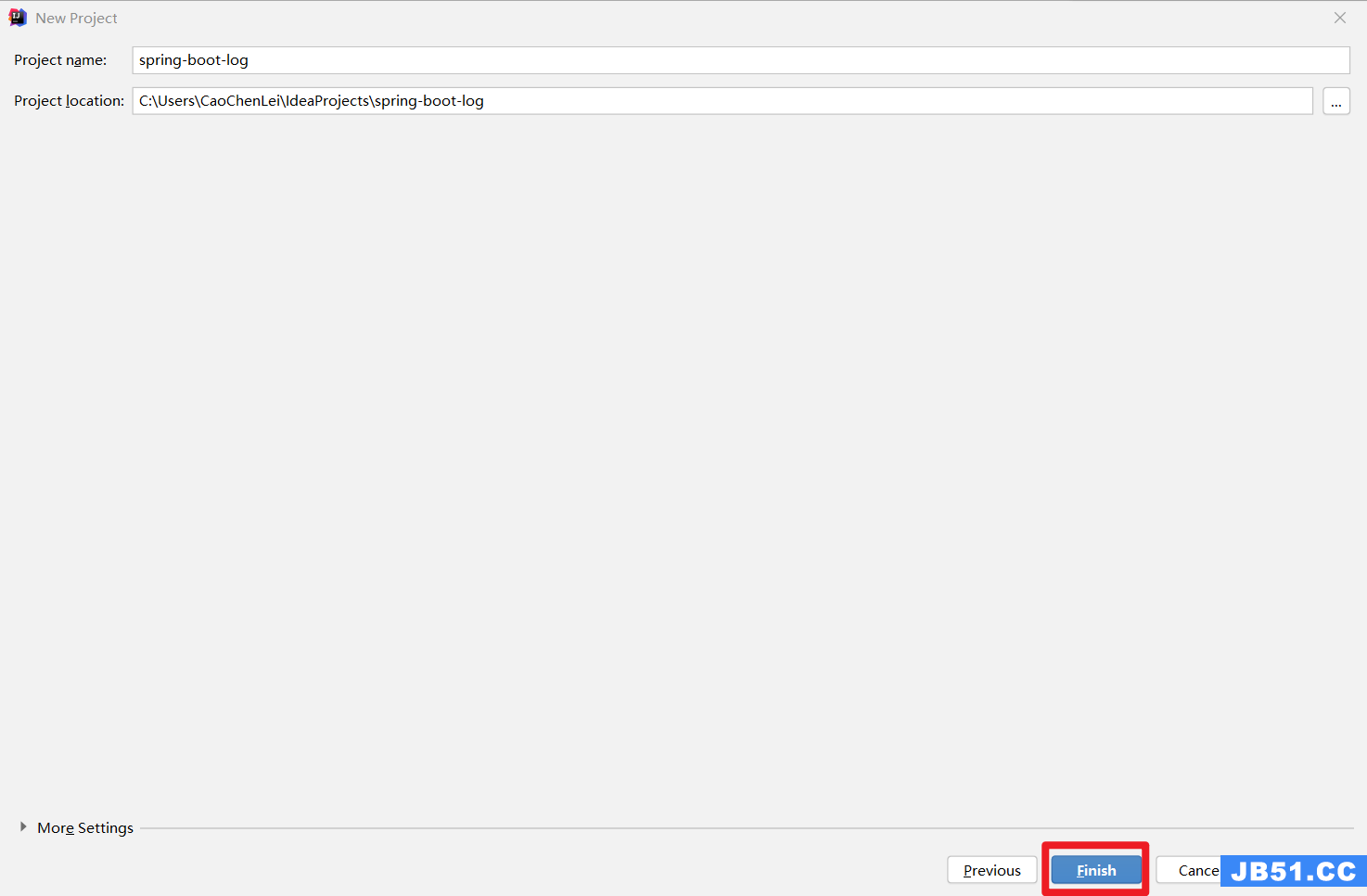
2.2、日志使用
@SpringBootTest
class SpringBootLogApplicationTests {
private static final Logger logger = LoggerFactory.getLogger(SpringBootLogApplicationTests.class);
@Test
public void testLog() {
String name = "张三";
logger.error("------------error--------------{}",name);
logger.warn("------------warn--------------{}",name);
logger.info("------------info--------------{}",name);
logger.debug("------------debug--------------{}",name);
logger.trace("------------trace--------------{}",name);
}
}
2.3、日志设置
logging:
level:
#日志文件输出级别
root: trace
file:
#日志文件保存名称(他和path属性冲突,只能有一个生效)
# name: spring.log
#日志文件存放路径(他和name属性冲突,只能有一个生效)
path: log
logback:
rollingpolicy:
#用于创建日志压缩包的名称
file-name-pattern: '${LOG_FILE}.%d{yyyy-MM-dd}.%i.gz'
#用于设置日志文件最大大小(默认10MB)
max-file-size: 1KB
#用于设置日志文件保留时间(默认 7天)
max-history: 15
#高亮日志输出
spring:
output:
ansi:
enabled: always