在spring boot中,简单几步,读取配置文件(application.yml)中各种不同类型的属性值:
1、引入依赖:
<!-- 支持 @ConfigurationProperties 注解 --> <dependency> <groupId>org.springframework.boot</groupId> <artifactId>spring-boot-configuration-processor</artifactId> <optional>true</optional> </dependency>
2、配置文件(application.yml)中配置各个属性的值:
myProps: #自定义的属性和值 simpleProp: simplePropValue arrayProps: 1,2,3,4,5 listProp1: - name: abc value: abcValue - name: efg value: efgValue listProp2: - config2Value1 - config2Vavlue2 mapProps: key1: value1 key2: value2
3、创建一个bean来接收配置信息:
@Component
@ConfigurationProperties(prefix="myProps") //接收application.yml中的myProps下面的属性
public class MyProps {
private String simpleProp;
private String[] arrayProps;
private List<Map<String,String>> listProp1 = new ArrayList<>(); //接收prop1里面的属性值
private List<String> listProp2 = new ArrayList<>(); //接收prop2里面的属性值
private Map<String,String> mapProps = new HashMap<>(); //接收prop1里面的属性值
public String getSimpleProp() {
return simpleProp;
}
//String类型的一定需要setter来接收属性值;maps,collections,和 arrays 不需要
public void setSimpleProp(String simpleProp) {
this.simpleProp = simpleProp;
}
public List<Map<String,String>> getListProp1() {
return listProp1;
}
public List<String> getListProp2() {
return listProp2;
}
public String[] getArrayProps() {
return arrayProps;
}
public void setArrayProps(String[] arrayProps) {
this.arrayProps = arrayProps;
}
public Map<String,String> getMapProps() {
return mapProps;
}
public void setMapProps(Map<String,String> mapProps) {
this.mapProps = mapProps;
}
}
启动后,这个bean里面的属性就会自动接收配置的值了。
4、单元测试用例:
@Autowired
private MyProps myProps;
@Test
public void propsTest() throws JsonProcessingException {
System.out.println("simpleProp: " + myProps.getSimpleProp());
System.out.println("arrayProps: " + objectMapper.writeValueAsString(myProps.getArrayProps()));
System.out.println("listProp1: " + objectMapper.writeValueAsString(myProps.getListProp1()));
System.out.println("listProp2: " + objectMapper.writeValueAsString(myProps.getListProp2()));
System.out.println("mapProps: " + objectMapper.writeValueAsString(myProps.getMapProps()));
}
测试结果:
simpleProp: simplePropValue
arrayProps: ["1","2","3","4","5"]
listProp1: [{"name":"abc","value":"abcValue"},{"name":"efg","value":"efgValue"}]
listProp2: ["config2Value1","config2Vavlue2"]
mapProps: {"key1":"value1","key2":"value2"}
源代码参考:https://github.com/xujijun/my-spring-boot
以上就是本文的全部内容,希望对大家的学习有所帮助,也希望大家多多支持编程小技巧。

 今天小编给大家分享的是Springboot下使用Redis管道(pipeline...
今天小编给大家分享的是Springboot下使用Redis管道(pipeline... 本篇文章和大家了解一下springBoot项目常用目录有哪些。有一...
本篇文章和大家了解一下springBoot项目常用目录有哪些。有一...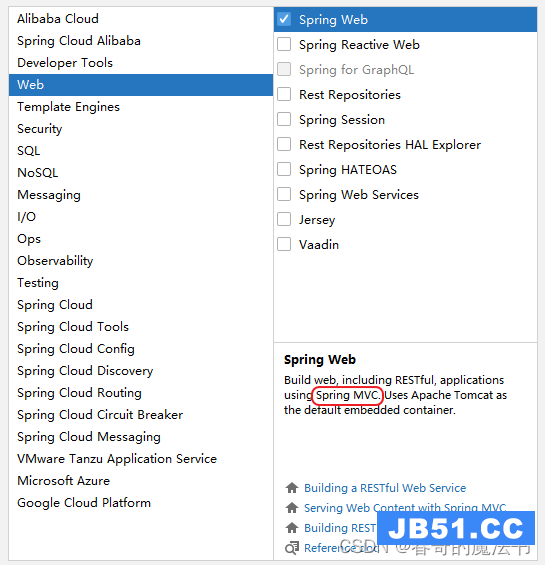 今天小编给大家分享的是SpringBoot配置Controller实现Web请求...
今天小编给大家分享的是SpringBoot配置Controller实现Web请求...