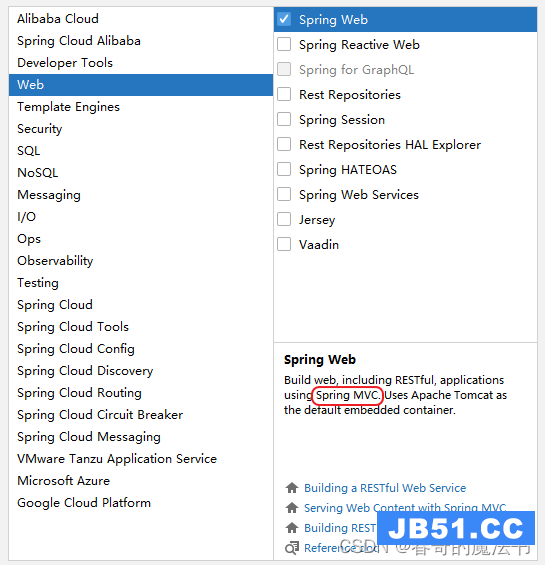开始...
1、首先创建一个maven工程,引入springboot依赖
<dependencies>
<dependency>
<groupId>org.springframework.boot</groupId>
<artifactId>spring-boot-starter-web</artifactId>
</dependency>
<!--热部署-->
<dependency>
<groupId>org.springframework.boot</groupId>
<artifactId>spring-boot-devtools</artifactId>
<version>2.0.5.RELEASE</version>
</dependency>
</dependencies>2、编写启动springboot的启动类
@SpringBootApplication
public class SpringbootApp {
public static void main(String[] args) {
SpringApplication.run(SpringbootApp.class, args);
}
}3、编写一个可访问的Controller,该类可以获取application.yml文件中的变量
application.yml内容
server:
port: 9001
spring:
profiles:
active: linux@Controller
public class HelloController {
@Autowired
ApplicationContext applicationContext;
@GetMapping(value = "/hello")
@ResponseBody
public String hello(){
return applicationContext.getEnvironment().getProperty("server.port");
}
}4、在浏览器输入地址http://localhost:9001/hello
页面显示9001
...结束