1:pom引入swagger的包
<dependency>
<groupId>io.springfox</groupId>
<artifactId>springfox-swagger2</artifactId>
</dependency>
<dependency>
<groupId>io.springfox</groupId>
<artifactId>springfox-swagger-ui</artifactId>
</dependency>
2:添加swagger配置
package com.text.swagger.demo.config;
import org.springframework.beans.factory.annotation.Value;
import org.springframework.context.annotation.Bean;
import org.springframework.context.annotation.Configuration;
import springfox.documentation.builders.ApiInfoBuilder;
import springfox.documentation.builders.PathSelectors;
import springfox.documentation.builders.RequestHandlerSelectors;
import springfox.documentation.service.ApiInfo;
import springfox.documentation.service.Contact;
import springfox.documentation.spi.DocumentationType;
import springfox.documentation.spring.web.plugins.Docket;
import springfox.documentation.swagger2.annotations.EnableSwagger2;
@Configuration
@EnableSwagger2
public class SwaggerConfig {
/**
* 读取配置文件中的开关
*/
@Value("${swagger.enable:false}")
private boolean enable;
private ApiInfo apiInfo() {
return new ApiInfoBuilder()
.title("swagger测试")
.description("")
.contact(new Contact("swagger测试", "www.baidu.com", "1111111@qq.com"))
.version("1.0.1")
.build();
}
@Bean
public Docket createRestApi() {
return new Docket(DocumentationType.SWAGGER_2)
.enable(enable)
.apiInfo(apiInfo())
.select()
//swagger扫描的包路径,注意:如果写的swagger API注解不在如下包内,则swagger页面不会显示 后面会添加controller进行演示
.apis(RequestHandlerSelectors.basePackage("com.text.swagger.demo.controller"))
.paths(PathSelectors.any())
.build();
}
}
3:在配置文件中,把swagger开关打开,
swagger.enable=true
如果不打开,swagger访问页面将会报错,如图
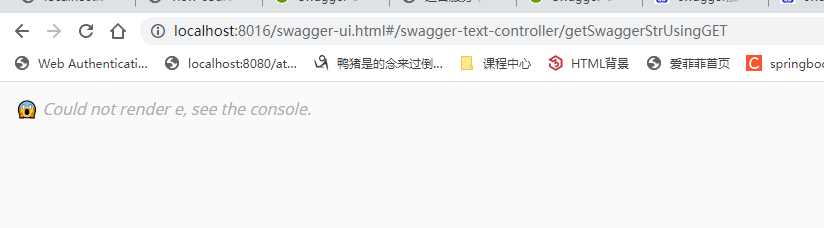
4:在controller中添加注解:包路径:com.text.swagger.demo.controller;
package com.text.swagger.demo.controller;
import io.swagger.annotations.Api;
import io.swagger.annotations.ApiImplicitParam;
import io.swagger.annotations.ApiImplicitParams;
import io.swagger.annotations.ApiOperation;
import org.springframework.stereotype.Controller;
import org.springframework.web.bind.annotation.GetMapping;
import org.springframework.web.bind.annotation.RequestMapping;
import org.springframework.web.bind.annotation.RequestParam;
import org.springframework.web.bind.annotation.ResponseBody;
@Controller
@Api(tags = "swagger测试模块")//标题
@RequestMapping("/swagger")
public class SwaggerTextController {
@ApiOperation("getSwaggerStr测试") //方法标题
@ApiImplicitParams({
@ApiImplicitParam(value = "值", name = "key", dataTypeClass = String.class, required = true) //方法参数注释
})
@GetMapping("/get")
@ResponseBody
public Object getSwaggerStr(@RequestParam String key){
return "传入的值是:" + key;
}
}
5:再添加一个包,不在swagger指定的com.text.swagger.demo.controller这个包下,包路径:com.text.swagger.demo.api;
package com.text.swagger.demo.api;
import io.swagger.annotations.Api;
import io.swagger.annotations.ApiImplicitParam;
import io.swagger.annotations.ApiImplicitParams;
import io.swagger.annotations.ApiOperation;
import org.springframework.stereotype.Controller;
import org.springframework.web.bind.annotation.GetMapping;
import org.springframework.web.bind.annotation.RequestMapping;
import org.springframework.web.bind.annotation.RequestParam;
import org.springframework.web.bind.annotation.ResponseBody;
@Controller
@RequestMapping("noswagger")
@Api(tags = "swagger不会显示的接口信息")
public class NoSwaggerController {
@ApiOperation("不显示swagger接口信息")
@ApiImplicitParams({
@ApiImplicitParam(value = "值", name = "key", dataTypeClass = String.class, required = true)
})
@GetMapping("/get")
@ResponseBody
public Object getSwaggerStr(@RequestParam String key){
return "传入的值是:" + key;
}
}
6:打开swagger地址:http://localhost:8016/swagger-ui.html#/
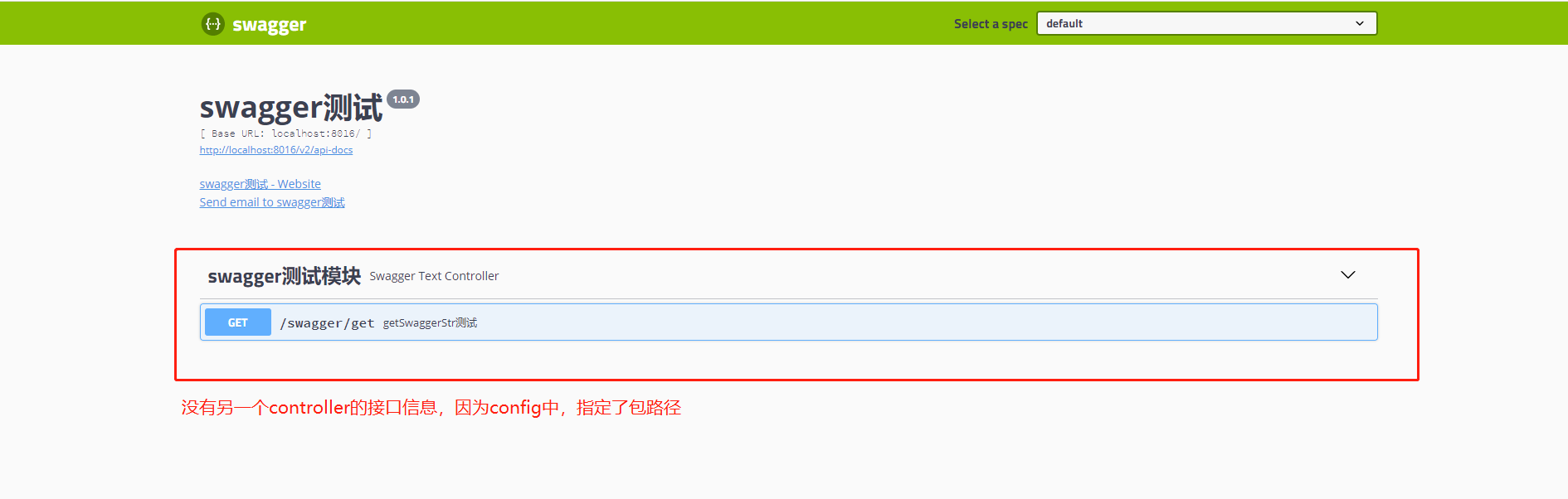
7:如果整合过程中有如下报错
Failed to start bean 'documentationPluginsBootstrapper'; nested.....
解决思路是,改变springboot和swagger的版本,他们存在一些依赖关系
对应关系大概如下:
springboot:2.6.x 对应swagger 2..9.2版本
springbot:2.6.5 对应swagger:3.0.0
8:最后点击测试:成功响应


 今天小编给大家分享的是Springboot下使用Redis管道(pipeline...
今天小编给大家分享的是Springboot下使用Redis管道(pipeline... 本篇文章和大家了解一下springBoot项目常用目录有哪些。有一...
本篇文章和大家了解一下springBoot项目常用目录有哪些。有一...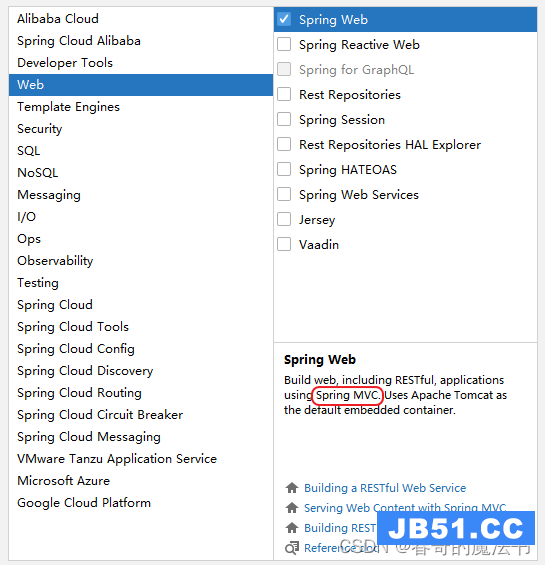 今天小编给大家分享的是SpringBoot配置Controller实现Web请求...
今天小编给大家分享的是SpringBoot配置Controller实现Web请求...