下面是编程之家 jb51.cc 通过网络收集整理的代码片段。
编程之家小编现在分享给大家,也给大家做个参考。
set nocompatible " be iMproved,required
filetype off " required
" set the runtime path to include Vundle and initialize
set rtp+=C:/vim/vimfiles/bundle/vundle/Vundle.vim/
let path='C:/vim/vimfiles/bundle/vundle'
call vundle#begin(path)
" alternatively,pass a path where Vundle should install plugins
"call vundle#begin('~/some/path/here')
" let Vundle manage Vundle,required
Plugin 'gmarik/Vundle.vim'
" The following are examples of different formats supported.
" Keep Plugin commands between vundle#begin/end.
" plugin on GitHub repo
Plugin 'tpope/vim-fugitive'
" plugin from http://vim-scripts.org/vim/scripts.html
Plugin 'L9'
" Git plugin not hosted on GitHub
Plugin 'git://git.wincent.com/command-t.git'
" git repos on your local machine (i.e. when working on your own plugin)
Plugin 'C:/vim/vimfiles/bundle/vundle'
" The sparkup vim script is in a subdirectory of this repo called vim.
" Pass the path to set the runtimepath properly.
Plugin 'rstacruz/sparkup',{'rtp': 'vim/'}
" Avoid a name conflict with L9
Plugin 'user/L9',{'name': 'newL9'}
Plugin 'fatih/vim-go'
" All of your Plugins must be added before the following line
call vundle#end() " required
filetype plugin indent on " required
" To ignore plugin indent changes,instead use:
"filetype plugin on
"
" Brief help
" :PluginList - lists configured plugins
" :PluginInstall - installs plugins; append `!` to update or just :PluginUpdate
" :PluginSearch foo - searches for foo; append `!` to refresh local cache
" :PluginClean - confirms removal of unused plugins; append `!` to auto-approve removal
"
" see :h vundle for more details or wiki for FAQ
" Put your non-Plugin stuff after this line
" set mapleader
let mapleader = ","
au BufRead,BufNewFile *.go set filetype=go
au FileType go nmap <Leader>s <Plug>(go-implements)
au FileType go nmap <Leader>i <Plug>(go-info)
au FileType go nmap <Leader>gd <Plug>(go-doc)
au FileType go nmap <Leader>gv <Plug>(go-doc-vertical)
au FileType go nmap <leader>r <Plug>(go-run)
au FileType go nmap <leader>b <Plug>(go-build)
au FileType go nmap <leader>t <Plug>(go-test)
au FileType go nmap <leader>c <Plug>(go-coverage)
au FileType go nmap <Leader>ds <Plug>(go-def-split)
au FileType go nmap <Leader>dv <Plug>(go-def-vertical)
au FileType go nmap <Leader>dt <Plug>(go-def-tab)
au FileType go nmap <Leader>e <Plug>(go-rename)
let g:go_highlight_functions = 1
let g:go_highlight_methods = 1
let g:go_highlight_structs = 1
let g:go_highlight_operators = 1
let g:go_highlight_build_constraints = 1
let g:go_bin_path = "D:/go_workspace/bin"
let g:go_fmt_command = "goimports"
"my setting begin
set number
set fileencoding=utf-8
set fileformat=dos
colorscheme ron
set softtabstop=4
set shiftwidth=4
set wrap
set linebreak
set showmatch
set lines=35 columns=120
set nobackup
set guifont=Courier\ New:h10
set noswapfile
colorscheme pablo
set runtimepath+=$GOROOT/misc/vim
filetype on
filetype plugin indent on
syntax on
set clipboard+=unnamed
"shk substitute
"shortcut to add blank line but don't go into Edit mode
noremap tt o<esc>
"my setting end
以上是编程之家(jb51.cc)为你收集整理的全部代码内容,希望文章能够帮你解决所遇到的程序开发问题。
如果觉得编程之家网站内容还不错,欢迎将编程之家网站推荐给程序员好友。

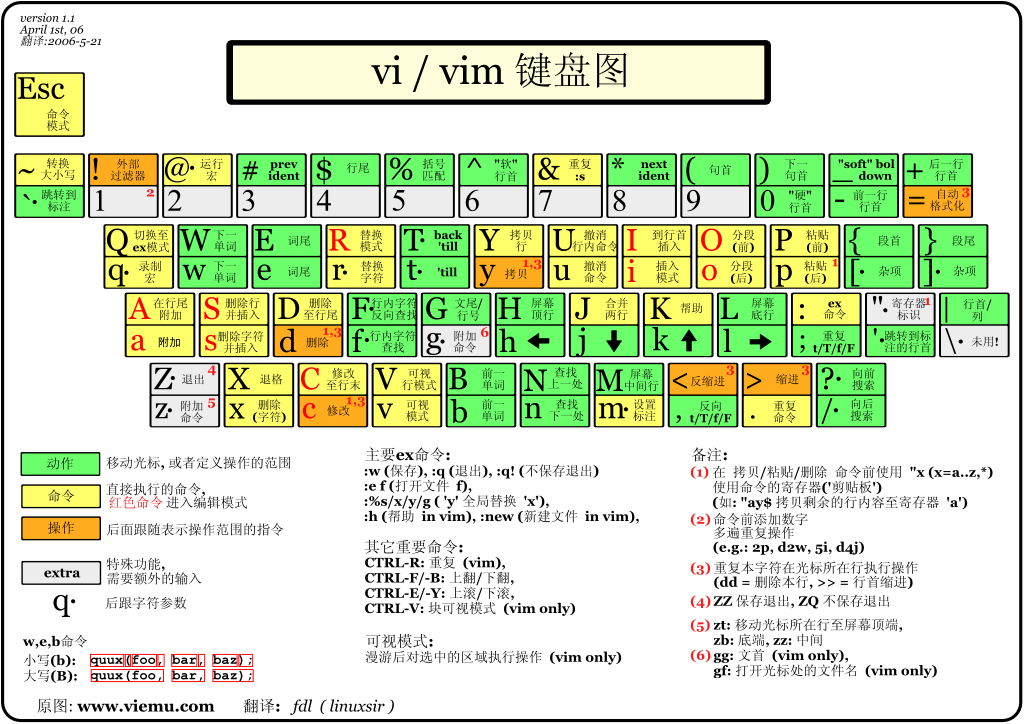 Linuxvi/vim所有的UnixLike系统都会内建vi文书编辑器,其他的...
Linuxvi/vim所有的UnixLike系统都会内建vi文书编辑器,其他的...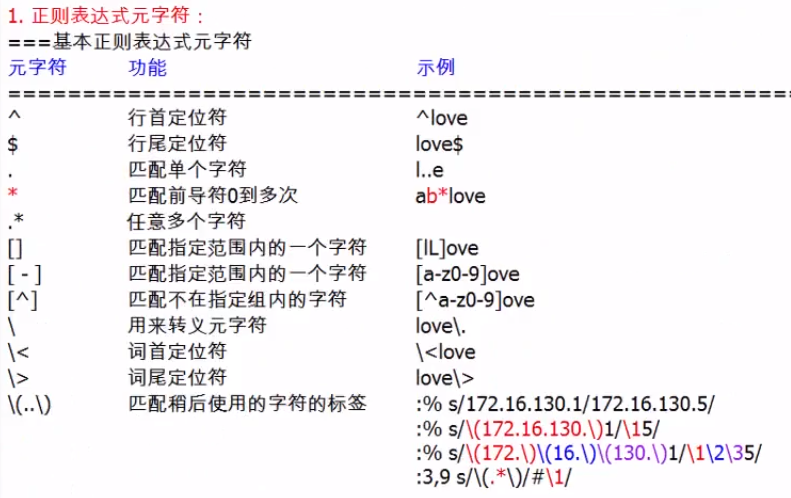 vim正则匹配:空行:/^$/ /^[\t]*$/注释...
vim正则匹配:空行:/^$/ /^[\t]*$/注释...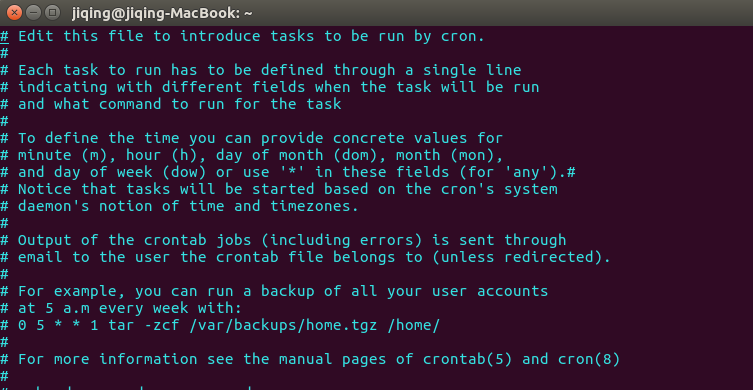 $select-editorSelectaneditor.Tochangelater,run'sele...
$select-editorSelectaneditor.Tochangelater,run'sele... 上次手贱忘了保存,这次就简单做个备忘吧,把踩过的坑记一下...
上次手贱忘了保存,这次就简单做个备忘吧,把踩过的坑记一下...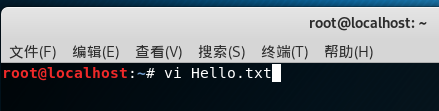 Linux之文本编译器小结vim的优势所有的UNIX-LIKE习通都会内置...
Linux之文本编译器小结vim的优势所有的UNIX-LIKE习通都会内置...