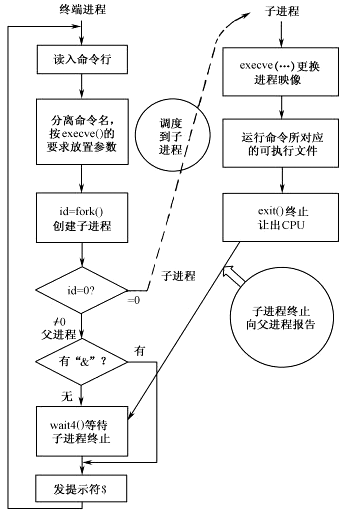问题,首先针对如下文件内容,需要删除包含特定内容的行,一键替换文件内容达到最终目标
C91E-Test-92(config)#interface vlan632
C91E-Test-92(config-if-vlan632)#show this
!<if-intf>
ip address 20.0.132.1 255.255.255.0
ipv6 enable
ipv6 address 2409:8086:8311:278::ffff/64
interface mac-address 2222.3333.0084 anycast
!</if-intf>
!<nd>
ipv6 dad-attempts 0
ipv6 nd na-parse
!</nd>
C91E-Test-92(config-if-vlan632)#exit
目标内容:
interface vlan632
ip address 20.0.132.1 255.255.255.0
ipv6 enable
ipv6 address 2409:8086:8311:278::ffff/64
interface mac-address 2222.3333.0084 anycast
exit
步骤1:
将原始文件内容保存到文件501-750vlanconfigure.txt中,
步骤2:
删除包含“if-intf”、“config-if”、“dad-attempts”、“na-parse”、“/nd”的行
sed -i "/if-intf/d" 501-750vlanconfigure.txt
sed -i "/config-if/d" 501-750vlanconfigure.txt
sed -i "/dad-attempts/d" 501-750vlanconfigure.txt
sed -i "/na-parse/d" 501-750vlanconfigure.txt
sed -i "/\/nd/d" 501-750vlanconfigure.txt
步骤3:
关键字“C91E-Test-92(config)#”替换为空格
sed -i "s/C91E-Test-92(config)#//g" 501-750vlanconfigure.txt
步骤4:
关键字“!<nd>”替换为exit
sed -i "s/\!<nd>/exit/g" 501-750vlanconfigure.txt
sedi "/show/d" 501-750vlanconfigure.txt