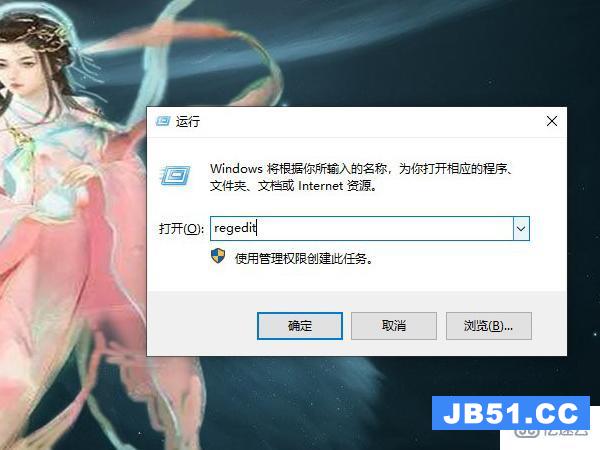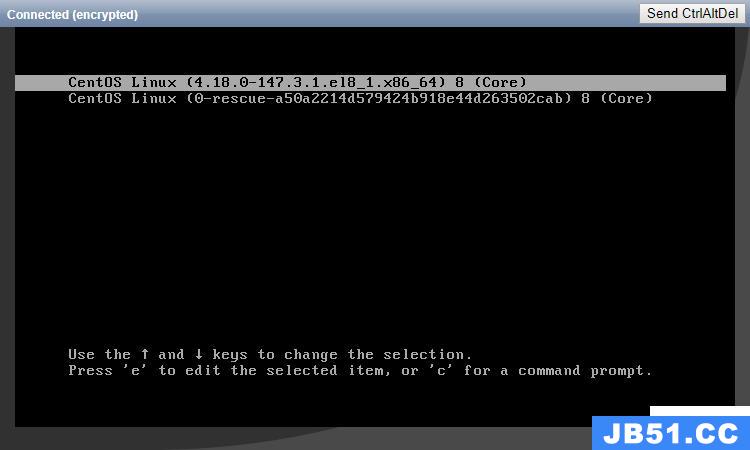使用visudo命令进行sudo配置文件的编写
## The COMMANDS section may have other options added to it.
##
## Allow root to run any commands anywhere
root ALL=(ALL) ALL
ansible ALL=(ALL) ALL
## Allows members of the 'sys' group to run networking,software,
## service management apps and more.
当前需要做sudo的用户为ansible,即将其添入root行下方
保存退出即可
免密码sudo
## The COMMANDS section may have other options added to it.
##
## Allow root to run any commands anywhere
root ALL=(ALL) ALL
ansible ALL=(ALL) nopASSWD:ALL
## Allows members of the 'sys' group to run networking,
## service management apps and more.