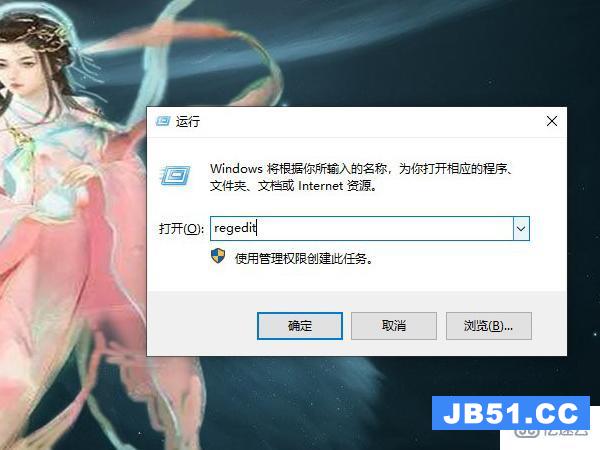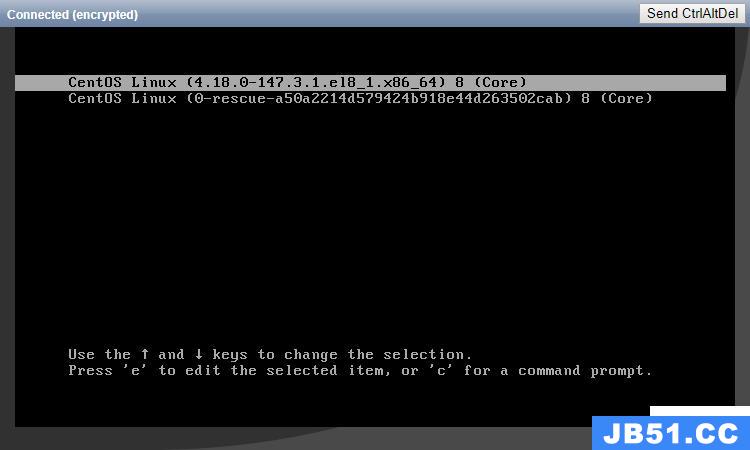linux 命令补全
# centos
yum install -y bash-completion
# Ubuntu
apt install bash-completion
# 生效命令补全
source /usr/share/bash-completion/bash_completion
# mac
$ brew install bash-completion
# 生效命令补全
$ source $(brew --prefix)/etc/bash_completion
# 可以测试docker 等其它很多命令
docker tab 建
[root@node02 ~]# docker
attach config create exec history import kill logout node port push rm save service stats system trust version
build container diff export image info load logs pause ps rename rmi search stack stop tag unpause volume
commit cp events help images inspect login network plugin pull restart run secret start swarm top update wait
kubectl 命令补全
# linux
source <(kubectl completion bash)
echo "source <(kubectl completion bash)" >> ~/.bashrc
#或者
echo "source <(kubectl completion bash)" >> /etc/profile
# mac
source <(kubectl completion bash)
# 测试
[root@node02 ~]# kubectl tab键
annotate apply autoscale completion cordon delete drain explain kustomize options port-forward rollout set uncordon
api-resources attach certificate config cp describe edit expose label patch proxy run taint version
api-versions auth cluster-info convert create diff exec get logs plugin replace scale top wait