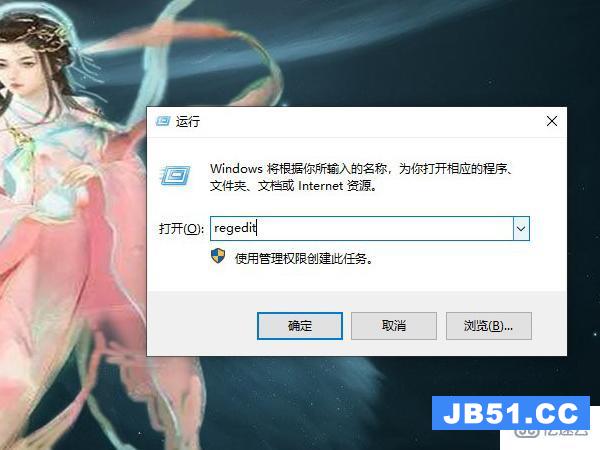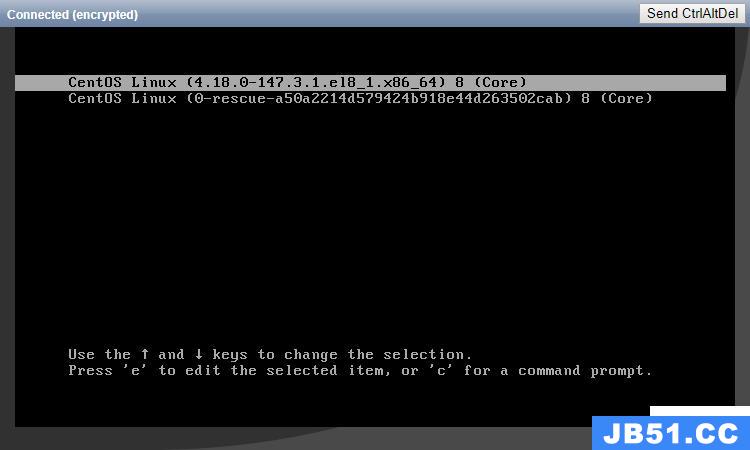用户设置
{
"color_scheme": "Packages/Color Scheme - Legacy/Monokai Bright.tmTheme",
"command": "auto_indent_tag",
"context":
[
{
"key": "setting.auto_indent",
"operand": true,
"operator": "equal"
},
{
"key": "selection_empty",
"match_all": true,
"operand": true,
"operator": "equal"
},
{
"key": "selector",
"match_all": true,
"operand": "punctuation.deFinition.tag.begin",
"operator": "equal"
},
{
"key": "preceding_text",
"match_all": true,
"operand": ">$",
"operator": "regex_contains"
},
{
"key": "following_text",
"match_all": true,
"operand": "^</",
"operator": "regex_contains"
}
],
"default_enconding": "UTF-8",
"font_face": "liang v2",
"font_size": 16,
"highlight_line": true,
"ignored_packages":
[
"SideBarEnhancements",
"Vintage"
],
"keys":
[
"enter"
],
"tab_size": 4,
"theme": "Boxy Monokai.sublime-theme",
"translate_tabs_to_spaces": true,
"update_check": false,
"word_wrap": false
}
快捷键设置
[
{ "keys": ["enter"], "command": "auto_indent_tag", "context":
[
{ "key": "setting.auto_indent", "operator": "equal", "operand": true },
{ "key": "selection_empty", "operator": "equal", "operand": true, "match_all": true },
{ "key": "selector", "operator": "equal", "operand": "punctuation.deFinition.tag.begin", "match_all": true },
{ "key": "preceding_text", "operator": "regex_contains", "operand": ">$", "match_all": true },
{ "key": "following_text", "operator": "regex_contains", "operand": "^</", "match_all": true },
]
},
{ //python
"keys": ["f5"],
"caption": "SublimeREPL: Python - RUN current file",
"command": "run_existing_window_command",
"args":
{
"id": "repl_python_run",
"file": "config/Python/Main.sublime-menu",
},
},
{ //删除当前行
"keys" : ["ctrl+d"],
"command" : "run_macro_file",
"args" : {
"file" : "res://Packages/Default/Delete Line.sublime-macro",
}
},
{ //复制当前行
"keys": ["ctrl+alt+down"],
"command": "duplicate_line",
},
{ //向上移动当前行
"keys": ["alt+up"],
"command": "swap_line_up"
},
{ //向上移动当前行
"keys": ["alt+down"],
"command": "swap_line_down"
},
]