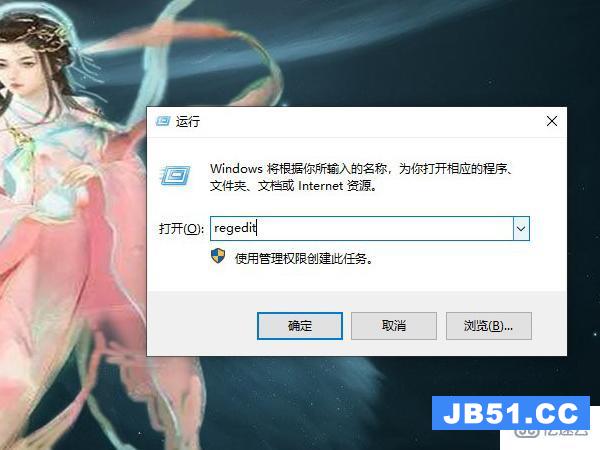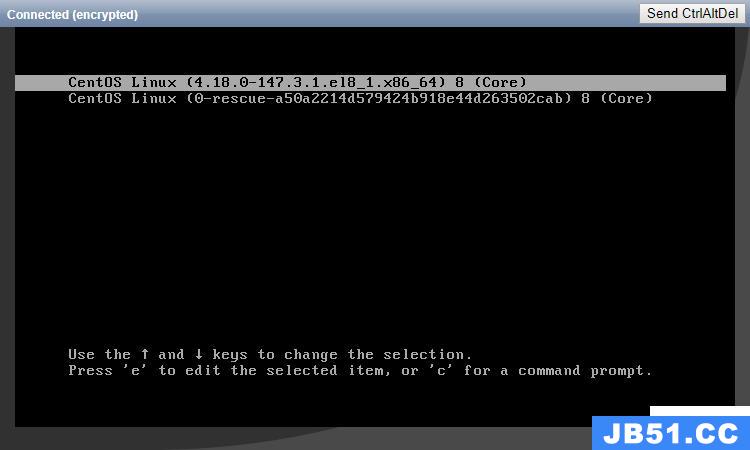zabbix init开机脚本——redhat6系统(centos6通用)
将下面代码存在/etc/init.d/zabbix-proxy
chkconfig zabbix-proxy on
. /etc/init.d/functions
BASEDIR=/usr/local/sbin
BINARY_NAME=zabbix_agent
FULLPATH=$BASEDIR/sbin/$BINARY_NAME
PIDFILE=/tmp/$BINARY_NAME.pid
ERROR=0
STOPPING=0
if [ -f $PIDFILE ] && [ -s $PIDFILE ]
then
PID=`cat $PIDFILE`
if [ "x$PID" != "x" ] && kill -0 $PID 2>/dev/null && [ $BINARY_NAME == `ps -e | grep $PID | awk '{print $4}'` ]
then
STATUS="$BINARY_NAME (pid `pidof $APP`) running.."
RUNNING=1
else
rm -f $PIDFILE
STATUS="$BINARY_NAME (pid file existed ($PID) and Now removed) not running.."
RUNNING=0
fi
else
if [ `ps -e | grep $BINARY_NAME | head -1 | awk '{ print $1 }'` ]
then
STATUS="$BINARY_NAME (pid `pidof $APP`, but no pid file) running.."
else
STATUS="$BINARY_NAME (no pid file) not running"
fi
RUNNING=0
fi
start() {
if [ $RUNNING -eq 1 ]
then
echo "$0 $ARG: $BINARY_NAME (pid $PID) already running"
else
action $"Starting $BINARY_NAME: " $FULLPATH
touch /var/lock/subsys/$BINARY_NAME
fi
}
stop() {
echo -n $"Shutting down $BINARY_NAME: "
killproc $BINARY_NAME
RETVAL=$?
echo
[ $RETVAL -eq 0 ] && rm -f /var/lock/subsys/$BINARY_NAME
RUNNING=0
}
case "$1" in
start)
start
;;
stop)
stop
;;
status)
status $BINARY_NAME
;;
restart)
stop
sleep 10
start
;;
help|*)
echo $"Usage: $0 {start|stop|status|restart|help}"
cat <<EOF
start - start $BINARY_NAME
stop - stop $BINARY_NAME
status - show current status of $BINARY_NAME
restart - restart $BINARY_NAME if running by sending a SIGHUP or start if not running
help - this screen
EOF
exit 1
;;
esac
exit 0zabbix init开机脚本——Ubuntu系统
将下面代码存在/etc/init.d/zabbix-proxy
update-rc.d zabbix-proxy defaults 95
NAME=zabbix_proxy
DAEMON=/usr/local/sbin/${NAME}
DESC="Zabbix proxy daemon"
PID=/tmp/$NAME.pid
test -f $DAEMON || exit 0
case "$1" in
start)
echo "Starting $DESC: $NAME"
start-stop-daemon --start --oknodo --pidfile $PID --exec $DAEMON
;;
stop)
echo "Stopping $DESC: $NAME"
start-stop-daemon --stop --quiet --pidfile $PID --retry=TERM/10/KILL/5 && exit 0
start-stop-daemon --stop --oknodo --exec $DAEMON --name $NAME --retry=TERM/10/KILL/5
;;
restart|force-reload)
$0 stop
$0 start
;;
*)
N=/etc/init.d/$NAME
echo "Usage: $N {start|stop|restart|force-reload}" >&2
exit 1
;;
esac
exit 0