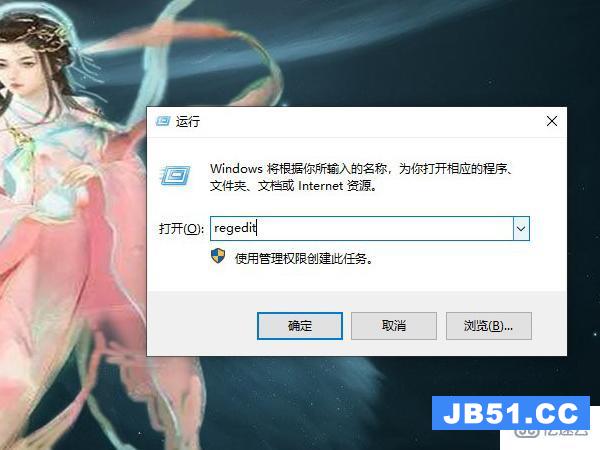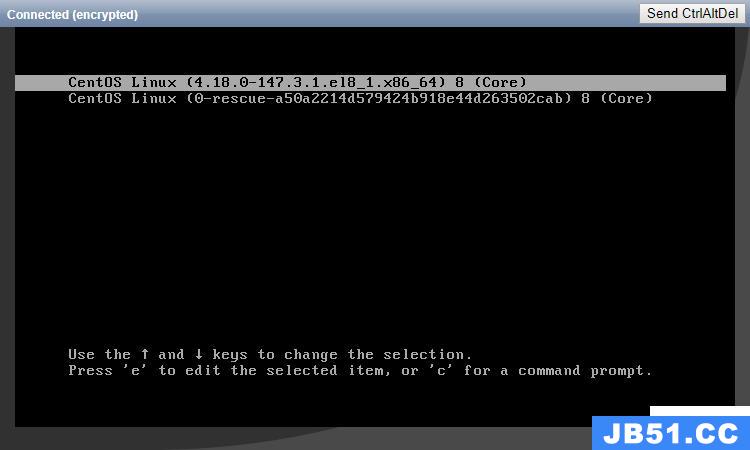HP-UX系统MP登录
MP login: Admin
MP password: *****
Hewlett-Packard Integrity Integrated Lights-Out 2
(c) copyright Hewlett-Packard Company 1999-2008. All Rights Reserved.
MP Host Name: sv20
Revision F.02.23
*************************************************************************
MP ACCESS IS NOT SECURE
Default MP users are currently configured and remote access is enabled.
Modify default users' passwords or delete default users (see UC command)
OR
disable all types of remote access (see SA command)
*************************************************************************
MP MAIN MENU:
CO: Console
VFP: Virtual Front Panel
CM: Command Menu
SMCLP: Server Management Command Line Protocol
CL: Console Log
SL: Show Event Logs
HE: Main Help Menu
X: Exit Connection
进入CM查看帮助
[sv20] MP> cm
[sv20] MP:CM> ?
MP:HE> list
list
==== MP Help: Command Menu List =============================================
BP : Reset BMC Passwords PC : Remote Power Control
CA : Configure asynch/serial ports PM : Remote Power Mode Control
DATE: display Date PR : Power Restore Policy Config.
DC : Default Configuration PS : Power management module Status
DF : display FRU information RB : Reset BMC
DI : disconnect users RS : Reset System through RST signal
DNS : Configure DHCP and DNS SA : Set MP Access
FW : Upgrade MP firmware SNMP: Configure SNMP parameters
HE : display Help SO : Security Options
ID : System information SS : System processors Status
IT : Modify MP inactivity timeouts SYSREV: display System firmware Revs.
LC : Configure LAN, SSH and Web ports TC : Reset system via INIT
LDAP: Configure Directory parameters TE : TEll- send a msg. to other users
LM : License Management UC : User Configuration
LOC : Locator LED display WHO : display connected MP users
LS : LAN Status XD : Diagnostics and reset of MP
====
(HE for main help, enter command name, or Q to quit)
MP:HE>
[sv20] MP> CM
进入snmp配置信息里
[sv20] MP:CM> SNMP
Current SNMP Configuration Settings:
N - SNMP Status : Enabled
C - Community String : public
T - SNMP Alerts : disabled
1 - SNMP Alert Destination 1 :
2 - SNMP Alert Destination 2 :
3 - SNMP Alert Destination 3 :
4 - SNMP Alert Destination 4 :
选择C修改团体字
Enter parameter(s) to change, A to modify All, or [Q] to Quit: C
For each parameter, enter:
New value, or
<CR> to retain the current value, or
DEFAULT to set the default value, or
Q to Quit
Community String:
Current -> public (default)
Any name of alpha numeric from 1 to 20 characters
Enter new value, or Q to Quit: SDm0bile
Enter Parameter(s) to revise, Y to confirm, or [Q] to Quit: Y
修改完毕