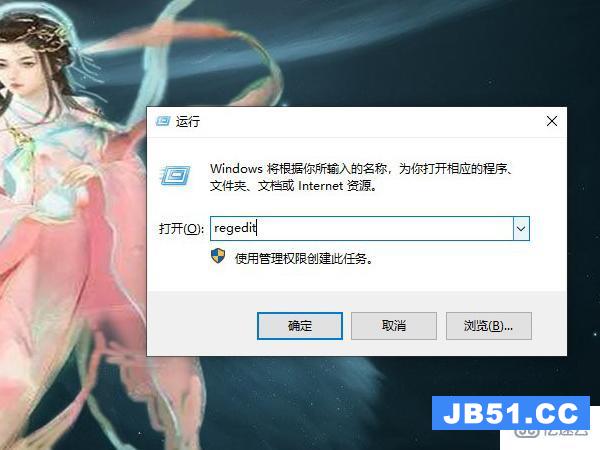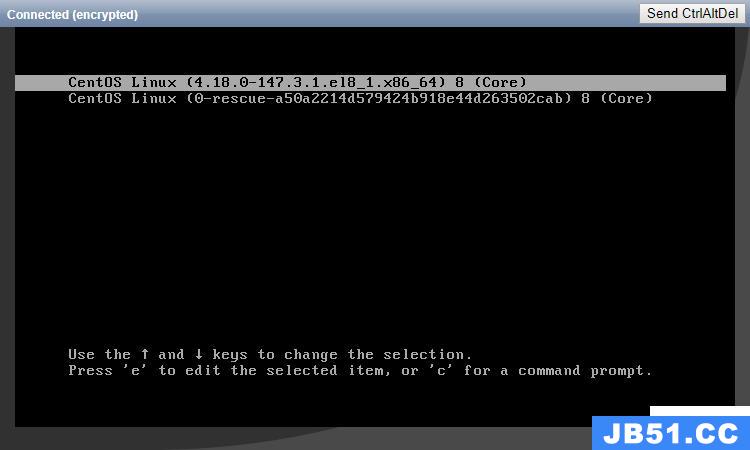和Mavan的管理一样,Dockers不仅提供了一个中央仓库,同时也允许我们使用registry搭建本地私有仓库。
使用私有仓库有许多优点:
- 节省网络带宽,针对于每个镜像不用每个人都去中央仓库上面去下载,只需要从私有仓库中下载即可;
- 提供镜像资源利用,针对于公司内部使用的镜像,推送到本地的私有仓库中,以供公司内部相关人员使用。
现在Docker用处越来越多了,所以今天就想着搭建一个私有镜像仓库来维护内部我们自己的镜像。
环境
- CentOS 7.x
- Docker 1.12.6
安装 docker-distribution
$ sudo yum install -y docker-distribution $ sudo systemctl enable docker-distribution $ sudo systemctl start docker-distribution
使用
获取测试镜像
首先从Docker中央仓库获取一个用来测试的容器镜像,这里就使用busyBox来作为测试镜像。
$ sudo docker pull busyBox $ sudo docker images REPOSITORY TAG IMAGE ID CREATED SIZE docker.io/busyBox latest 9d7e6df8e5ca 8 hours ago 1.129 MB
我们这里不对busyBox做任何修改,只是换个名字作为私有镜像。
$ sudo docker tag busyBox:latest localhost:5000/kongxx/mybusyBox:latest $ sudo docker push localhost:5000/kongxx/mybusyBox:latest
上传完成后可以使用下面命令查看一下
$ curl http://192.168.0.109:5000/v2/kongxx/busyBox/tags/list {"name":"kongxx/busyBox","tags":["latest"]}
同时我们查看一下本地的镜像列表
$ sudo docker images REPOSITORY TAG IMAGE ID CREATED SIZE localhost:5000/kongxx/mybusyBox latest 9d7e6df8e5ca 8 hours ago 1.129 MB docker.io/busyBox latest 9d7e6df8e5ca 8 hours ago 1.129 MB
测试镜像仓库
为了能访问私有仓库(因为这里是自己测试,所以没有使用https),还需要修改一下Docker配置文件
编辑 /etc/sysconfig/docker 文件,将其中的 OPTIONS 参数加上
--insecure-registry 192.168.0.109:5000
然后重新启动Docker服务
$ sudo systemctl restart docker
为了测试,我们先把原来本地已经有的镜像删除
然后重新获取镜像,如下:
$ sudo docker pull 192.168.0.109:5000/kongxx/mybusyBox Using default tag: latest Trying to pull repository 192.168.0.109:5000/kongxx/mybusyBox ... latest: Pulling from 192.168.0.109:5000/kongxx/mybusyBox 414e5515492a: Pull complete Digest: sha256:fbcd856ee1f73340c0b7862201b9c045571d1e357797e8c4c0d02a0d21992b80
从输出可以看到已经可以从自己的仓库下载镜像了。
其他
最后说一下,如果要查询私有仓库里有哪些镜像,我还没有找到啥好方法可以一次全部查到,但是可以通过下面的组合命令来查询。
首先查询私有仓库上有那些镜像名
$ curl -XGET http://192.168.0.109:5000/v2/_catalog
{"repositories":["kongxx/mybusyBox","mandy/mybusyBox"]}
然后使用下面的命令查看镜像有那些版本