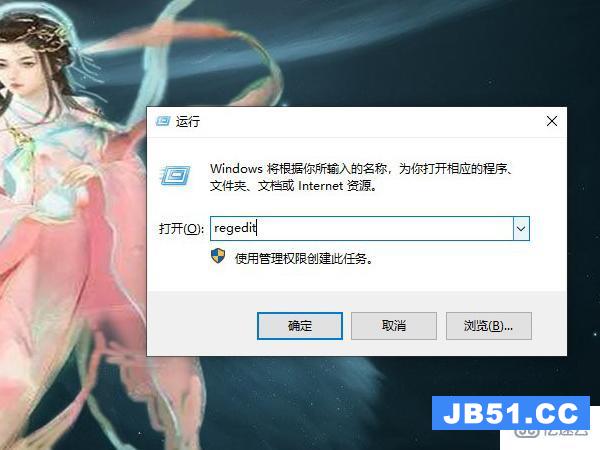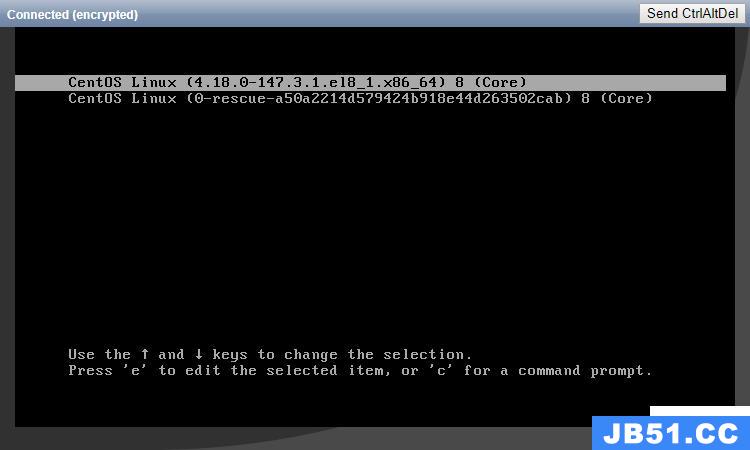小编给大家分享一下apache 支持 PHP5 的配置方法,相信大部分人都还不怎么了解,因此分享这篇文章给大家参考一下,希望大家阅读完这篇文章后大有收获,下面让我们一起去了解一下吧!
1.下载apache安装包,并执行安装。
2.下载PHP5的zip包,并解压到c:\PHP
3.修改apache的配置文件httpd.conf,添加以下:
#load the PHP main library to avoid dll hell Loadfile "C:\PHP\PHP5ts.dll" #load the sapi so that apache can use PHP LoadModule PHP5_module "C:\PHP\PHP5apache2_2.dll" #set the PHP.ini location so that you don't have to waste time guessing where it is PHPIniDir "C:\PHP" #Hook the PHP file extensions, notice that Addtype is NOT USED, since that's just stupid AddHandler application/x-httpd-PHP .PHP AddHandler application/x-httpd-PHP-source .PHPs
4.如果出错,则将PHP目录下的dll 复制到c:\windows\system32目录。
以上是“apache 支持 PHP5 的配置方法”这篇文章的所有内容,感谢各位的阅读!相信大家都有了一定的了解,希望分享的内容对大家有所帮助,如果还想学习更多知识,欢迎关注编程之家行业资讯频道!