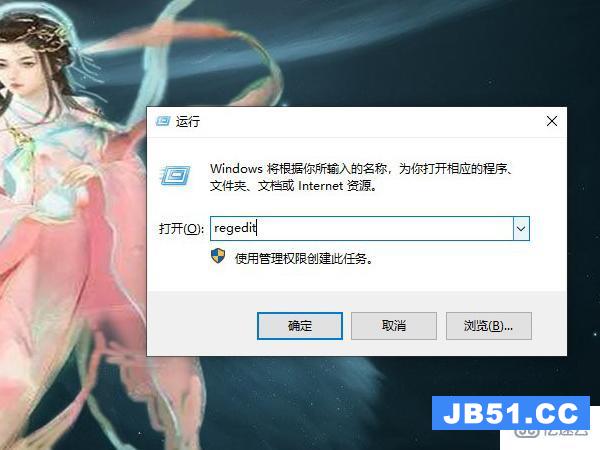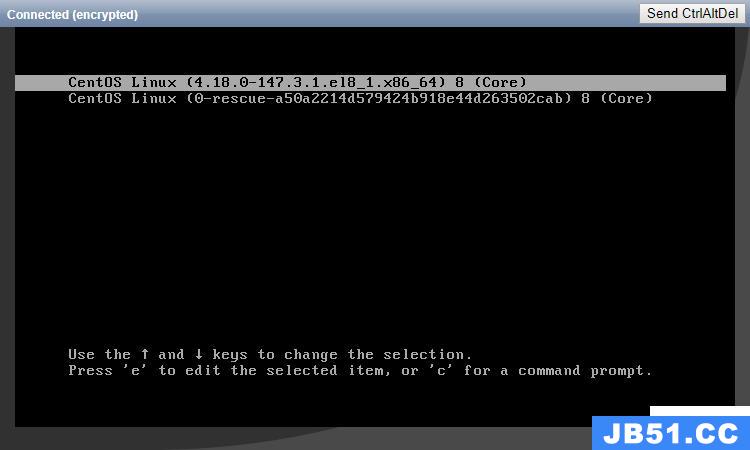这篇文章给大家分享的是有关如何配置Nginx实现防御cc攻击的内容。小编觉得挺实用的,因此分享给大家做个参考,一起跟随小编过来看看吧。
ddos攻击:分布式拒绝服务攻击,就是利用大量肉鸡或伪造IP,发起大量的服务器请求,最后导致服务器瘫痪的攻击。
cc攻击:类似于ddos攻击,不过它的特点是主要是发起大量页面请求,所以流量不大,但是却能导致页面访问不了。
使用Nginx的配置对cc攻击进行简单防御
===================================================================
主要是通过Nginx和lua来配合,达到防御的目的。
一、Nginx编译支持lua
------------------------------
1. 下载lua-Nginx-module
wget https://github.com/openresty/lua-Nginx-module/archive/master.zip unzip master.zip
2. 编译
#./configure \ --user=Nginx \ --group=Nginx \ --prefix=/usr/local/gacp/Nginx \ --error-log-path=/data/logs/Nginx/error/error.log \ --http-log-path=/data/logs/Nginx/access/access.log \ --pid-path=/usr/local/gacp/Nginx/conf/Nginx.pid \ --lock-path=/var/lock/Nginx.lock \ --with-http_flv_module \ --with-http_stub_status_module \ --with-http_ssl_module \ --with-pcre \ --with-http_realip_module \ --with-http_gzip_static_module \ --with-google_perftools_module \ --with-file-aio \ --add-module=../ngx_cache_purge-2.3 \ --add-module=../lua-Nginx-module-master # make && make install
二、配置
http {
.....
limit_req_zone $cookie_token zone=session_limit:3m rate=1r/s;
limit_req_zone $binary_remote_addr $uri zone=auth_limit:3m rate=1r/m;
}
server {
listen 80;
server_name localhost;
access_log /data/logs/Nginx/access/localhost.access.log main;
error_log /data/logs/Nginx/error/localhost.error.log;
charset utf-8;
client_max_body_size 75M;
root /data/www;
location / {
limit_req zone=session_limit burst=5;
rewrite_by_lua '
local random = ngx.var.cookie_random
if(random == nil) then
return ngx.redirect("/auth?url=" .. ngx.var.request_uri)
end
local token = ngx.md5("opencdn" .. ngx.var.remote_addr .. random)
if(ngx.var.cookie_token ~= token) then
return ngx.redirect("/auth?url=" .. ngx.var.request_uri)
end
';
}
location /auth {
limit_req zone=auth_limit burst=1;
if ($arg_url = "") {
return 403;
}
access_by_lua '
local random = math.random(9999)
local token = ngx.md5("opencdn" .. ngx.var.remote_addr .. random)
if(ngx.var.cookie_token ~= token) then
ngx.header["Set-Cookie"] = {"token=" .. token, "random=" .. random}
return ngx.redirect(ngx.var.arg_url)
end
';
}
}
感谢各位的阅读!关于“如何配置Nginx实现防御cc攻击”这篇文章就分享到这里了,希望以上内容可以对大家有一定的帮助,让大家可以学到更多知识,如果觉得文章不错,可以把它分享出去让更多的人看到吧!