在浏览器的兼容性测试中,会测试产品在不同浏览器上的兼容性,比较主流的浏览器有IE、Firefox、Chrome,Opera,Safari等。还有其它如360、QQ、遨游、百度等浏览器都是基于IE或者chrome内核,或者IE+Chrome双内核开发,在测试这类浏览器时可以调用对应内核驱动。
不同的浏览器需要对应的驱动程序,这样selenium才能与浏览器进行通信。在启动WebDriver之前可以指定驱动的绝对位置,但还是建议将驱动添加到环境变量中,这样代码更易于维护,容易移植。
下面介绍selenium对几种浏览器的远程控制方法:
Chrome浏览器
1. 下载驱动
首先查看浏览器版本号,根据浏览器的版本号去下载对应的 chromedriver,Chrome浏览器版本与对应的驱动参考:https://sites.google.com/a/chromium.org/chromedriver/downloads
驱动下载地址:https://chromedriver.storage.googleapis.com/index.html
解压并将驱动添加到环境变量中
2. python代码实现
from selenium.webdriver import Chrome
browser_locale = 'fr-FR'
options = Options()
options.add_argument("--lang={}".format(browser_locale)) # 设置浏览器语言
self.driver = webdriver.Chrome(chrome_options=options)
self.driver.get('https://www.baidu.com')
Firefox-火狐浏览器
1. 下载驱动
浏览器版本、驱动geckodriver版本、Selenium版本对应关系参考:https://firefox-source-docs.mozilla.org/testing/geckodriver/Support.html
下载地址:http://ftp.mozilla.org/pub/firefox/releases/
2. python代码
from selenium.webdriver import Firefox
self.driver = webdriver.Firefox()
self.driver.get('https://www.baidu.com')
IE浏览器
1. 下载驱动
下载IEDriverServer.exe :http://selenium-release.storage.googleapis.com/index.html
注意:设置internet选项>安全 这4个选项全勾选或者不勾选,不然无法驱动IE浏览器。

2. python代码
from selenium.webdriver import Ie
self.driver = webdriver.Ie()
self.driver.get('https://www.baidu.com')
Edge浏览器
1. 下载驱动
Edge浏览器版本与edgedriver驱动版本对应关系参考:https://developer.microsoft.com/en-us/microsoft-edge/tools/webdriver/
edgedriver驱动下载地址:https://msedgewebdriverstorage.z22.web.core.windows.net/
2. python代码
from selenium.webdriver import Edge
self.driver = Edge()
self.driver.get('https://www.baidu.com')
Opera浏览器-欧朋浏览器
1. 下载驱动
Opera浏览器版本与OperaDriver驱动版本对应关系参考:https://github.com/operasoftware/operachromiumdriver/releases
Opera浏览器历史版本下载地址:https://get.geo.opera.com/pub/opera/desktop/
2. python代码
from selenium.webdriver import Opera
self.driver = Opera()
self.driver.get('https://www.baidu.com')
其它浏览器
360极速浏览器
360极速浏览器采用chrome内核,可以使用对应版本的chromedriver
option=webdriver.ChromeOptions()
option.binary_location=r'D:/software/360Chrome/Chrome/Application/360chrome.exe'
self.driver=webdriver.Chrome(options=option)
self.driver.get('https://www.baidu.com')
binary_location为360极速浏览器安装路径下的可执行文件360chrome.exe的路径
2345浏览器
2345浏览器是基于IE+Chrome双内核开发,可以使用chromedriver来驱动它:
option=webdriver.ChromeOptions()
option.binary_location=r'C:/Program Files (x86)/2345Soft/2345Explorer/2345Explorer.exe'
self.driver=webdriver.Chrome(options=option)
self.driver.get('https://www.baidu.com')
其它基于chrome内核的浏览器也可以使用这种方法来驱动,基于IE内核开发的浏览器还没办法控制。
文章标题:Selenium多浏览器测试
本文作者:hiyo
本文链接:https://hiyong.gitee.io/posts/selenium-browsers/
欢迎关注公众号:「测试开发小记」及时接收最新技术文章!

 转载地址:https://www.cnblogs.com/mini-monkey/p/12104821...
转载地址:https://www.cnblogs.com/mini-monkey/p/12104821... 目录前言一、Selenium简介二、浏览器驱动1.浏览器驱动参考2....
目录前言一、Selenium简介二、浏览器驱动1.浏览器驱动参考2....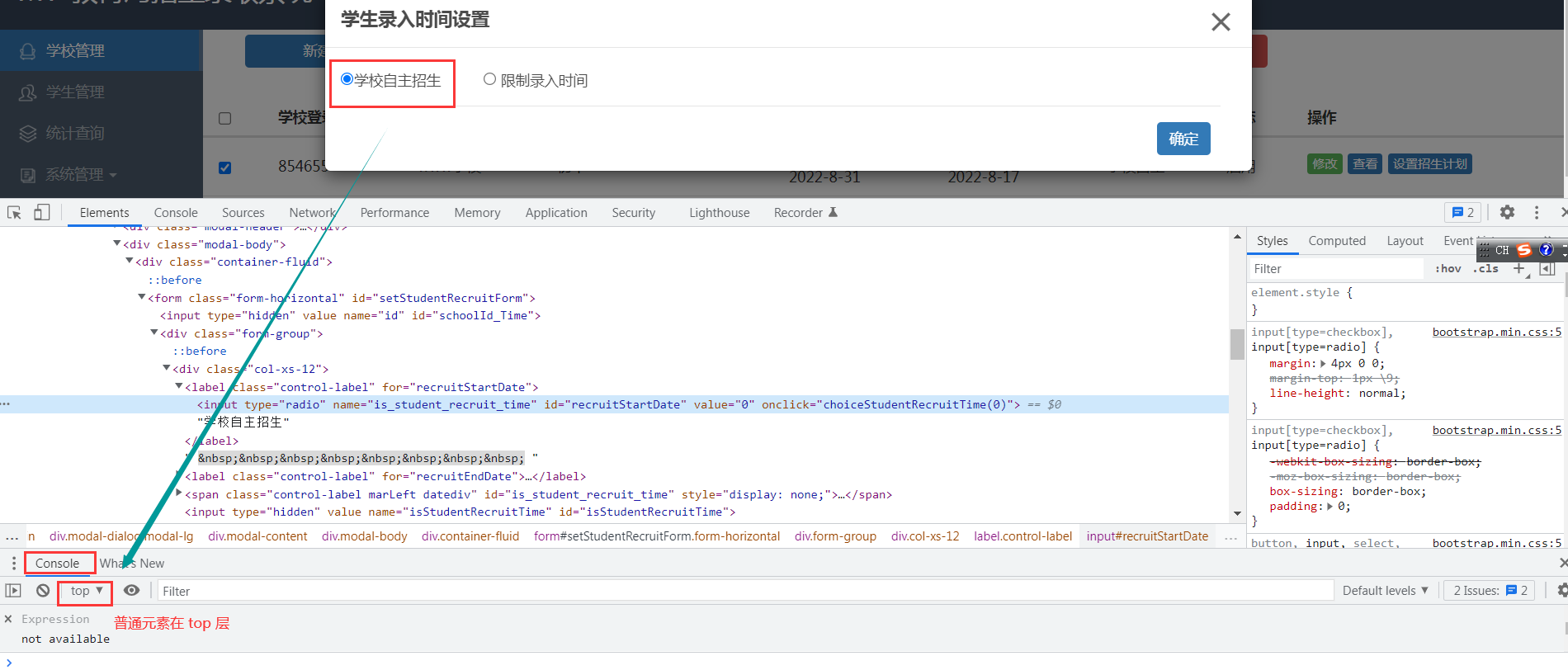 一、iframe的含义:iframe是HTML中框架的一种形式,在对界面...
一、iframe的含义:iframe是HTML中框架的一种形式,在对界面... 转载请注明出处❤️作者:测试蔡坨坨原文链接:caituotuo.to...
转载请注明出处❤️作者:测试蔡坨坨原文链接:caituotuo.to...