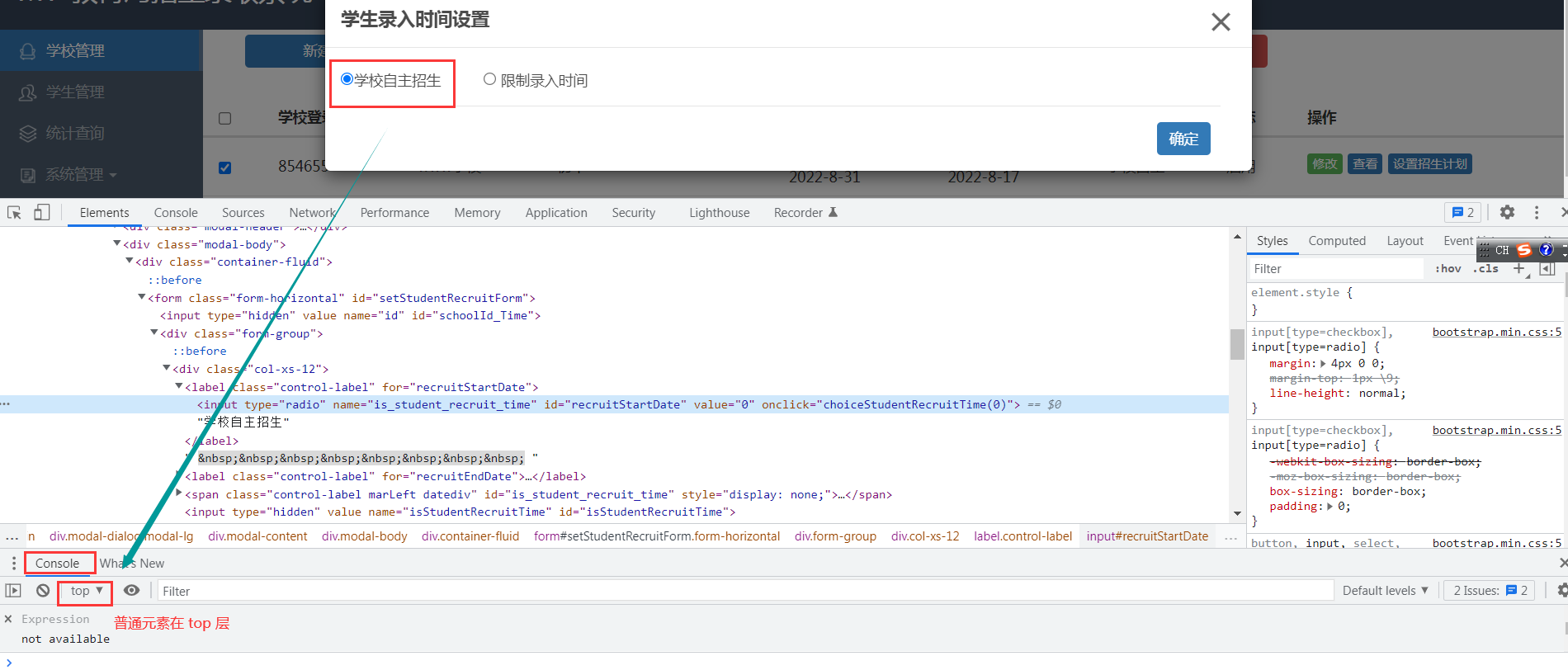我在Windows 7上使用Selenium Web Driver.
我正在尝试测试使用身份验证的网站,我需要使用SSL证书.
当我从Selenium中使用Firefox时,一切正常,但我注意到Selenium打开的Firefox浏览器会话没有注册任何证书,所以很明显它不起作用.
当我使用Selenium的Firefox“out”时,你就是高级首选项
当我使用Selenium打开的Firefox会话时,你就会一样
我试图保持会话打开并手动注册证书,但浏览器会话不会注册证书.
如果可能有用,那么你就是我的代码
package myTestProjects;
import java.util.concurrent.TimeUnit;
import org.openqa.selenium.By;
import org.openqa.selenium.WebDriver;
import org.openqa.selenium.firefox.FirefoxDriver;
public class GAMOPERA_Test_01 {
private static WebDriver driver = null;
public static void main(String[] args) throws InterruptedException {
// Create a new instance of the Firefox driver
System.out.println("Creo una nuova sessione del browser Firefox ...");
driver = new FirefoxDriver();
//Put a Implicit wait, this means that any search for elements on the page Could take the time the implicit wait is set for before throwing exception
driver.manage().timeouts().implicitlyWait(10, TimeUnit.SECONDS);
// It is always advisable to Maximize the window before performing DragNDrop action
System.out.println("Massimizzo la finestra del browser ...");
driver.manage().window().maximize();
Thread.sleep(3000L);
//Launch the Sistema Piemonte Home Page
System.out.println("Mi collego a Sistema Piemonte ...");
driver.get("http://<my_site_url>");
Thread.sleep(3000L);
// Find the element Accedi o
System.out.println("Accesso tramite certificato digitale ...");
driver.findElement(By.xpath("/html/body/div[6]/div/div/div[2]/form/table/tbody/tr[3]/td/input")).click();
//driver.findElement(By.className("loginbutton")).click();
Thread.sleep(3000L);
// Print TEST = OK!!
System.out.println("TEST = OK !!");
//driver.quit();
}
}
有什么建议?
解决方法:
我已经解决了!
在网上冲浪我发现这篇文章http://seleniummonk.blogspot.it/p/how-to-handle-ssl-cerificates.html给了我解决方案.
我需要使用“Firefox配置文件”(我使用默认的…),所以我可以拥有我需要的所有证书.
package myTestProjects;
import java.util.concurrent.TimeUnit;
import org.openqa.selenium.By;
import org.openqa.selenium.WebDriver;
import org.openqa.selenium.firefox.FirefoxDriver;
import org.openqa.selenium.firefox.FirefoxProfile;
import org.openqa.selenium.firefox.internal.ProfilesIni;
public class GAMOPERA_Test_01 {
private static WebDriver driver = null;
public static void main(String[] args) throws InterruptedException {
ProfilesIni profile = new ProfilesIni();
FirefoxProfile ffProfile = profile.getProfile("default");
// Create a new instance of the Firefox driver
System.out.println("Creo una nuova sessione del browser Firefox ...");
driver = new FirefoxDriver(ffProfile);
//Put a Implicit wait, this means that any search for elements on the page Could take the time the implicit wait is set for before throwing exception
driver.manage().timeouts().implicitlyWait(10, TimeUnit.SECONDS);
// It is always advisable to Maximize the window before performing DragNDrop action
System.out.println("Massimizzo la finestra del browser ...");
driver.manage().window().maximize();
Thread.sleep(3000L);
//Launch the Sistema Piemonte Home Page
System.out.println("Mi collego a Sistema Piemonte ...");
driver.get("<my_site_url>");
Thread.sleep(3000L);
// Find the element Accedi o
System.out.println("Accesso tramite certificato digitale ...");
driver.findElement(By.xpath("/html/body/div[6]/div/div/div[2]/form/table/tbody/tr[3]/td/input")).click();
//driver.findElement(By.className("loginbutton")).click();
Thread.sleep(3000L);
// Print TEST = OK!!
System.out.println("TEST = OK !!");
//driver.quit();
}
}
我希望这可能有用!