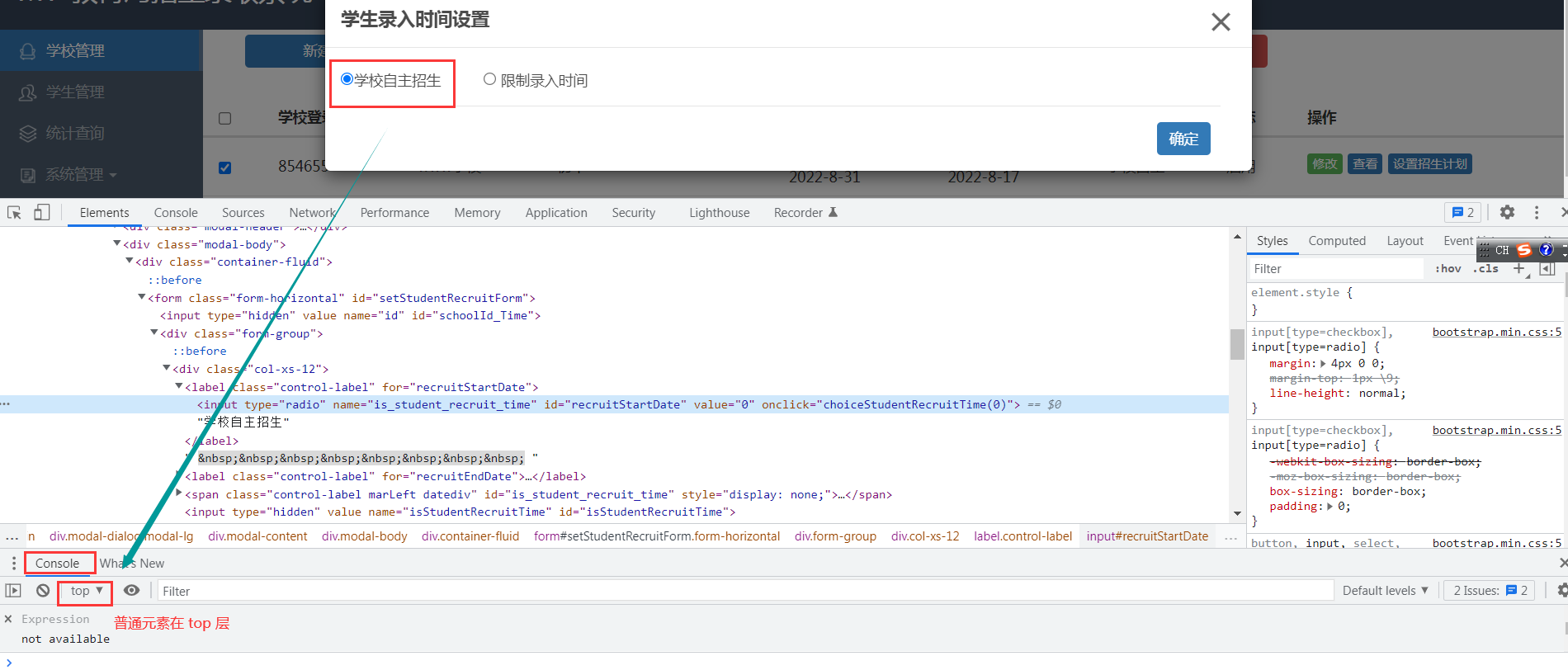selenium.webdriver中没有内置的判断元素是否存在的方法,所以定义一个方法,如果找到该元素则返回True,否则返回False:
from selenium import webdriver
from selenium.webdriver.common.by import By
from selenium.common.exceptions import NoSuchElementException
class Demo:
def __init__(self): # 初始化
self.driver = webdriver.Chrome() #实例化
self.driver.get('http://www.demo.com') #打开指定网址
def is_element_present(self, how, what):
try:
self.driver.find_element(by=how, value=what)
except NoSuchElementException:
return False
return True<html>
<head>
</head>
<body>
<a
href='http://www.baidu.com'
id='id_01'
class='class_01'
name='name_01'
>这是一个链接</a>
</body>
</html>#通过id
is_element_present(By.ID,'id_01')
#通过name
is_element_present(By.NAME,'name_01')
# 通过class_name
is_element_present(By.CLASS_NAME,'class_01')
# 通过tag_name
is_element_present(By.TAG_NAME,'a')
# 通过