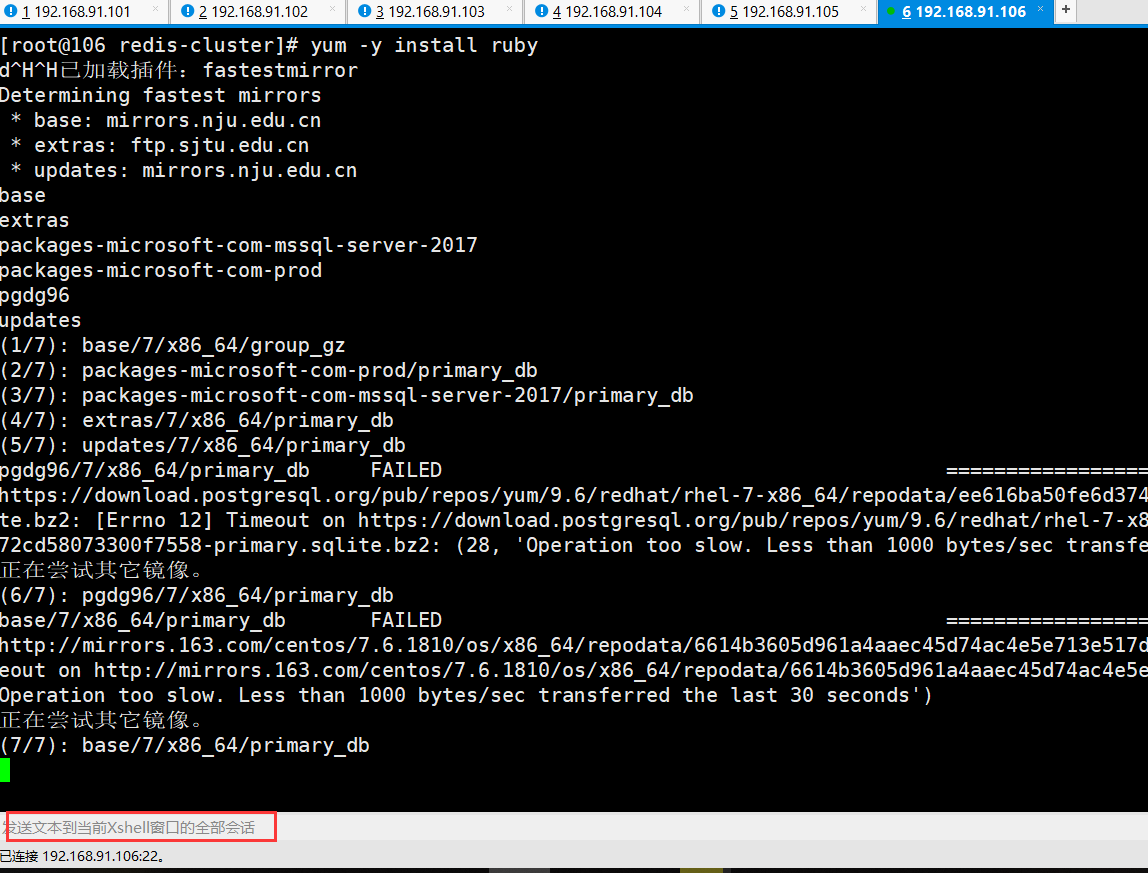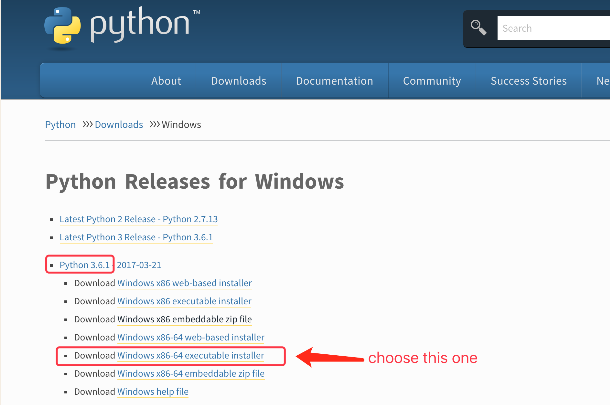解决方法
我使用带有
gem
我对tinymce的设置如下:
'tiny_mce'和载波的tinymce进行图像上传.
我对tinymce的设置如下:
$(function() {
tinyMCE.init({
mode: "textareas",editor_deselector: "plain",theme: "advanced",plugins: "advimage,inlinepopups,save,autosave",external_image_list_url: '#{image_list_admin_static_images_url}',relative_urls: false,theme_advanced_buttons1: "bold,italic,underline,strikethrough,|,justifyleft,justifycenter,justifyright,justifyfull,formatselect",theme_advanced_buttons22: "",theme_advanced_buttons3: "",theme_advanced_toolbar_location : "top",theme_advanced_blockformats: "p,h2,h3,h4"
})
}
重要的部分是我的路线中的image_list_admin_static_images_url:
resources :static_images do
get :image_list,:on => :collection
end
StaticImagesController中的方法如下所示:
def image_list
@image_list = "var tinyMCEImageList = #{StaticImage.image_list.to_json}"
render :js => @image_list
end
在位于模型中的image_list方法中:
def self.image_list
all.map{ |im| [im.alt,im.image.url] }
end
这个设置对我来说非常合适,您需要根据自己的需要进行自定义.希望这会帮助你. TinyMCE是非常好的和强大的所见即所得的编辑器.
正如chech在评论部分中所建议的,以下是如何调整此解决方案以与active_admin一起使用:
要在活动管理员中使用它,只需替换此路由: 匹配“admin / model_name /:id / js_image_list”,:action => “js_image_list”,: controller => “管理/ MODEL_NAME”.然后在活动管理模型文件中创建一个名为js_image_list的操作. tinyMCE.init的配置是:external_image_list_url:“js_image_list”