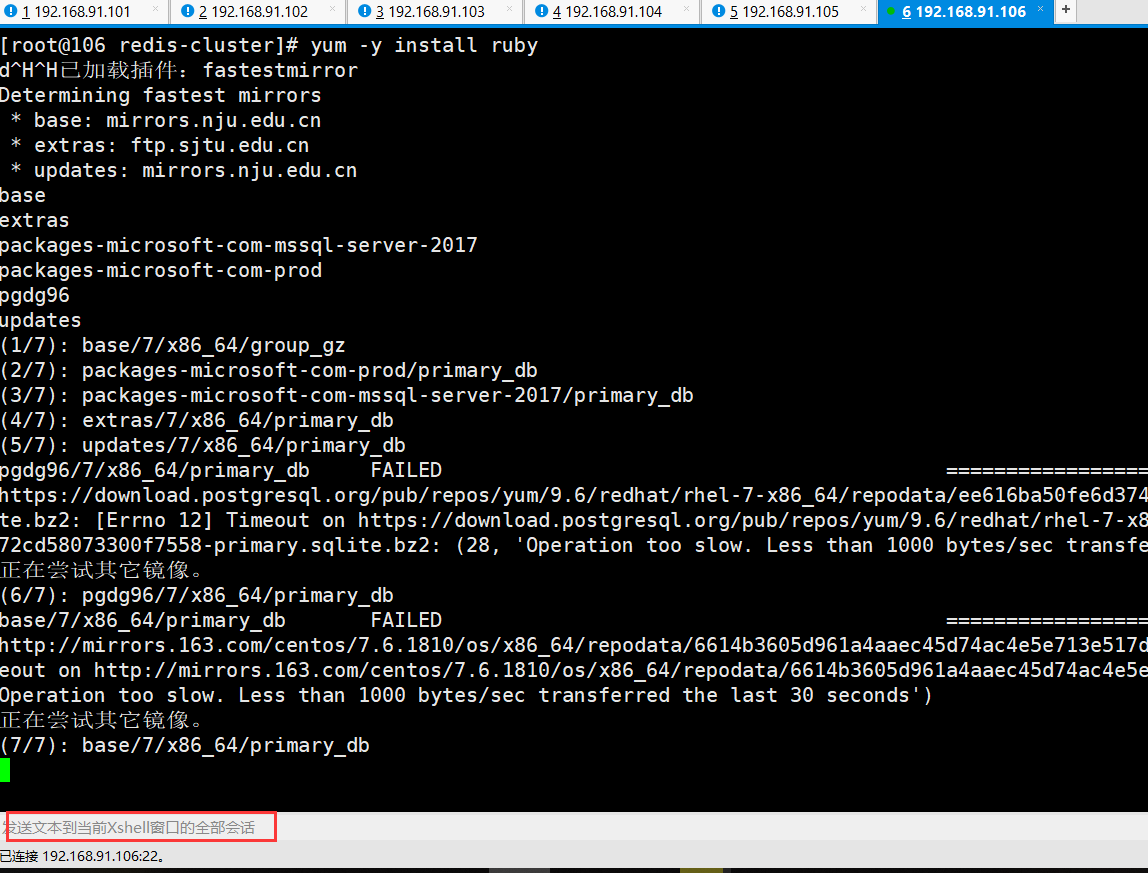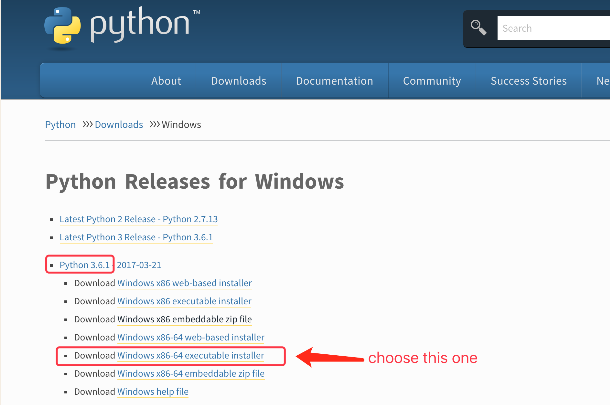我是
javascript的新手,我可能咬的比我可以咀嚼的多,但我试图让我的Rails网站上的
jQuery autcomplete小部件工作.
我有一个名为“链接”的页面,我希望能够将一个人分配给一个链接.使用自动填充我应该能够有一个文本框,其中包含自动填充建议的人名列表,选中后,人名仍保留在文本框中.但是当提交表单时,我不希望随表单发送的人名,我希望随表单发送的人员ID.
所以问题是如何选择人名,保留在文本框中,但一旦提交,则提交人员ID.
在Rails中,这是我从Person控制器提供JSON数据的方式:
def index if params[:term] @people = Person.find(:all,:conditions => ['given_name LIKE ?',"#{params[:term]}%"],:limit => 5) else @people = Person.all end respond_to do |format| format.html # index.html.erb format.json { render :json => @people.to_json(:only => [:id,:given_name]) } end end
以上输出以下JSON文本:
[{"person":{"id":1,"given_name":"Dale"}},{"person":{"id":2,"given_name":"sally"}},{"person":{"id":3,"given_name":"joe"}}]
使用jQuery自动完成插件,如何在建议的匹配中显示’given_name’,选择后在文本框中保留’given_name’,但在提交表单时发送’id’值.
我想我需要在javascript中指定要标记的内容以及要发送的值.因为我只是掌握了javascript,如果你能解释你的答案是如何工作的,那将是值得赞赏的.谢谢.
解决方法
我能想出的最佳答案是为该人的id创建一个隐藏的输入字段.当您选择名称时,result()函数会使用id更新隐藏输入的值:
<!DOCTYPE HTML PUBLIC "-//W3C//DTD HTML 4.01 Transitional//EN"
"http://www.w3.org/TR/html4/loose.dtd">
<html>
<head>
<script src="http://code.jquery.com/jquery-latest.js"></script>
<link rel="stylesheet" href="http://dev.jquery.com/view/trunk/plugins/autocomplete/demo/main.css" type="text/css" />
<link rel="stylesheet" href="http://dev.jquery.com/view/trunk/plugins/autocomplete/jquery.autocomplete.css" type="text/css" />
<script type="text/javascript" src="http://dev.jquery.com/view/trunk/plugins/autocomplete/lib/jquery.bgiframe.min.js"></script>
<script type="text/javascript" src="http://dev.jquery.com/view/trunk/plugins/autocomplete/lib/jquery.dimensions.js"></script>
<script type="text/javascript" src="http://dev.jquery.com/view/trunk/plugins/autocomplete/jquery.autocomplete.js"></script>
<script>
$(document).ready(function(){
// your data
var data = [{"person":{"id":1,"given_name":"joe"}}];
$("#person_name").autocomplete(data,{
// formatting of choices in drop down
formatItem: function(item) {
return item.person.given_name;
},// format of choice in input field
formatResult: function(item) {
return item.person.given_name + " (" + item.person.id + ")";
}
// when choice is made,update value of hidden field with the id
}).result(function(event,data,formatted) {
$("#person_id").val(data.person.id);
});
});
</script>
</head>
<body>
Select a person: <input id="person_name" /> (Dale,sally,joe)
<input type="hidden" id="person_id"/>
</body>
</html>