生命周期函数指的是组件在某一时刻会自动执行的函数
constructor可以看成一个类的普通生命周期函数,但不是react独有的生命周期函数
render() 是数据发生变化时会自动执行的函数,因此属于react的生命周期函数
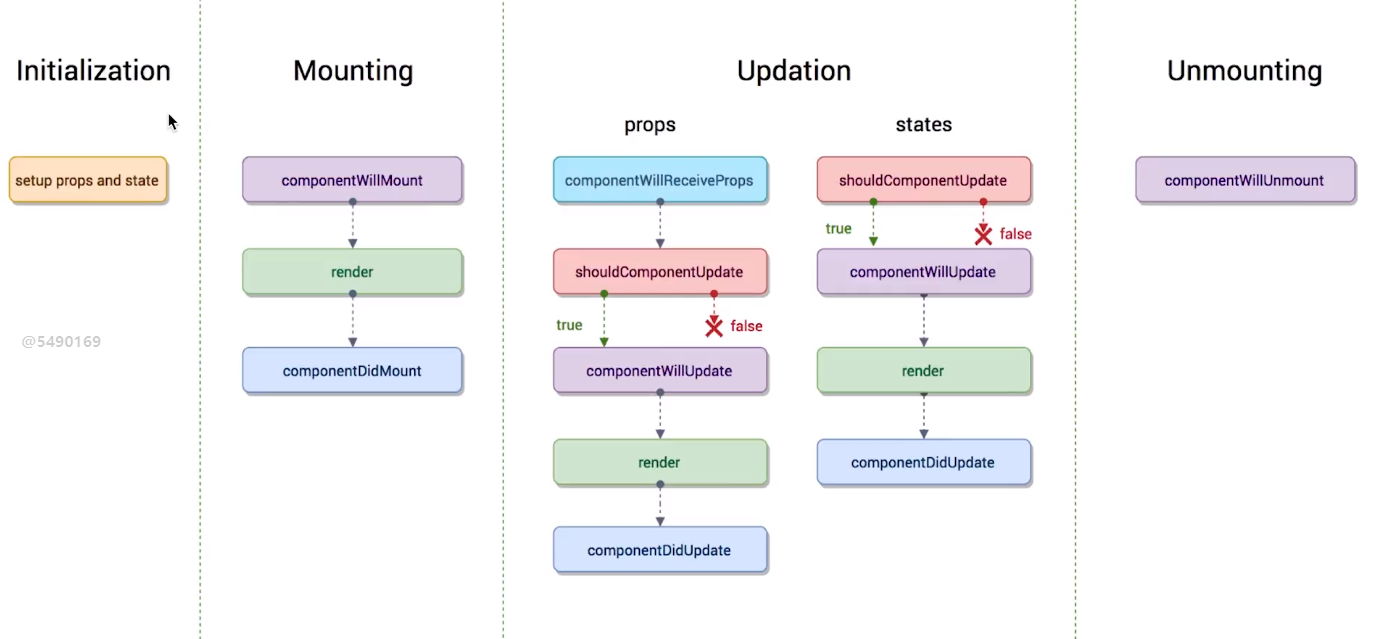
mounting只在第一次渲染时会执行
import React,{Component} from 'react';
class Counter extends Component{
constructor(props){
super(props);
console.log('constructor');
}
componentWillMount(){
console.log('componentWillMount');
}
componentDidMount(){
console.log('componentDidMount');
}
render(){
console.log('render');
return(
<div>hello react</div>
)
}
}
export default Counter;
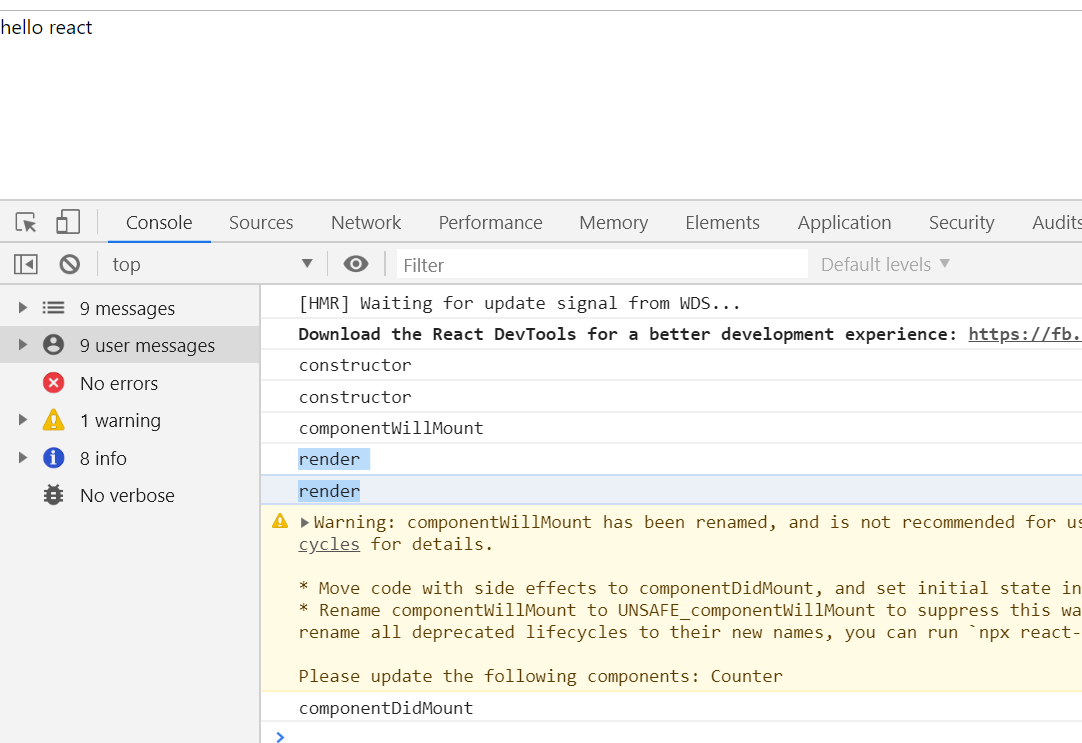
可以看到代码有提示:componentWillMount has been renamed,and is not recommended for use.
这是因为React 16.9包含了一些新特性、bug修复以及新的弃用警告
unsafe 生命周期方法重命名为:
componentWillMount → UNSAFE_componentWillMount
componentWillReceiveProps → UNSAFE_componentWillReceiveProps
componentWillUpdate → UNSAFE_componentWillUpdate
在这种情况下,建议运行一个自动重命名它们的 codemod 脚本:
cd your_project
npx react-codemod rename-unsafe-lifecycles
(注意:这里使用的是 npx,不是 npm ,npx 是 Node 6+ 默认提供的实用程序。)
运行 codemod 将会替换旧的生命周期,如 componentWillMount 将会替换为 UNSAFE_componentWillMount :
新命名的生命周期(例如:UNSAFE_componentWillMount)在 React 16.9 和 React 17.x 继续使用,但是,新的 UNSAFE_ 前缀将帮助具有问题的组件在代码 review 和 debugging 期间脱颖而出。(如果你不喜欢,你可以引入 严格模式(Strict Mode)来进一步阻止开发人员使用它 。)
当然按照上述操作完之后,我发现依然会报提示。于是目前能用的方法还是修改react版本
数据发生改变会触发updation
import React,1)">;
class Counter extends Component{
constructor(props){
super(props);
this.updateNum=this.updateNum.bind(this);
console.log('constructor'this.state={
num:0
}
}
updateNum(){
.setState({
num:this.state.num+1
})
}
componentWillMount(){
console.log('componentWillMount');
}
shouldComponentUpdate(){
console.log('shouldComponentUpdate'return true;
}
componentWillUpdate(){
console.log('componentWillUpdate');
}
componentDidUpdate(){
console.log('componentDidUpdate'(
<div onClick={this.updateNum}>hello react</div>
default Counter;
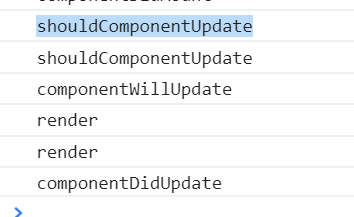
当shouldComponentUpdate返回值设置为false时,不会再触发updation
import React,1)">falsedefault Counter;

生命周期函数,也可以叫做钩子函数
props相关生命周期函数是针对子组件的
新建number.js
import React,1)">;
class Number extends Component{
componentWillReceiveProps(){
console.log(' child componentWillReceiveProps');
}
shouldComponentUpdate(){
console.log(' child shouldComponentUpdate';
}
componentWillUpdate(){
console.log(' child componentWillUpdate');
}
componentDidUpdate(){
console.log(' child componentDidUpdate');
}
render(){
(
<div>{this.props.num}</div>
default Number;
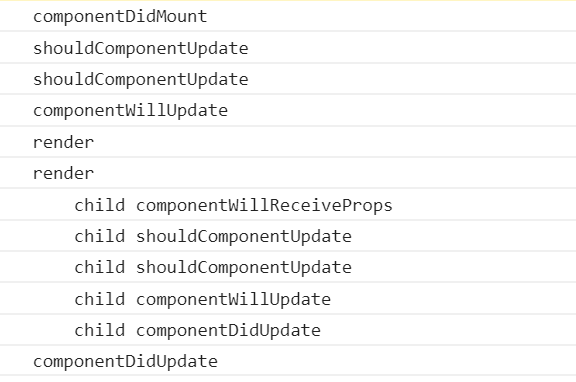
生命周期函数使用实例
给全局对象绑定事件
import React,1)">;
class Counter extends Component{
clickFn(){
console.log('window click');
}
componentDidMount(){
window.addEventListener("click",.clickFn);
}
componentWillUnmount(){
window.removeEventListener("click",1)">.clickFn);
}
render(){
console.log('render'(
<div>
<div>hello react</div>
</div>
default Counter;
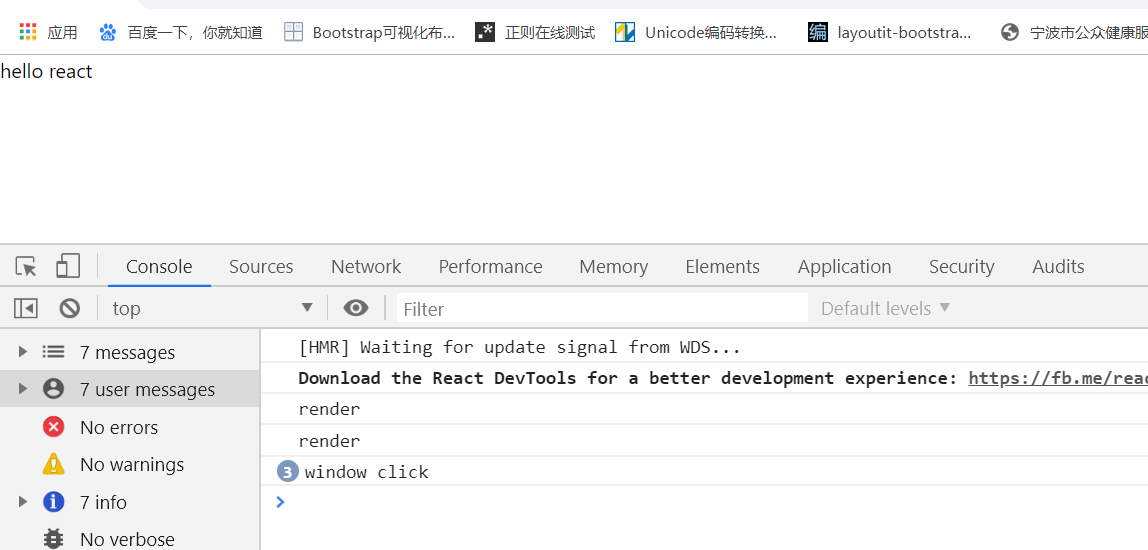
接下来演示ajax请求
需要先安装axios
npm install axios --save
如果是只在开发环境运行,则使用--save-dev
然后引入axios
import axios from 'axios';
import React,1)">; import axios from 'axios'; class Counter extends Component{ componentDidMount(){ axios.get("http://www.dell-lee.com/react/api/demo.json") .then(res=>{ console.log(res.data); }) } render(){ console.log('render'default Counter;
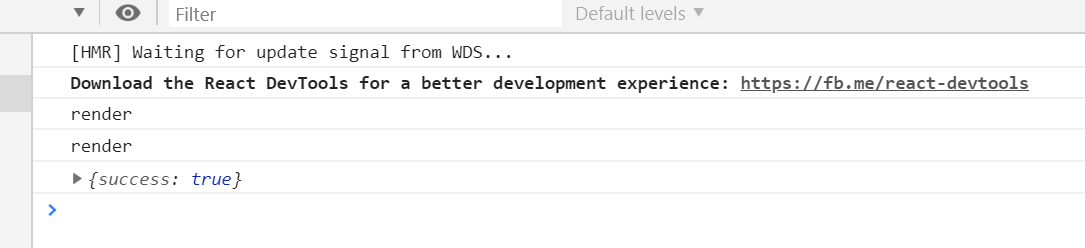

 react 中的高阶组件主要是对于 hooks 之前的类组件来说的,如...
react 中的高阶组件主要是对于 hooks 之前的类组件来说的,如... 我们上一节了解了组件的更新机制,但是只是停留在表层上,例...
我们上一节了解了组件的更新机制,但是只是停留在表层上,例... 我们上一节了解了 react 的虚拟 dom 的格式,如何把虚拟 dom...
我们上一节了解了 react 的虚拟 dom 的格式,如何把虚拟 dom... react 本身提供了克隆组件的方法,但是平时开发中可能很少使...
react 本身提供了克隆组件的方法,但是平时开发中可能很少使... mobx 是一个简单可扩展的状态管理库,中文官网链接。小编在接...
mobx 是一个简单可扩展的状态管理库,中文官网链接。小编在接...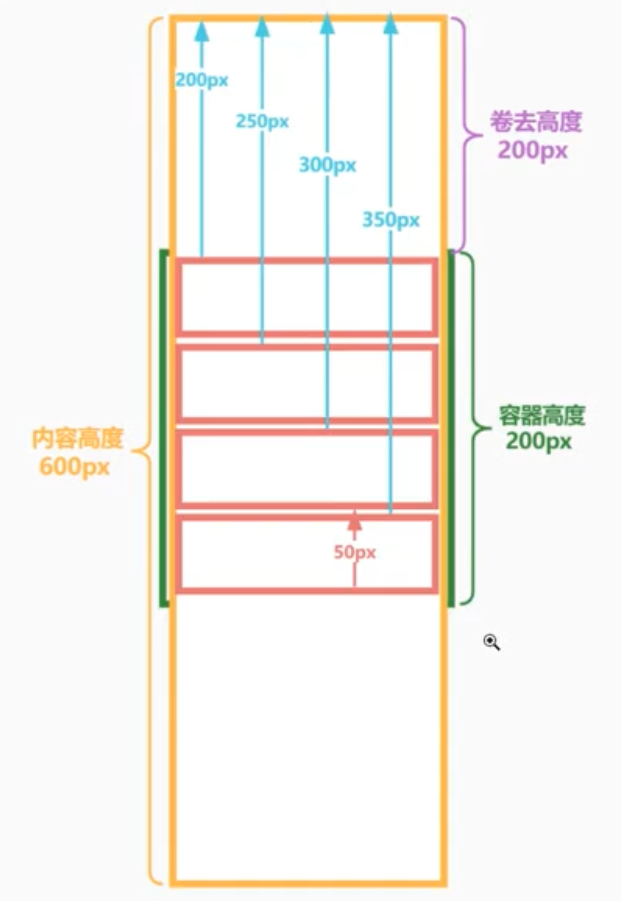 我们在平常的开发中不可避免的会有很多列表渲染逻辑,在 pc ...
我们在平常的开发中不可避免的会有很多列表渲染逻辑,在 pc ...