Android displays a splash screen for PWAs based on the icons and names you provide,but iOS just displays a solid color splash screen for installed PWAs by default.
We‘ll make a new splash screen image for every iOS device resolution size that we want to support,and then we can make a link tag in index.html to specify those images as the splash screen for each device resolution.
Also,make sure to remove background_color from the manifest - or it may overwrite the splash screen images on iOS.
For Splash screen,it use 512*512 image for Andorid.
For IOS we need to add image for splash screen,no other way around currently.

First,we must tell iOS that the app is apple-mobile-web-app-capable with a meta tag.
<meta name="apple-mobile-web-app-capable" content="yes">
Then we can specify each of those launch images as the image for that resolution.
<link rel="apple-touch-startup-image" href="splash_640x1136.jpg" media="(device-width: 320px) and (device-height: 568px) and (-webkit-device-pixel-ratio: 2) and (orientation: portrait)"> <link rel="apple-touch-startup-image" href="splash_750x1334.jpg" media="(device-width: 375px) and (device-height: 667px) and (-webkit-device-pixel-ratio: 2) and (orientation: portrait)"> <link rel="apple-touch-startup-image" href="splash_1242x2208.jpg" media="(device-width: 414px) and (device-height: 736px) and (-webkit-device-pixel-ratio: 3) and (orientation: portrait)"> <link rel="apple-touch-startup-image" href="splash_1125x2436.jpg" media="(device-width: 375px) and (device-height: 812px) and (-webkit-device-pixel-ratio: 3) and (orientation: portrait)"> <link rel="apple-touch-startup-image" href="splash_1536x2048.jpg" media="(min-device-width: 768px) and (max-device-width: 1024px) and (-webkit-min-device-pixel-ratio: 2) and (orientation: portrait)"> <link rel="apple-touch-startup-image" href="splash_1668x2224.jpg" media="(min-device-width: 834px) and (max-device-width: 834px) and (-webkit-min-device-pixel-ratio: 2) and (orientation: portrait)"> <link rel="apple-touch-startup-image" href="splash_2048x2732.jpg" media="(min-device-width: 1024px) and (max-device-width: 1024px) and (-webkit-min-device-pixel-ratio: 2) and (orientation: portrait)">
Finally,in manifest.json,we have to actually remove the "background_color" setting first. Otherwise,that will override all of our images.

 react 中的高阶组件主要是对于 hooks 之前的类组件来说的,如...
react 中的高阶组件主要是对于 hooks 之前的类组件来说的,如... 我们上一节了解了组件的更新机制,但是只是停留在表层上,例...
我们上一节了解了组件的更新机制,但是只是停留在表层上,例... 我们上一节了解了 react 的虚拟 dom 的格式,如何把虚拟 dom...
我们上一节了解了 react 的虚拟 dom 的格式,如何把虚拟 dom... react 本身提供了克隆组件的方法,但是平时开发中可能很少使...
react 本身提供了克隆组件的方法,但是平时开发中可能很少使... mobx 是一个简单可扩展的状态管理库,中文官网链接。小编在接...
mobx 是一个简单可扩展的状态管理库,中文官网链接。小编在接...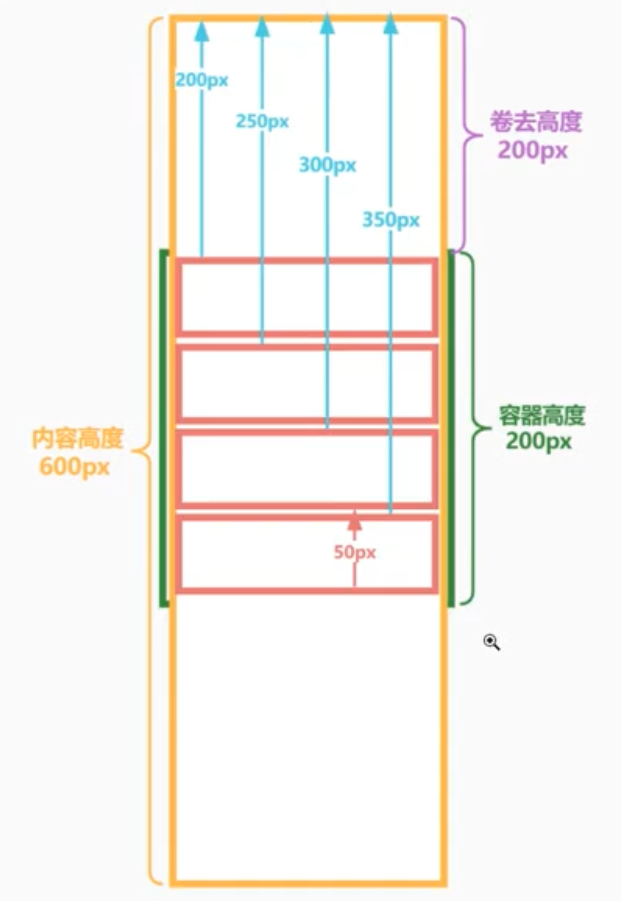 我们在平常的开发中不可避免的会有很多列表渲染逻辑,在 pc ...
我们在平常的开发中不可避免的会有很多列表渲染逻辑,在 pc ...