It‘s possible to access some,but not all,of the native device features from a PWA. One that we canaccess,is the camera and camera roll. We‘ll use two different methods to allow users to upload images to our application.
First,we‘ll add a file input that accepts images. We can specify a capture param,which will tell PWAs on mobile devices to prompt the user to take a picture with their camera.
Next,we‘ll access the camera feed directly by rendering a video tag,and accessing navigator.mediaDevices.getUserMedia directly - which will allow us to show a live video feed from the camera. Then,we can use a canvas tag to grab a frame from that video,and render the image.
class Profile extends Component { state = { image: null,supportsCamera: ‘mediaDevices‘ in navigator } changeImage = (e) => { this.setState({ image: URL.createObjectURL(e.target.files[0]) }) } startChangeImage = () => { this.setState({ enableCamera: !this.state.enableCamera }) } takeImage = () => { this._canvas.width = this._video.videoWidth this._canvas.height = this._video.videoHeight this._canvas.getContext(‘2d‘).drawImage( this._video,this._video.videoWidth,this._video.videoHeight ) this._video.srcObject.getVideoTracks().forEach(track => { track.stop() }) this.setState({ image: this._canvas.toDataURL(),enableCamera: false }) } render() { return ( <div> <nav className="navbar navbar-light bg-light"> <span className="navbar-brand mb-0 h1"> <Link to="/"> <img src={Back} alt="logo" style={{ height: 30 }} /> </Link> Profile </span> </nav> <div style={{ textAlign: ‘center‘ }}> <img src={this.state.image || GreyProfile} alt="profile" style={{ height: 200,marginTop: 50 }} /> <p style={{ color: ‘#888‘,fontSize: 20 }}>username</p> { this.state.enableCamera && <div> <video ref={c => { this._video = c if(this._video) { navigator.mediaDevices.getUserMedia({ video: true }) .then(stream => this._video.srcObject = stream) } }} controls={false} autoPlay style={{ width: ‘100%‘,maxWidth: 300 }} ></video> <br /> <button onClick={this.takeImage} >Take Image</button> <canvas ref={c => this._canvas = c} style={{ display: ‘none‘ }} /> </div> } <br /> { this.state.supportsCamera && <button onClick={this.startChangeImage} > Toggle Camera </button> } </div> </div> ) } }

 react 中的高阶组件主要是对于 hooks 之前的类组件来说的,如...
react 中的高阶组件主要是对于 hooks 之前的类组件来说的,如... 我们上一节了解了组件的更新机制,但是只是停留在表层上,例...
我们上一节了解了组件的更新机制,但是只是停留在表层上,例... 我们上一节了解了 react 的虚拟 dom 的格式,如何把虚拟 dom...
我们上一节了解了 react 的虚拟 dom 的格式,如何把虚拟 dom... react 本身提供了克隆组件的方法,但是平时开发中可能很少使...
react 本身提供了克隆组件的方法,但是平时开发中可能很少使... mobx 是一个简单可扩展的状态管理库,中文官网链接。小编在接...
mobx 是一个简单可扩展的状态管理库,中文官网链接。小编在接...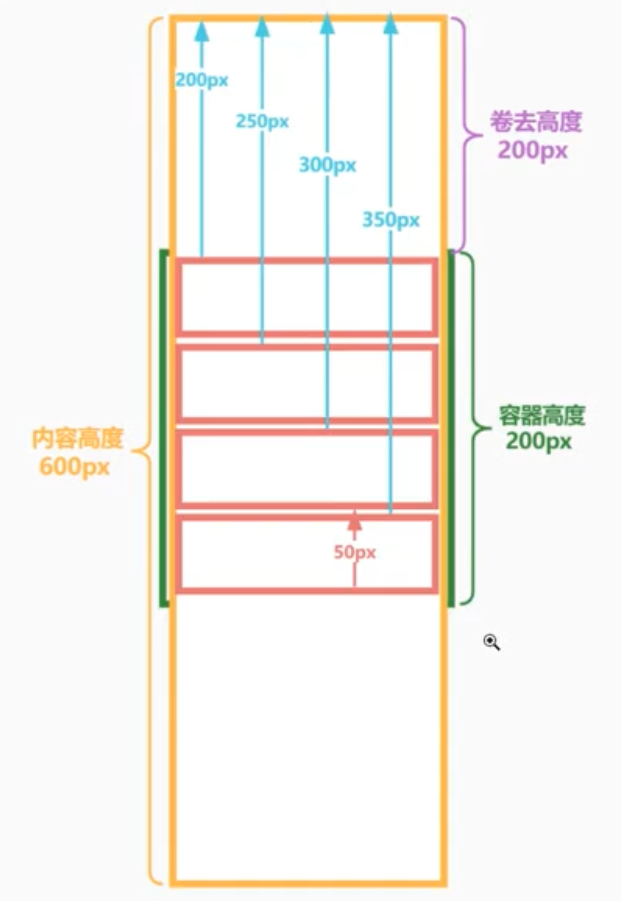 我们在平常的开发中不可避免的会有很多列表渲染逻辑,在 pc ...
我们在平常的开发中不可避免的会有很多列表渲染逻辑,在 pc ...