Fist, You need to install them in your project
npm install @react-navigation/native @react-navigation/native-stack
npm install react-native-screens react-native-safe-area-context
Now, you need to wrap the whole app in NavigationContainer, Usually you'd do this in your entry file, such as index.js or App.js:
import * as React from 'react';
import { NavigationContainer } from '@react-navigation/native';
import { createNativeStackNavigator } from '@react-navigation/native-stack';
import { StyleSheet, Text, View, Button } from 'react-native';
const Stack = createNativeStackNavigator();
const HomeScreen = ({ navigation }) => {
return (
<Button
title="Go to Jane's profile"
onPress={() => navigation.navigate('Profile', { name: 'Jane'})} />
)
}
const ProfileScreen = ( {navigation, route}) => {
return <Text>This is {route.params.name}'s profile </Text>;
}
const MyStack = () => {
return (
<NavigationContainer>
<Stack.Navigator>
<Stack.Screen
name="Home"
component={HomeScreen}
options={{ title: 'Welcome' }} />
<Stack.Screen name="Profile" component={ ProfileScreen } />
</Stack.Navigator>
</NavigationContainer>
)
}
export default MyStack;

 react 中的高阶组件主要是对于 hooks 之前的类组件来说的,如...
react 中的高阶组件主要是对于 hooks 之前的类组件来说的,如... 我们上一节了解了组件的更新机制,但是只是停留在表层上,例...
我们上一节了解了组件的更新机制,但是只是停留在表层上,例... 我们上一节了解了 react 的虚拟 dom 的格式,如何把虚拟 dom...
我们上一节了解了 react 的虚拟 dom 的格式,如何把虚拟 dom... react 本身提供了克隆组件的方法,但是平时开发中可能很少使...
react 本身提供了克隆组件的方法,但是平时开发中可能很少使... mobx 是一个简单可扩展的状态管理库,中文官网链接。小编在接...
mobx 是一个简单可扩展的状态管理库,中文官网链接。小编在接...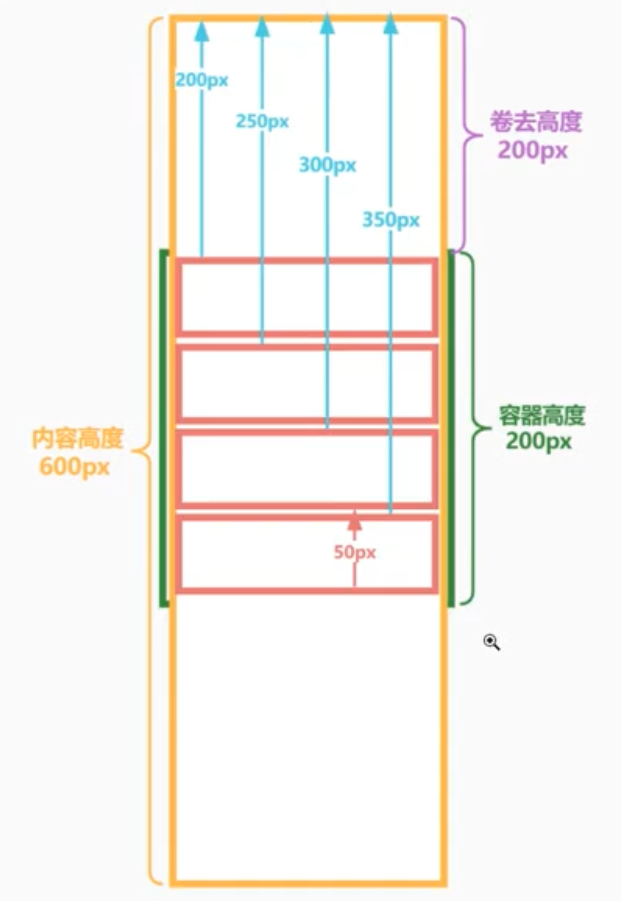 我们在平常的开发中不可避免的会有很多列表渲染逻辑,在 pc ...
我们在平常的开发中不可避免的会有很多列表渲染逻辑,在 pc ...