废话不多说,学以致用!
上代码~
使用react native init 创建的项目中,在index.ios.js中编写的代码:
wxsPrj 是我的工程名字,如果你的工程名字是xxx,那么请把下列代码中出现的所有
wxsPrj换成你的xxx然后覆盖原来index.ios.js 中的所有代码,运行一下,得到的效果如下图所示:
'use strict';
var React = require('react-native');
var {
AppRegistry,StyleSheet,Text,View,} = React;
var BoxStyles = StyleSheet.create({
"height50": {
height : 50,},"height400": {
height : 400,"width400" : {
width : 400,"bgred" : {
backgroundColor : "#6AC5AC","box" : {
flexDirection : "column",flex: 1,position : "relative","centerView" : {
flexDirection: "row",flex : 1,justifyContent : "space-between","label" : {
top: 0,left: 0,paddingTop : 0,paddingRight: 3,paddingBottom : 3,position : "absolute",backgroundColor : "#FDC72F","top" : {
justifyContent : "center",alignItems : "center","bottom" : {
justifyContent: "center","right" : {
justifyContent:"space-around",width : 50,"left" : {
justifyContent: "space-around",width: 50,alignItems: "center","margginBox" : {
"position" : "absolute","top" : 100,"paddingLeft" : 7,"paddingRight" : 7,})
var Box = React.createClass({
render:function(){
return(
<View style = {[BoxStyles.box,BoxStyles[this.props.width],BoxStyles[this.props.height]]}>
<View style = {[BoxStyles.top,BoxStyles.height50,BoxStyles[this.props.classBg]]}>
<Text>top</Text>
</View>
<View style={[BoxStyles[this.props.childName]]}>
<View style={[BoxStyles.left,BoxStyles[this.props.classBg]]}>
<Text>left</Text>
</View>
<View style={[BoxStyles.right,BoxStyles[this.props.classBg]]}>
<Text>right</Text>
</View>
</View>
<View style={[BoxStyles.bottom,BoxStyles[this.props.classBg]]}>
<Text>bottom</Text>
</View>
<View style={[BoxStyles.label]}>
<Text>{this.props.boxName}</Text>
</View>
</View>
)
}
})
var MargginBox = React.createClass({
render : function(){
return (
<View style={[BoxStyles.margginBox]}>
<Box childName="centerView" height="height400" width="width400" boxName="margin" classBg="bgred">
{this.props.children}
</Box>
</View>
)
}
})
var wxsPrj = React.createClass({
render: function() {
return (
<MargginBox></MargginBox>
)}
})
AppRegistry.registerComponent('wxsPrj',() => wxsPrj);
代码详解:
BoxStyles
var BoxStyles = StyleSheet.create
创建一个样式列表,里边是我们所能用到的一些控件的样式,就像我们在iOS中编写一个.h文件一样,统一的去管理一些常用或常改的变量一样。内容含义观看我上几篇对应的博客会有详细的理解。
Box
var Box = React.createClass
这里创建一个组件,这个组建就是盒子模型的详细实现过程,各种view之间的嵌套和样式的嵌套,也不难理解。
这里边使用到了类似this.props.classBg,this.props.boxNam的写法,我们来说明一下:
this
this我们完全可以等同的理解为iOS 中的self指针。
props
这个变量,它是组件中一个自动生成的类似数组的变量,它是一个对象,用来组件接收外面传进来的参数,组件内部是不允许修改自己的props,只能通过父组件来修改。
这个变量是在组件初始化阶段就被自动创建的。你大可认为它是一个数组,外边传进来的参数全部存放在里边。记录组件的属性。
this.props.classBg
它的意思就是说我在props中取得classBg这个属性,那么这个属性我们是没有定义,那么从哪里来的,正如上边所说,props记录的是外边传进来的属性。那么我们在使用Box组件的时候需要给他传一个classBg的参数。
MargginBox
这个才是我们最中想要的组件,我们不难发现,我们在其中使用了Box组件,并传入了一些参数,这个结合上边的解释,想必大家都明白了。。

 react 中的高阶组件主要是对于 hooks 之前的类组件来说的,如...
react 中的高阶组件主要是对于 hooks 之前的类组件来说的,如... 我们上一节了解了组件的更新机制,但是只是停留在表层上,例...
我们上一节了解了组件的更新机制,但是只是停留在表层上,例... 我们上一节了解了 react 的虚拟 dom 的格式,如何把虚拟 dom...
我们上一节了解了 react 的虚拟 dom 的格式,如何把虚拟 dom... react 本身提供了克隆组件的方法,但是平时开发中可能很少使...
react 本身提供了克隆组件的方法,但是平时开发中可能很少使... mobx 是一个简单可扩展的状态管理库,中文官网链接。小编在接...
mobx 是一个简单可扩展的状态管理库,中文官网链接。小编在接...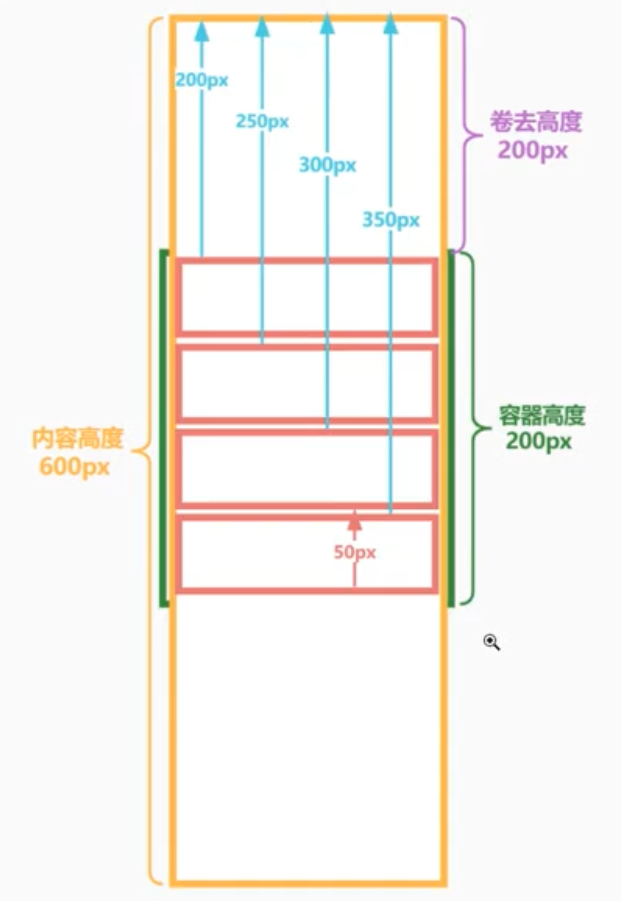 我们在平常的开发中不可避免的会有很多列表渲染逻辑,在 pc ...
我们在平常的开发中不可避免的会有很多列表渲染逻辑,在 pc ...