1.效果图,此为手写布局,非GridView
.
2.代码
'use strict';
import React,{
Component,View,Text,Image,TouchableHighlight,PropTypes,StyleSheet
} from 'react-native';
export default class MenuButton extends React.Component {
static propTypes = {
renderIcon: PropTypes.number.isRequired,// 图片,加入.isRequired即为必填项
showText: PropTypes.string,// 显示标题文字
tag: PropTypes.string,// Tag
onClick: PropTypes.func // 回调函数
};
//JSX中,利用<>声明一个控件,在将其转换为真正的Native控件时,会首先调用其对应的JS源码,
//而JS源码首先会执行带有props的构造函数,此构造函数会将我们在JSX中写到的属性,存在当前类的props中。
constructor(props) {
super(props);
this._onClick = this._onClick.bind(this); // 需要在回调函数中使用this,必须使用bind(this)来绑定
}
//回调函数
_onClick() {
if (this.props.onClick) {// 在设置了回调函数的情况下,对应propTypes中onClick:PropTypes.func
this.props.onClick(this.props.showText,this.props.tag); // 回调Title和Tag
}
}
/**
TouchableHighlight触摸点击高亮效果
underlayColor:当触摸或者点击控件的时候显示出的颜色
activeOpacity:触摸时显示的不透明度
*/
render() {
return (
<TouchableHighlight
onPress={this._onClick}
underlayColor="rgb(210,230,255)"
activeOpacity={0.5} style={{flex:1}}>
<View style={styles.container}>
<Image style={styles.iconImg} source={this.props.renderIcon}/>
<Text style={styles.showText}>{this.props.showText}</Text>
</View>
</TouchableHighlight>
);
}
}
const styles = StyleSheet.create({
container: {
flex: 1,justifyContent: 'center',flexDirection: 'column',alignItems: 'center',paddingTop:5,paddingBottom:5,},iconImg: {
width: 38,height: 38,marginBottom: 2
},showText: {
fontSize: 12
}
});3.调用方法
import MenuButton from './MenuButton';
//点击事件
_onMenuClick(title,tag) {
Alert.alert('提示','你点击了:' + title + " Tag:" + tag);
}
<View style={styles.menuView}>
<MenuButton renderIcon={require('../images/home_icons/wdgz.png')}
showText={'我的关注'} tag={'wdgz'}
onClick={this._onMenuClick}/>
<MenuButton renderIcon={require('../images/home_icons/wlcx.png')}
showText={'物流查询'} tag={'wlcx'}
onClick={this._onMenuClick}/>
<MenuButton renderIcon={require('../images/home_icons/cz.png')}
showText={'充值'} tag={'cz'}
onClick={this._onMenuClick}/>
<MenuButton renderIcon={require('../images/home_icons/dyp.png')}
showText={'电影票'} tag={'dyp'}
onClick={this._onMenuClick}/>
</View>

 react 中的高阶组件主要是对于 hooks 之前的类组件来说的,如...
react 中的高阶组件主要是对于 hooks 之前的类组件来说的,如... 我们上一节了解了组件的更新机制,但是只是停留在表层上,例...
我们上一节了解了组件的更新机制,但是只是停留在表层上,例... 我们上一节了解了 react 的虚拟 dom 的格式,如何把虚拟 dom...
我们上一节了解了 react 的虚拟 dom 的格式,如何把虚拟 dom... react 本身提供了克隆组件的方法,但是平时开发中可能很少使...
react 本身提供了克隆组件的方法,但是平时开发中可能很少使... mobx 是一个简单可扩展的状态管理库,中文官网链接。小编在接...
mobx 是一个简单可扩展的状态管理库,中文官网链接。小编在接...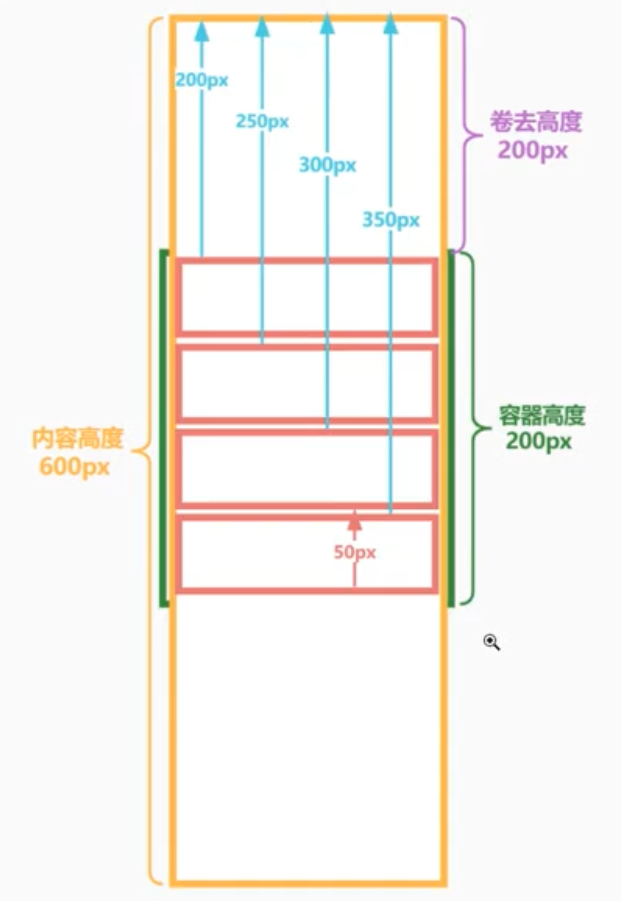 我们在平常的开发中不可避免的会有很多列表渲染逻辑,在 pc ...
我们在平常的开发中不可避免的会有很多列表渲染逻辑,在 pc ...