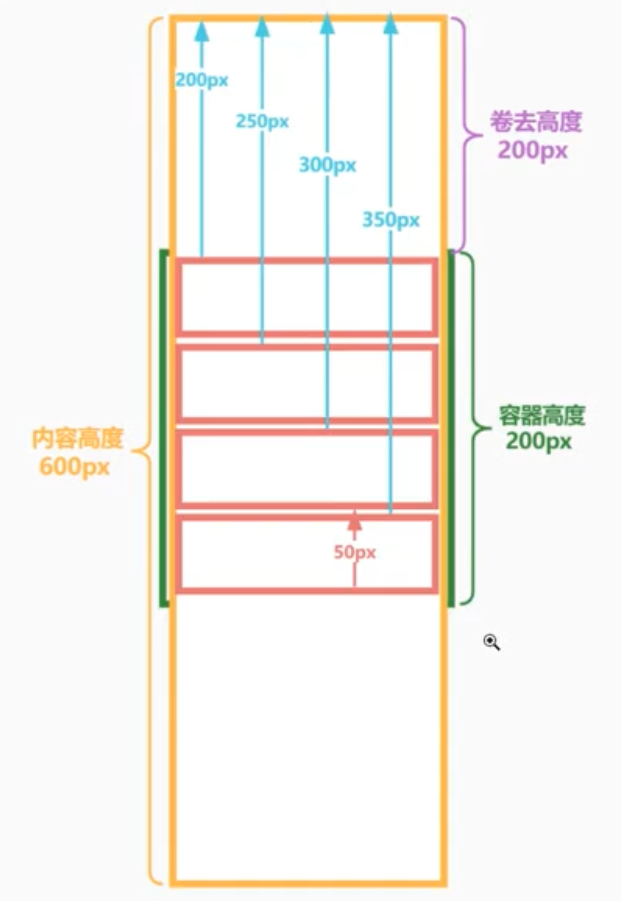<!DOCTYPE html>
<html>
<head>
<meta charset="utf-8" />
<title></title>
<!--react,react-dom取官网的react地址,ReactRouter取官方github最新版本,browser.min.js 为babel-core内文件,版本号参考react/examples/basic-jsx/index.html内写的地址和版本-->
<script src="js/react.js"></script>
<script src="js/react-dom.js"></script>
<script src="js/ReactRouter.js"></script>
<script src="js/browser.min.js"></script>
</head>
<body>
<div id="app"></div>
<script type="text/babel">
let { Router,Route,Link,browserHistory,hashHistory,IndexRoute,Redirect} =ReactRouter;
//IndexRoute是不支持参数传入的
//Redirect 这个的跳转其实路径上没有改变内容,只是去to地址取出内容装入信息,目前看意义不大
//<IndexRedirect to="/welcome" /> IndexRedirect主键可以指定默认使用的加载信息,有意义
//Link <Link to="/about">About</Link> 可以生成跳转路径
//ReactRouter.browserHistory.push("/react_test/index.html"); 使用这个方法是ajax加载路径的意思,即history.pushState
//IndexLink 这个用于当跳转到首页时使用此标签
//hashHistory 即url地址为index.html#/account/xxxx 这种,browserHistory 这种的话为index.html/account/xxxx 为这种(直接访问index.html会报错,本地测试使用hashHistory方式)
let App = React.createClass({render() {
return (<div>
{this.props.children}
</div>);
}});
let Home = React.createClass({render() {
return (<div>
<h1>我是首页</h1>
<p>跳转到<Link to="/about">/about</Link></p>
<p>{this.props.children}</p>
</div>);
}});
let Repos = React.createClass({render() {
return (<div>
<p>Repos{this.props.params.name}</p>
<p>{this.props.location.query.bar}</p>
<p>{this.props.children}</p>
</div>);
}});
let About = React.createClass({
getInitialState() {
console.log("getInitialState->"+window.location.hash.substr(1));
return {
route: window.location.hash.substr(1)
}
},componentDidMount() {
console.log("componentDidMount->"+window.location.hash.substr(1));
window.addEventListener('hashchange',() => {
console.log("hashchange->"+window.location.hash.substr(1));
if(this.isMounted()){
this.setState({//
route: window.location.hash.substr(1)
});
}
})
},render() {
return (<div>
<p>About</p>
<p>跳转到<Link to="/repos/hello">/repos/hello</Link></p>
{this.props.children}
</div>);
}
});
let Inbox = React.createClass({render() {return <div></div>}});
ReactDOM.render(
<Router history={hashHistory}>
<Route path="/" component={App} >
<IndexRoute component={Home}/>
<Route path="/repos/:name" component={Repos}/>
<Route path="/about" component={About}/>
<Route path="/inbox" component={Inbox}>
<Redirect from="messages/:name" to="/repos/:name" />
</Route>
</Route>
</Router>,document.getElementById('app'));
</script>
</body>
</html>
这个可以在浏览下直接打开,用的是hashHistory这样就可以用xxx.html#/repos 的直接访问