这里简单介绍ScrollView 的使用及基本属性,结合组件的生命周期 使用ScrollView 实现自动轮播效果。
基本使用效果图:
代码:
/**
* Sample React Native App
* https://github.com/facebook/react-native
* @flow
*/
import React,{Component} from 'react';
import {
AppRegistry,ScrollView,StyleSheet,Text,View
} from 'react-native';
var {width,height} = require('Dimensions').get('window');
export default class Day0808 extends Component {
render() {
return (
<View style={styles.container}>
<ScrollView
//是否展示水平指示器
showsHorizontalScrollIndicator={false}
//滚动条是否停在滚动视图的尺寸的整数倍位置
pagingEnabled={true}
//ScrollView 的滑动方向
horizontal={true}>
{this.rendBody()}
</ScrollView>
</View>
);
}
rendBody() {
//数组
var allChild = [];
var colors = ['red','green','blue','yellow','purple'];
for (let i = 0; i < colors.length; i++) {
allChild.push(
<View key={i} style={{backgroundColor: colors[i],width: width,height: height / 4}}>
<Text>{i}</Text>
</View>
)
}
return allChild;
}
}
const styles = StyleSheet.create({
container: {
flex: 1,justifyContent: 'center',alignItems: 'center',backgroundColor: '#F5FCFF',},});
AppRegistry.registerComponent('Day0808',() => Day0808);
使用ScrollView 实现轮播图效果:
实现步骤:
1.在ScrollView 中填充Image。
2.给ScrollView 添加下面的轮播指示器。
3.使用setInterval() 自动轮播效果。
4. 添加事件 当手拖拽时 取消自动轮播,当手停止拖拽时 继续自动轮播。
数据源:
{
"data":[
{
"img":"img_1","title":"冰肌玉骨 婀娜多姿"
},{
"img":"img_2","title":"秀色可餐 貌美如花"
},{
"img":"img_3","title":"闭月羞花 国色天香"
},{
"img":"img_4","title":"倾国倾城 亭亭玉立"
},{
"img":"img_5","title":"明眸皓齿 窈窕淑女"
},{
"img":"img_6","title":"天生丽质 小家碧玉"
}
]
}
完整代码:
import React,Image,View
} from 'react-native';
import ImageData from './data/imageData.json';
var {width,height} = require('Dimensions').get('window');
//引入计时器类库
export default class ScrollPagerView extends Component {
constructor(props) {
super(props);
this.state = {
//当前页码
currentPage: 0,}
}
static defaultProps = {
duration: 3000
}
componentDidMount() {
//开启定时器
this.startTimer();
}
componentWillUnmount() {
this.timer && clearTimeout(this.timer);
}
//注册
render() {
return (
<View style={styles.container}>
<ScrollView
ref='scrollView'
//是否展示水平指示器
showsHorizontalScrollIndicator={false}
//滚动条是否停在滚动视图的尺寸的整数倍位置
pagingEnabled={true}
//ScrollView 的滑动方向
horizontal={true}
//手拖拽时 停止计时器
//滑动完一贞
onMomentumScrollEnd={(e)=>{this._onAnimationEnd(e)}}
//开始拖拽
onScrollBeginDrag={()=>{this._onScrollBeginDrag()}}
//结束拖拽
onScrollEndDrag={()=>{this._onScrollEndDrag()}}
>
{this.rendImage()}
</ScrollView>
{/*指示器*/}
<View style={styles.pagerViewStyle}>
{/* 返回圆点*/}
{this.renderPagerCircle()}
</View>
</View>
);
}
//开始拖拽
_onScrollBeginDrag() {
//停止定时器
this.timer && clearTimeout(this.timer);
}
//停止拖拽,开启定时器
_onScrollEndDrag() {
this.startTimer();
}
//一页切换结束时执行
_onAnimationEnd(e) {
//计算水平偏移量
let offSetX = e.nativeEvent.contentOffset.x;
console.log(offSetX);
//根据偏移量 求出当前页
var currentPage = Math.floor(offSetX / width);
console.log(offSetX);
//更新 状态机
this.setState({
currentPage: currentPage,});
}
//返回圆点
renderPagerCircle() {
let indicatorArr = [];
let imgsArr = ImageData.data;
let style;
//遍历
for (let i = 0; i < imgsArr.length; i++) {
style = (i == this.state.currentPage) ? {color: 'orange'} : {color: '#ffffff'}
indicatorArr.push(
<Text key={i} style={[{fontSize: 25},style]}>•</Text>
)
}
return indicatorArr;
}
//返回所有图片
rendImage() {
//数组
let allImage = [];
//数据
let imgsArr = ImageData.data;
//遍历
for (let i = 0; i < imgsArr.length; i++) {
let imgItem = imgsArr[i];
allImage.push(
<Image key={i} source={{uri: imgItem.img}} style={{width: width,height: width * 1080 / 1920}}/>
)
}
return allImage;
}
//开启定时器
startTimer() {
//拿到scrollview
let scrollView = this.refs.scrollView;
let imgCount = ImageData.data.length;
//添加定时器
// selfThis = this;
this.timer = setInterval(() => {
let activePage = 0;
if ((this.state.currentPage + 1 >= imgCount)) {
activePage = 0;
// this.timer && clearInterval(this.timer);
} else {
activePage = this.state.currentPage + 1;
}
//更新状态机
this.setState({
currentPage: activePage
});
//让scrollView 滚动
var currentX = activePage * width;
// scrollView.scrollTo({x:currentX,y:0,animated:true})
scrollView.scrollResponderScrollTo({x:currentX,animated:true});
},this.props.duration);
}
}
const styles = StyleSheet.create({
container: {
justifyContent: 'center',pagerViewStyle: {
width: width,height: 25,backgroundColor: 'rgba(0,0.4)',position: 'absolute',bottom: 0,//主轴方向
flexDirection: 'row',});
不论大神还是新手,欢迎加QQ群一起讨论问题学习技术:230274309
参考资料 : ScrollView中常用的属性https://mp.weixin.qq.com/s/cO-ASOSuokWNsaBRlp9vuA

 react 中的高阶组件主要是对于 hooks 之前的类组件来说的,如...
react 中的高阶组件主要是对于 hooks 之前的类组件来说的,如... 我们上一节了解了组件的更新机制,但是只是停留在表层上,例...
我们上一节了解了组件的更新机制,但是只是停留在表层上,例... 我们上一节了解了 react 的虚拟 dom 的格式,如何把虚拟 dom...
我们上一节了解了 react 的虚拟 dom 的格式,如何把虚拟 dom... react 本身提供了克隆组件的方法,但是平时开发中可能很少使...
react 本身提供了克隆组件的方法,但是平时开发中可能很少使... mobx 是一个简单可扩展的状态管理库,中文官网链接。小编在接...
mobx 是一个简单可扩展的状态管理库,中文官网链接。小编在接...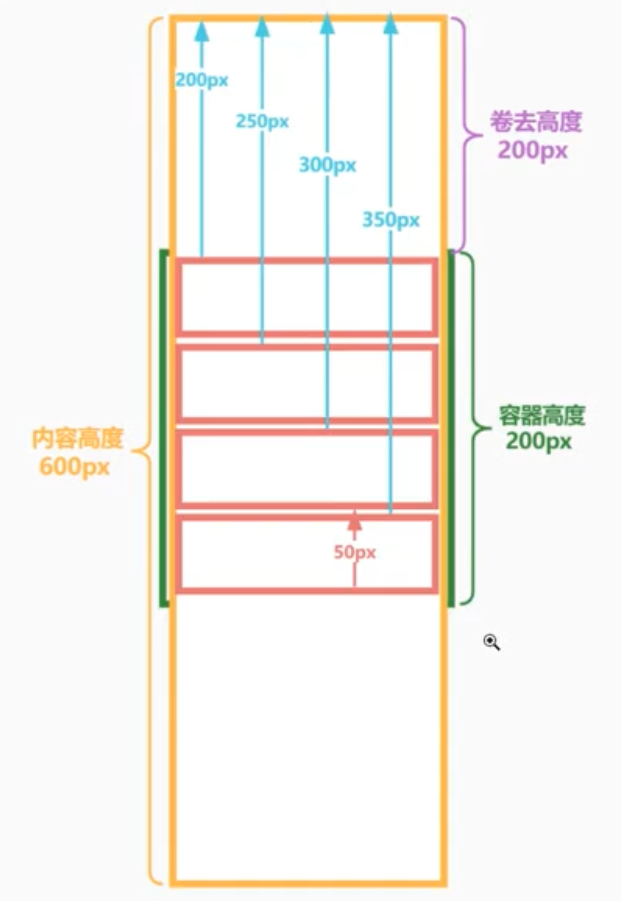 我们在平常的开发中不可避免的会有很多列表渲染逻辑,在 pc ...
我们在平常的开发中不可避免的会有很多列表渲染逻辑,在 pc ...