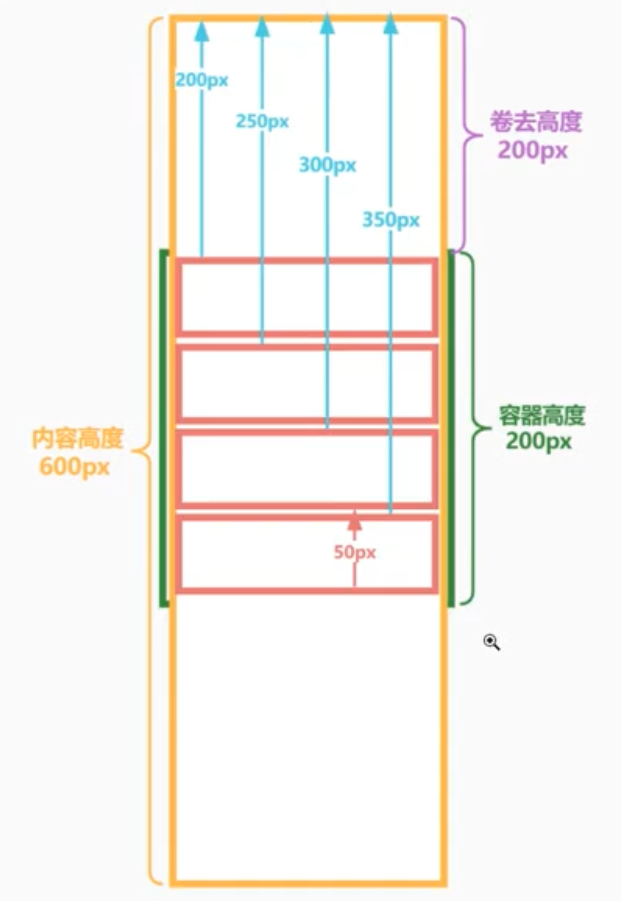学习交流:https://gitee.com/potato512/Learn_ReactNative
react-native学习交流QQ群:806870562
效果图
代码示例
import React from 'react';
import {View,Text,Button,Alert,AlertIOS} from "react-native";
const title = "温馨提示";
const message = '要下雨了,记得带伞'
export default class AlertPage extends React.Component {
constructor(props) {
super(props);
_this = this;
this.state = {
inputText:'',};
}
render(){
return(
<View style={{marginTop:60,alignItems:"center"}}>
<Text>Alert的使用</Text>
<Button title="标题+确定" onPress={() => {
Alert.alert(title)
}}/>
<Button title="标题+内容+确定" onPress={() => {
Alert.alert(title,message)
}}/>
<Button title="标题+内容+取消+确定" onPress={() => {
Alert.alert(
title,message,[
{text: '不带伞',onPress: () => console.log('Cancel pressed'),style: 'cancel'},{text: '知道了',onPress: () => console.log('OK pressed')},],)
}}/>
<Button title="标题+内容+多按钮" onPress={() => {
Alert.alert(
title,{text: '有人送伞',onPress: () => console.log('送伞')},{
cancelable: true,ondismiss: () => {
ToastAndroid.show('点击了外面',ToastAndroid.SHORT)
}
}
)
}}/>
<Button title="iOS" onPress={() => {
AlertIOS.alert(
title,[
{text: '取消',onPress: function() {console.log('取消按钮点击');}},{text: '确认',onPress: function() {console.log('确认按钮点击');}},]
)
}}/>
<Button title="iOS+输入框" onPress={() => {
AlertIOS.prompt(
title,onPress: (text) => {
_this.setState({inputText:text})
console.log('你输入了: ' + _this.state.inputText)
}},'secure-text',this.state.inputText,'number-pad'
)
}}/>
)
</View>
)
}
}