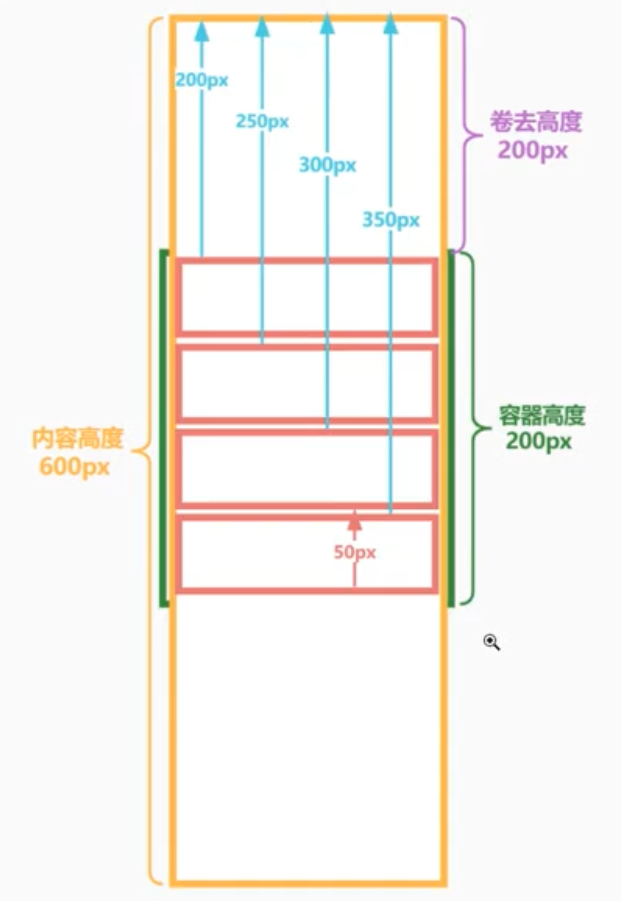学习交流:https://gitee.com/potato512/Learn_ReactNative
react-native学习交流QQ群:806870562
效果图
代码示例
import React from 'react';
import {View,Text,Button} from 'react-native';
export default class NetworkRequest extends React.Component {
constructor(props) {
super(props);
this.state = {
//key : value
message:""
};
this.datalist = []
}
componentDidMount() {
console.log("componentDidMount");
loadDataFetch(this)
}
render(){
return(
<View style={{marginTop:60}}>
<Text style={{margin:10,height:40}}>网络请求功能</Text>
<Button title='请求数据' onPress={() => {loadDataFetch(this)}} />
<Text style={{margin:10,height:40}}>请求信息:{this.state.message}</Text>
</View>
)
}
}
const loadDataFetch = (that) => {
fetch('https://www.apiopen.top/satinApi?type=1&page=1').then(
(response) => response.json()
).then(
(responseJson) => {
that.datalist = []
console.log("responseJson:" + responseJson);
that.datalist = that.datalist.concat(responseJson.data);
console.log("datalist: " + that.datalist);
console.log("datalist object: " + that.datalist[0]);
for (key in that.datalist[0]){
console.log("datalist object: key = " + key + ",value = " + that.datalist[0][key]);
}
that.setState({
message:that.datalist[0]['text']
})
}
).catch(
(error) => {
console.log("错误:" + error);
}
);
}