前言
写这篇文章,整体还是比较坎坷的,我发现有知识断层,理解再整理写出来,还真的有些难。
作为java党硬磕Python,虽然对我而言是常事了(因为我比较爱折腾,哈哈),但这并不能影响我的热情。
执念这东西,有时真的很强大,回想下,你有多久没有特别想坚持学一样技能或者看一本书了呢。
之前就有很多粉丝和我说,六哥pytest很简单,都是入门的东西不爱看,网上有很多教程,能不能写点干货呀,但我为什么还是要坚持写呢?
简单呀,因为我想学,我之前都是拿来改改直接用,“哪里不会点哪里”,个中细节处理不是很懂,想好好消化下,再整理写出来。
fixture功能
- 传入测试中的数据集
- 配置测试前系统的数据准备,即初始化数据
- 为批量测试提供数据源
fixture可以当做参数传入
如何使用
在函数上加个装饰器@pytest.fixture(),个人理解为,就是java的注解在方法上标记下,依赖注入就能用了。
fixture是有返回值,没有返回值默认为None。用例调用fixture返回值时,把fixture的函数名当做变量用就可以了,示例代码如下:
# -*- coding: utf-8 -*-
# @Time : 2020/10/24 18:23
# @Author : longrong.lang
# @FileName: test_fixture_AsParam.py
# @Software: PyCharm
# @Cnblogs :https://www.cnblogs.com/longronglang
import pytest
@pytest.fixture()
def param():
return "fixture当做参数"
def test_Asparam(param):
print('param : '+param)
输出结果:

多个fixture的使用
示例代码如下:
# -*- coding: utf-8 -*-
# @Time : 2020/10/24 18:43
# @Author : longrong.lang
# @FileName: test_Multiplefixture.py
# @Software: PyCharm
# @Cnblogs :https://www.cnblogs.com/longronglang
'''
多个fixture使用情况
'''
import pytest
@pytest.fixture()
def username():
return '软件测试君'
@pytest.fixture()
def password():
return '123456'
def test_login(username,password):
print('\n输入用户名:'+username)
print('输入密码:'+password)
print('登录成功,传入多个fixture参数成功')
输出结果:

fixture的参数使用
示例代码如下:
@pytest.fixture(scope="function",params=None,autouse=False,ids=None,name=None)
def test():
print("fixture初始化参数列表")
参数说明:
- scope:即作用域,function"(默认),"class","module","session"四个
- params:可选参数列表,它将导致多个参数调用fixture函数和所有测试使用它。
- autouse:默认:False,需要用例手动调用该fixture;如果是True,所有作用域内的测试用例都会自动调用该fixture
- ids:params测试ID的一部分。如果没有将从params自动生成.
- name:默认:装饰器的名称,同一模块的fixture相互调用建议写个不同的name。
- session的作用域:是整个测试会话,即开始执行pytest到结束测试
scope参数作用范围
控制fixture的作用范围:session>module>class>function
- function:每一个函数或方法都会调用
- class:每一个类调用一次,一个类中可以有多个方法
- module:每一个.py文件调用一次,该文件内又有多个function和class
- session:是多个文件调用一次,可以跨.py文件调用,每个.py文件就是module
scope四个参数的范围
1、scope="function"
@pytest.fixture()如果不写参数,参数就是scope="function",它的作用范围是每个测试用例执行之前运行一次,销毁代码在测试用例之后运行。在类中的调用也是一样的。
示例代码如下:
# -*- coding: utf-8 -*-
# @Time : 2020/10/24 19:05
# @Author : longrong.lang
# @FileName: test_fixture_scopeFunction.py
# @Software: PyCharm
# @Cnblogs :https://www.cnblogs.com/longronglang
'''
scope="function"示例
'''
import pytest
# 默认不填写
@pytest.fixture()
def test1():
print('\n默认不填写参数')
# 写入默认参数
@pytest.fixture(scope='function')
def test2():
print('\n写入默认参数function')
def test_defaultScope1(test1):
print('test1被调用')
def test_defaultScope2(test2):
print('test2被调用')
class Testclass(object):
def test_defaultScope2(self,test2):
print('\ntest2,被调用,无返回值时,默认为None')
assert test2 == None
if __name__ == '__main__':
pytest.main(["-q","test_fixture_scopeFunction.py"])
输出结果:

2、scope="class"
fixture为class级别的时候,如果一个class里面有多个用例,都调用了此fixture,那么此fixture只在此class里所有用例开始前执行一次。
示例代码如下:
# -*- coding: utf-8 -*-
# @Time : 2020/10/24 19:15
# @Author : longrong.lang
# @FileName: test_fixture_scopeClass.py
# @Software: PyCharm
# @Cnblogs :https://www.cnblogs.com/longronglang
'''
scope="class"示例
'''
import pytest
@pytest.fixture(scope='class')
def data():
# 这是测试数据
print('这是我的数据源,优先准备着哈')
return [1,2,3,4,5]
class TestClass(object):
def test1(self,data):
# self可以理解为它自己的,英译汉我就是这么学的哈哈
print('\n输出我的数据源:' + str(data))
if __name__ == '__main__':
pytest.main(["-q","test_fixture_scopeClass.py"])
输出结果:

3、scope="module"
fixture为module时,在当前.py脚本里面所有用例开始前只执行一次。
示例代码如下:
# -*- coding: utf-8 -*-
# @Time : 2020/10/24 19:27
# @Author : longrong.lang
# @FileName: test_scopeModule.py
# @Software: PyCharm
# @Cnblogs :https://www.cnblogs.com/longronglang
'''
fixture为module示例
'''
import pytest
@pytest.fixture(scope='module')
def data():
return '\nscope为module'
def test1(data):
print(data)
class TestClass(object):
def test2(self,data):
print('我在类中了哦,' + data)
if __name__ == '__main__':
pytest.main(["-q","test_scopeModule.py"])
输出结果:

4、scope="session"
fixture为session,允许跨.py模块调用,通过conftest.py 共享fixture。
也就是当我们有多个.py文件的用例的时候,如果多个用例只需调用一次fixture也是可以实现的。
必须以conftest.py命名,才会被pytest自动识别该文件。放到项目的根目录下就可以全局调用了,如果放到某个package下,那就在该package内有效。
文件目录结构如下:
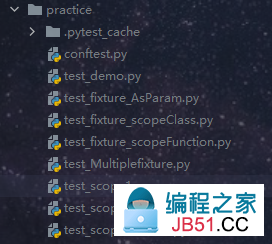
创建公共数据,命名为conftest.py,示例代码如下:
# -*- coding: utf-8 -*-
# @Time : 2020/10/24 19:37
# @Author : longrong.lang
# @FileName: conftest.py
# @Software: PyCharm
# @Cnblogs :https://www.cnblogs.com/longronglang
import pytest
@pytest.fixture(scope='session')
def commonData():
str = ' 通过conftest.py 共享fixture'
print('获取到%s' % str)
return str
创建测试脚本test_scope1.py,示例代码如下:
# -*- coding: utf-8 -*-
# @Time : 2020/10/24 19:45
# @Author : longrong.lang
# @FileName: test_scope1.py
# @Software: PyCharm
# @Cnblogs :https://www.cnblogs.com/longronglang
import pytest
def testScope1(commonData):
print(commonData)
assert commonData == ' 通过conftest.py 共享fixture'
if __name__ == '__main__':
pytest.main(["-q","test_scope1.py"])
创建测试脚本test_scope2.py,示例代码如下:
# -*- coding: utf-8 -*-
# @Time : 2020/10/24 19:45
# @Author : longrong.lang
# @FileName: test_scope1.py
# @Software: PyCharm
# @Cnblogs :https://www.cnblogs.com/longronglang
import pytest
def testScope2(commonData):
print(commonData)
assert commonData == ' 通过conftest.py 共享fixture'
if __name__ == '__main__':
pytest.main(["-q","test_scope2.py"])
然后同时执行两个文件,cmd到脚本所在目录,输入命令
pytest -s test_scope2.py test_scope1.py
输出结果:
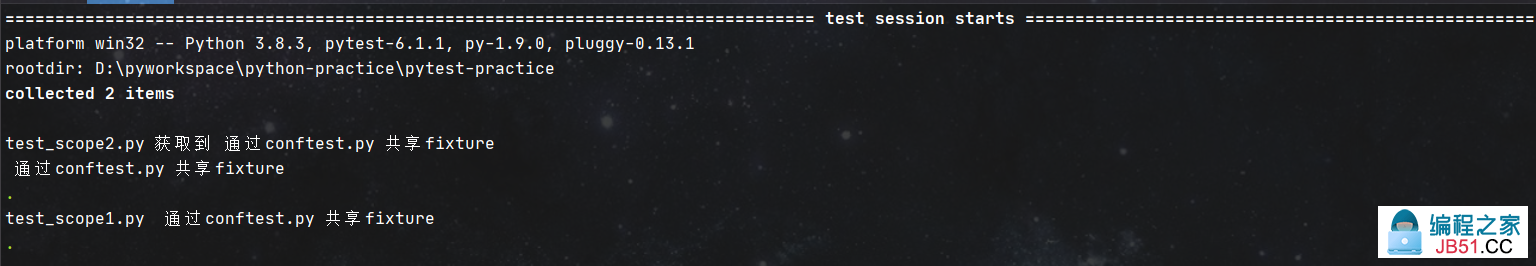
知识点:
一个工程下可以有多个conftest.py的文件,在工程根目录下设置的conftest文件起到全局作用。在不同子目录下也可以放conftest.py的文件,作用范围只能在改层级以及以下目录生效,另conftest是不能跨模块调用的。
fixture的调用
- 将fixture名作为测试用例函数的输入参数
- 测试用例加上装饰器:@pytest.mark.usefixtures(fixture_name)
- fixture设置autouse=True
示例代码如下:
# -*- coding: utf-8 -*-
# @Time : 2020/10/24 20:10
# @Author : longrong.lang
# @FileName: test_fixtureCall.py
# @Software: PyCharm
# @Cnblogs :https://www.cnblogs.com/longronglang
'''
fixture调用示例
'''
import pytest
# 调用方式一
@pytest.fixture
def login1():
print('第一种调用')
# 传login
def test_case1(login1):
print("\n测试用例1")
# 不传login
def test_case2():
print("\n测试用例2")
# 调用方式二
@pytest.fixture
def login2():
print("第二种调用")
@pytest.mark.usefixtures("login2","login1")
def test_case3():
print("\n测试用例3")
# 调用方式三
@pytest.fixture(autouse=True)
def login3():
print("\n第三种调用")
# 不是test开头,加了装饰器也不会执行fixture
@pytest.mark.usefixtures("login2")
def loginss():
print(123)
if __name__ == '__main__':
pytest.main(["-q","test_fixtureCall.py"])
输出结果:
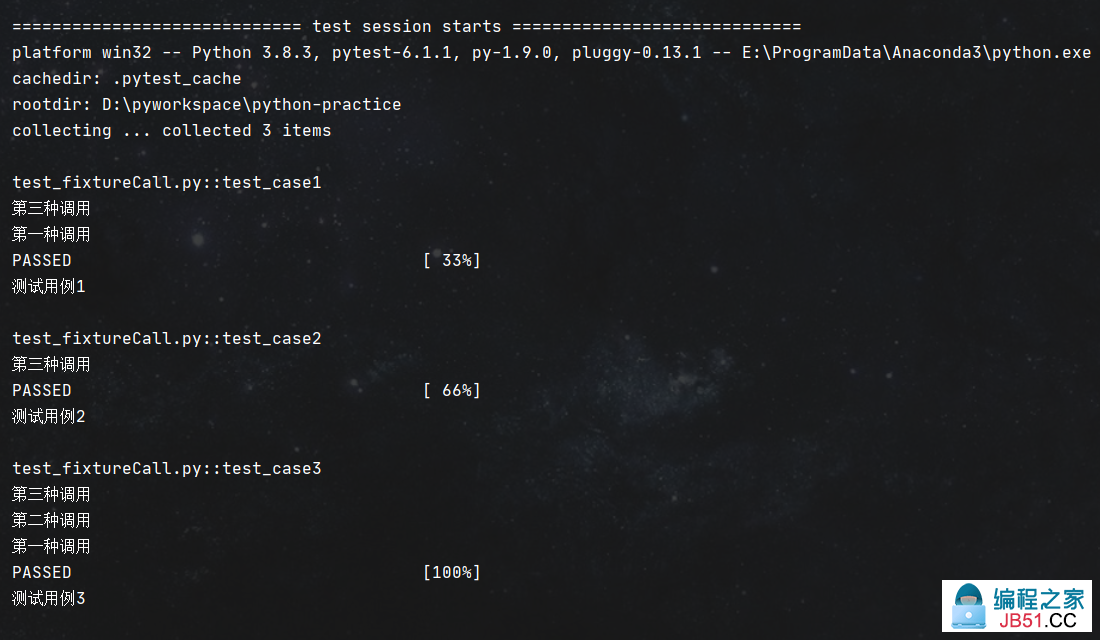
小结:
- 在类声明上面加 @pytest.mark.usefixtures() ,代表这个类里面所有测试用例都会调用该fixture
- 可以叠加多个 @pytest.mark.usefixtures() ,先执行的放底层,后执行的放上层
- 可以传多个fixture参数,先执行的放前面,后执行的放后面
- 如果fixture有返回值,用 @pytest.mark.usefixtures() 是无法获取到返回值的,必须用传参的方式(参考方式一)
- 不是test开头,加了装饰器也不会执行fixture
fixture依赖其他fixture的调用
添加了 @pytest.fixture ,如果fixture还想依赖其他fixture,需要用函数传参的方式,不能用 @pytest.mark.usefixtures() 的方式,否则会不生效
示例代码如下:
# -*- coding: utf-8 -*-
# @Time : 2020/10/24 20:23
# @Author : longrong.lang
# @FileName: test_fixtureRelyCall.py
# @Software: PyCharm
# @Cnblogs :https://www.cnblogs.com/longronglang
'''
fixture依赖其他fixture的调用示例
'''
import pytest
@pytest.fixture(scope='session')
# 打开浏览器
def openBrowser():
print('\n打开Chrome浏览器')
# @pytest.mark.usefixtures('openBrowser')这么写是不行的哦,肯定不好使
@pytest.fixture()
# 输入账号密码
def loginAction(openBrowser):
print('\n输入账号密码')
# 登录过程
def test_login(loginAction):
print('\n点击登录进入系统')
if __name__ == '__main__':
pytest.main(["-q","test_fixtureRelyCall.py"])
输出结果:
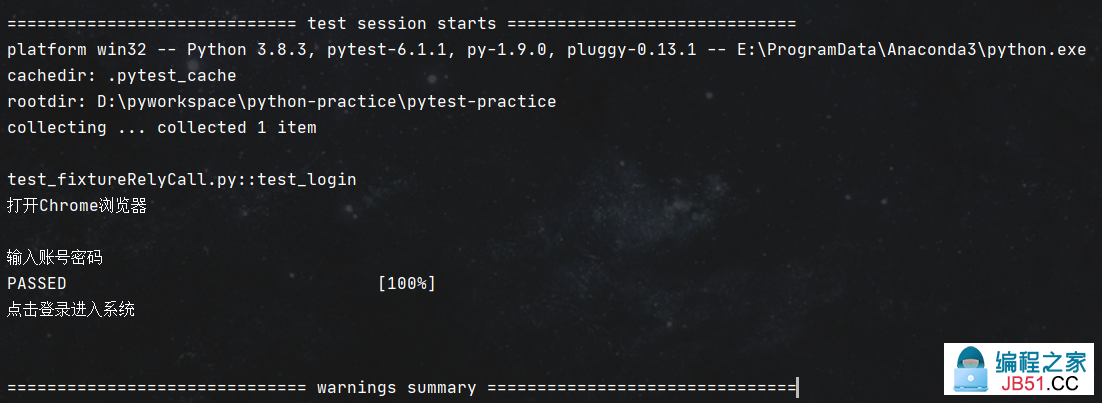
fixture的params
@pytest.fixture有一个params参数,接受一个列表,列表中每个数据都可以作为用例的输入。也就说有多少数据,就会形成多少用例,具体示例代码如下:
# -*- coding: utf-8 -*-
# @Time : 2020/10/24 20:30
# @Author : longrong.lang
# @FileName: test_fixtureParams.py
# @Software: PyCharm
# @Cnblogs :https://www.cnblogs.com/longronglang
'''
fixture的params示例
'''
import pytest
seq=[1,2]
@pytest.fixture(params=seq)
def params(request):
# request用来接收param列表数据
return request.param
def test_params(params):
print(params)
assert 1 == params
输出结果:

fixture之yield实现teardown
fixture里面的teardown,可以用yield来唤醒teardown的执行,示例代码如下:
# -*- coding: utf-8 -*-
# @Time : 2020/10/24 20:44
# @Author : longrong.lang
# @FileName: test_fixtrueYield.py
# @Software: PyCharm
# @Cnblogs :https://www.cnblogs.com/longronglang
'''
fixture之yield示例
'''
# !/usr/bin/env python
# -*- coding: utf-8 -*-
import pytest
@pytest.fixture(scope='module')
def open():
print("打开浏览器!!!")
yield
print('关闭浏览器!!!')
def test01():
print("\n我是第一个用例")
def test02(open):
print("\n我是第二个用例")
if __name__ == '__main__':
pytest.main(["-q","test_fixtrueYield.py"])
输出结果:

yield遇到异常
还在刚才的代码中修改,将test01函数中添加异常,具体代码如下:
# -*- coding: utf-8 -*-
# @Time : 2020/10/24 20:44
# @Author : longrong.lang
# @FileName: test_fixtrueYield.py
# @Software: PyCharm
# @Cnblogs :https://www.cnblogs.com/longronglang
'''
fixture之yield示例
'''
# !/usr/bin/env python
# -*- coding: utf-8 -*-
import pytest
@pytest.fixture(scope='module')
def open():
print("打开浏览器!!!")
yield
print('关闭浏览器!!!')
def test01():
print("\n我是第一个用例")
# 如果第一个用例异常了,不影响其他的用例执行
raise Exception #此处异常
def test02(open):
print("\n我是第二个用例")
if __name__ == '__main__':
pytest.main(["-q","test_fixtrueYield.py"])
输出结果:
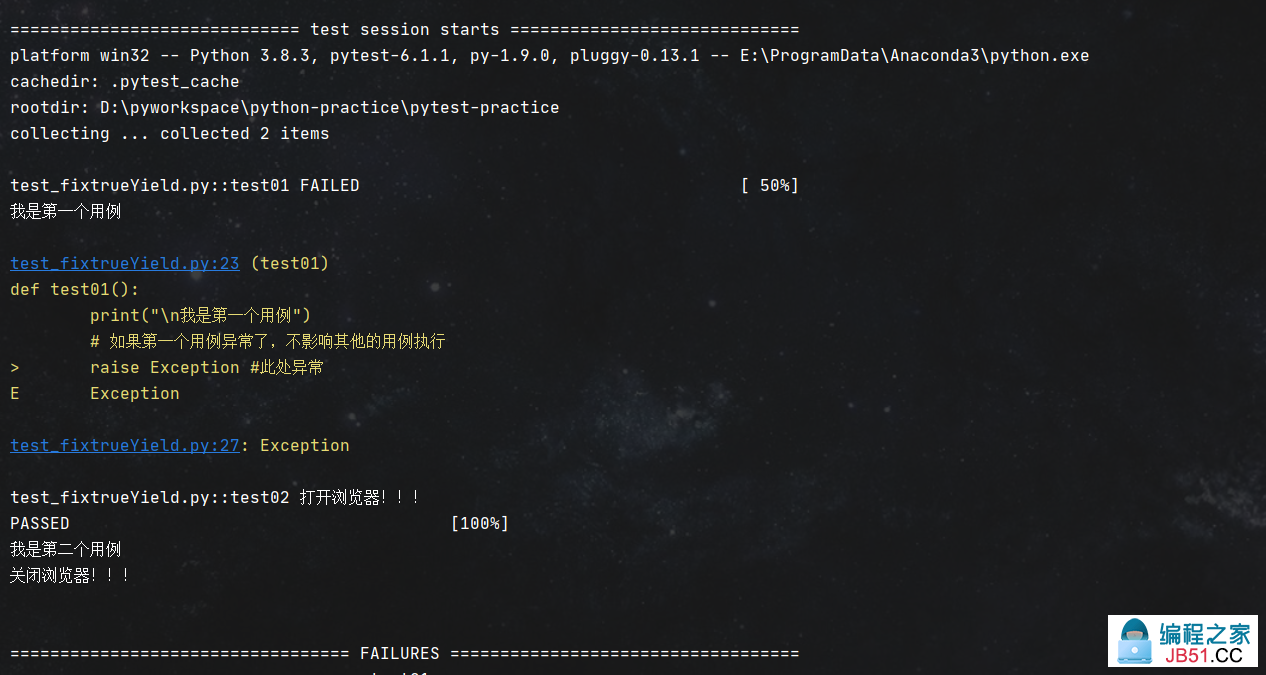
小结
- 如果yield前面的代码,即setup部分已经抛出异常了,则不会执行yield后面的teardown内容
- 如果测试用例抛出异常,yield后面的teardown内容还是会正常执行
addfinalizer终结函数(不太熟悉)
@pytest.fixture(scope="module")
def test_addfinalizer(request):
# 前置操作setup
print("==再次打开浏览器==")
test = "test_addfinalizer"
def fin():
# 后置操作teardown
print("==再次关闭浏览器==")
request.addfinalizer(fin)
# 返回前置操作的变量
return test
def test_anthor(test_addfinalizer):
print("==最新用例==",test_addfinalizer)
小结:
- 如果 request.addfinalizer() 前面的代码,即setup部分已经抛出异常了,则不会执行 request.addfinalizer() 的teardown内容(和yield相似,应该是最近新版本改成一致了)
- 可以声明多个终结函数并调用

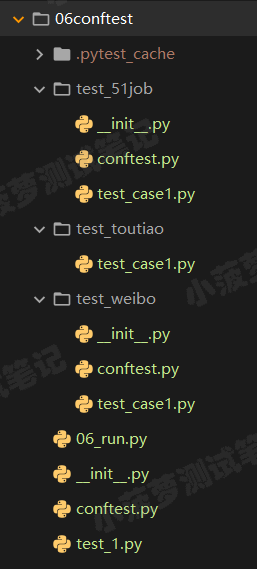 什么是conftest.py可以理解成一个专门存放fixture的配置文件...
什么是conftest.py可以理解成一个专门存放fixture的配置文件...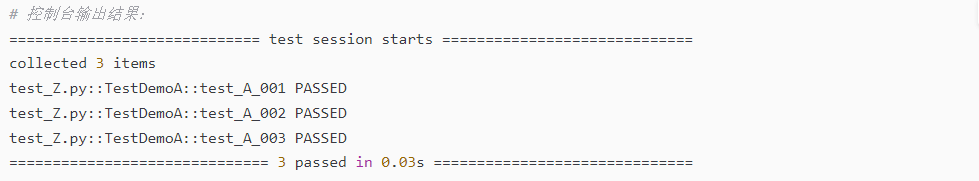 前言pytest默认执行用例是根据项目下的文件名称按ascii码去收...
前言pytest默认执行用例是根据项目下的文件名称按ascii码去收...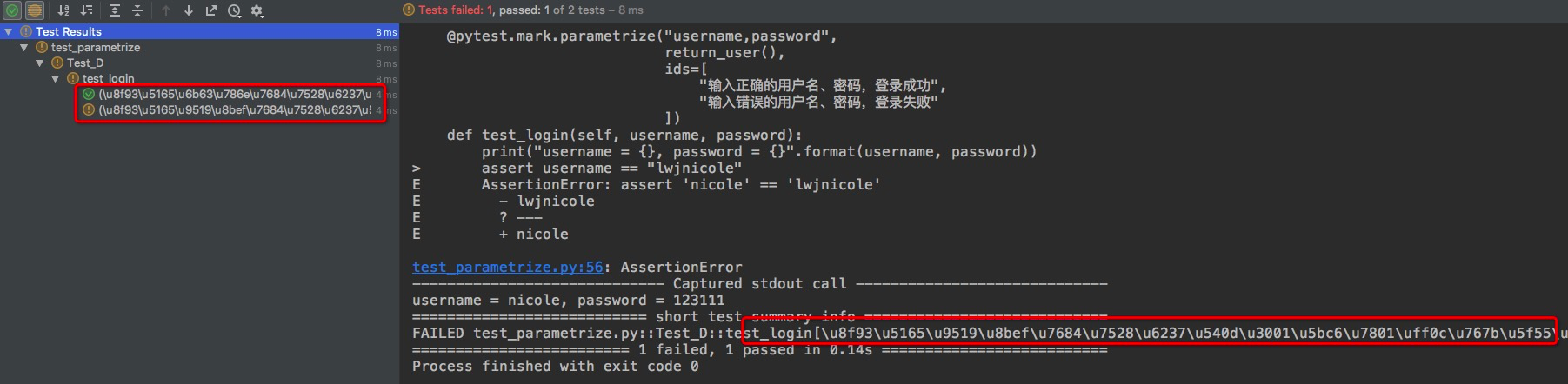 当我们对测试用例进行参数化时,使用@pytest.mark.parametri...
当我们对测试用例进行参数化时,使用@pytest.mark.parametri...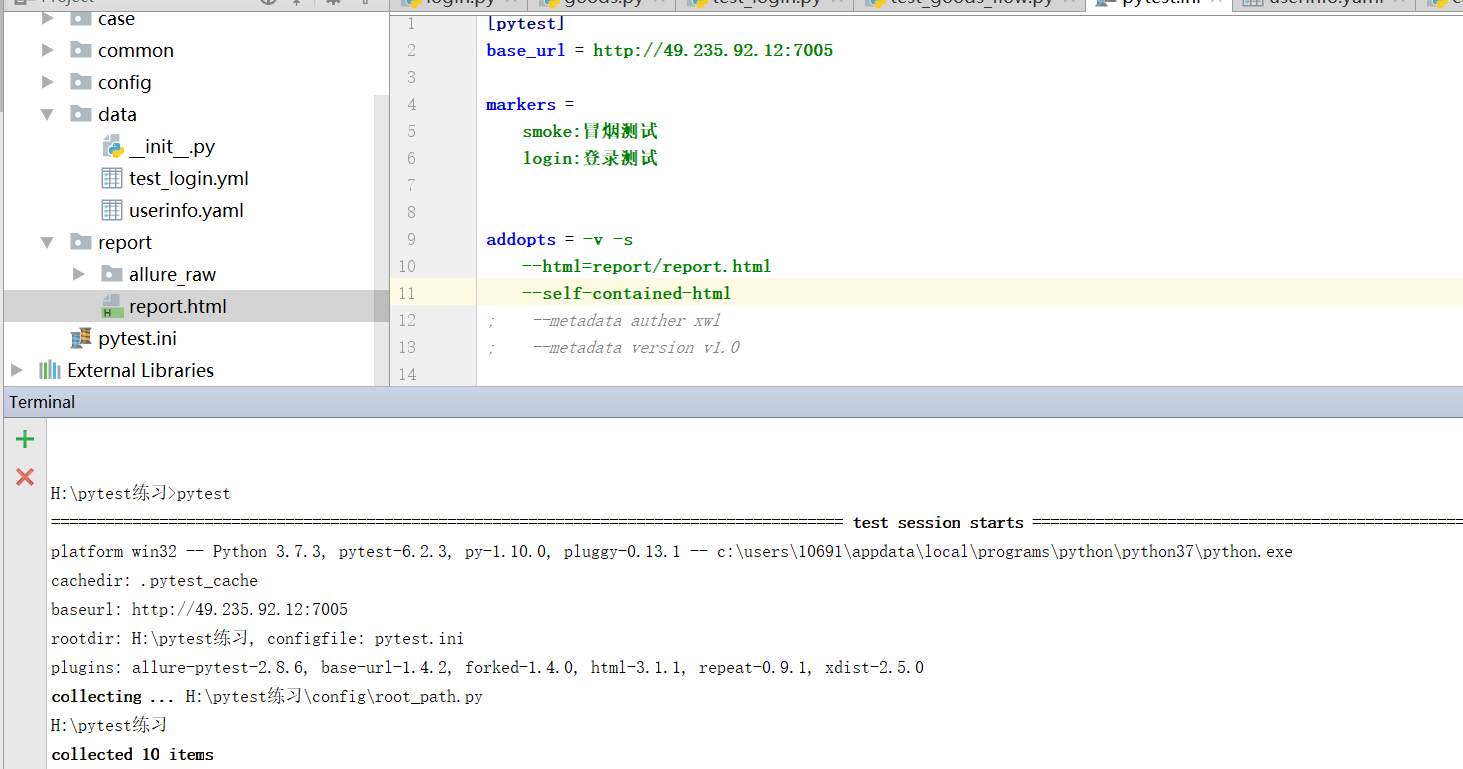 前言:什么是元数据?元数据是关于数据的描述,存储着关于数...
前言:什么是元数据?元数据是关于数据的描述,存储着关于数...