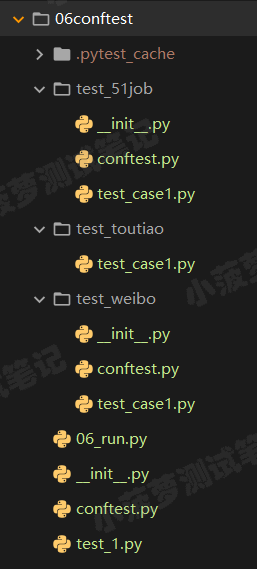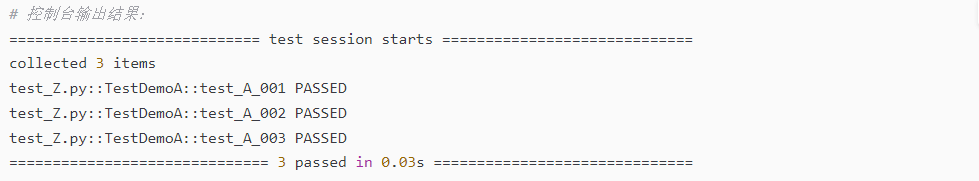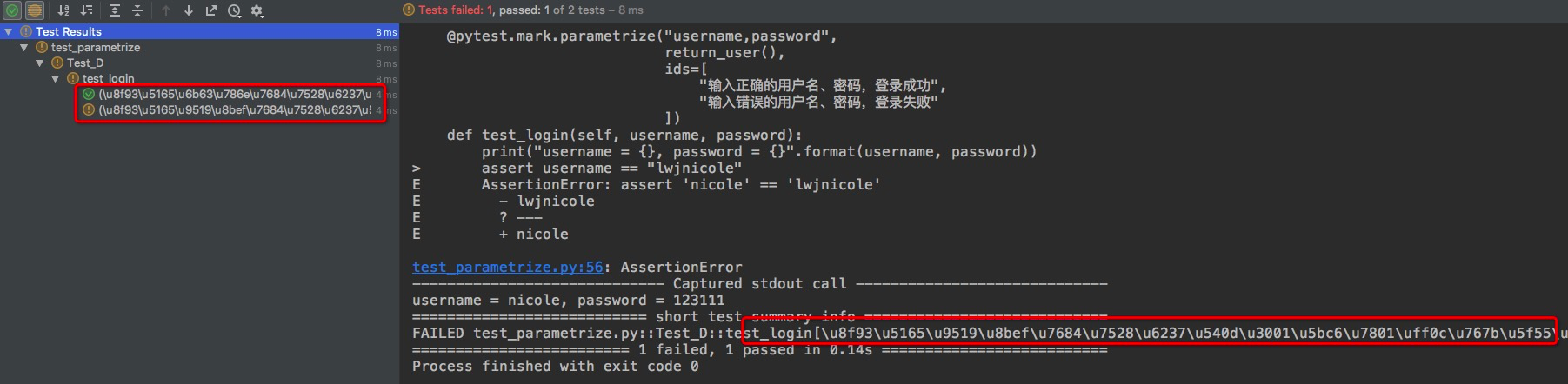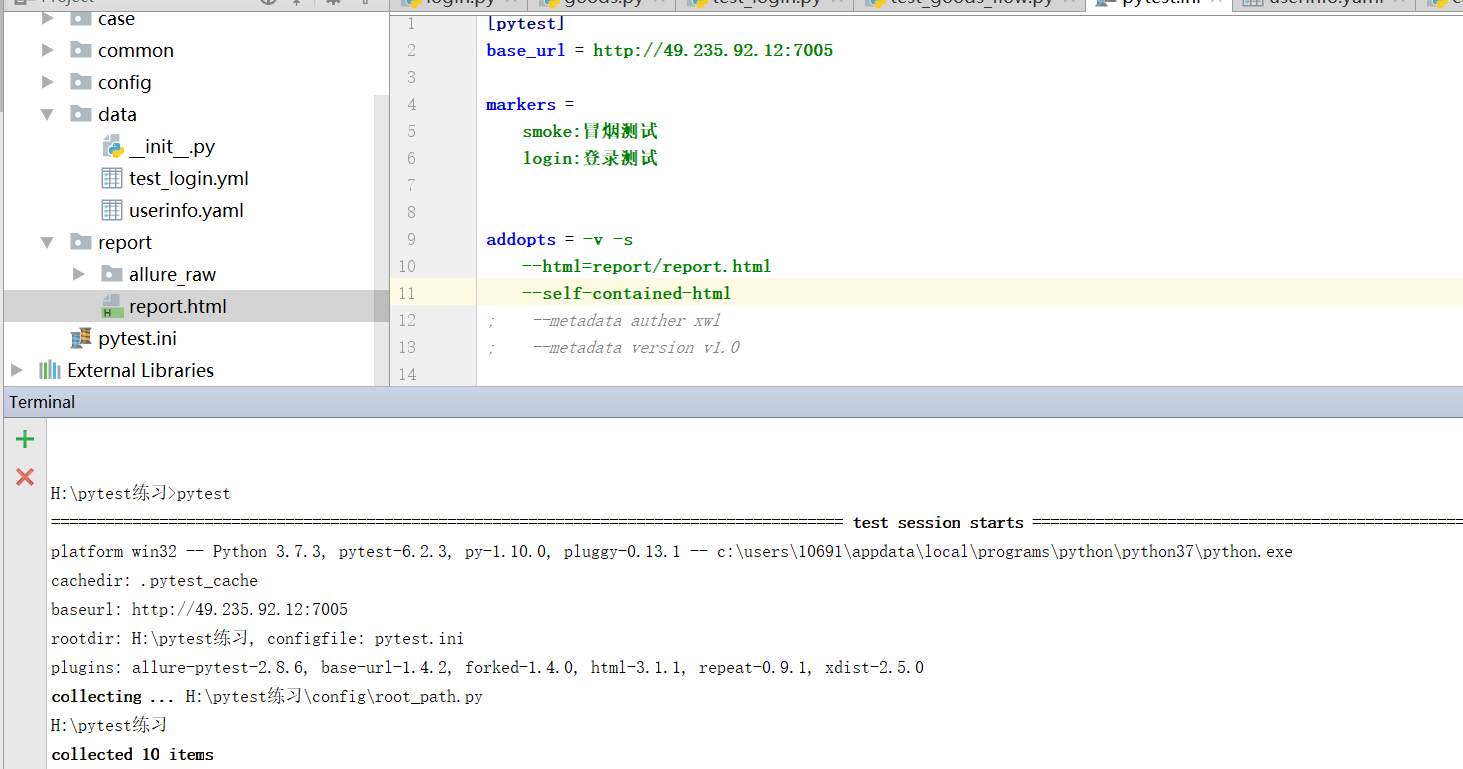PyTest是基于Python的开源测试框架,语法简单易用,有大量的插件,功能非常多。自动检测测试用例,支持参数化,跳过特定用例,失败重试等功能。
安装
pip install -U pytest # 安装
pytest --version # 查看版本
pytest -h # 查看帮助信息
用例识别
- pytest识别文件名为test_.py或者_test.py的测试文件
- 测试文件中可以在Test*类中写测试用例(测试用例以test_*开头,并且测试类不能有__init__方法)
- 不在Test类中的test_用例也可以被识别到。
识别包含“add”的用例:
pytest -k "add" --collect-only
(base) D:\ProgramWorkspace\TestingDemo>pytest -k "add" --collect-only
============================================== test session starts ==============================================
platform win32 -- Python 3.7.6, pytest-5.3.5, py-1.8.1, pluggy-0.13.1
rootdir: D:\ProgramWorkspace\TestingDemo
plugins: hypothesis-5.5.4, arraydiff-0.3, astropy-header-0.1.2, doctestplus-0.5.0, openfiles-0.4.0, remotedata-0.3
.2
collected 20 items / 11 deselected / 9 selected
<Package D:\ProgramWorkspace\TestingDemo\testing>
<Module test_calc.py>
<UnitTestCase TestCalc>
<TestCaseFunction test_add_1>
<TestCaseFunction test_add_2>
<Module test_calc2.py>
<Class TestCalc>
<Function test_add[1-2-3]>
<Function test_add[-1--2--3]>
<Function test_add[0-1-1]>
<Function test_add[0--1--1]>
<Function test_add[0.1-0.2-0.3]>
<Function test_add[999999-1000000-1999999]>
<Function test_add_1>
打印文件下所有用例:
pytest --collect-only
(base) D:\ProgramWorkspace\TestingDemo>pytest --collect-only
============================================== test session starts ==============================================
platform win32 -- Python 3.7.6, pytest-5.3.5, py-1.8.1, pluggy-0.13.1
rootdir: D:\ProgramWorkspace\TestingDemo
plugins: hypothesis-5.5.4, arraydiff-0.3, astropy-header-0.1.2, doctestplus-0.5.0, openfiles-0.4.0, remotedata-0.3
.2
collected 20 items
<Module test_pytest.py>
<Function test_one>
<Function test_two>
<Function test_three>
<Module test_pytest2.py>
<Class Test_Demo>
<Function test_one>
<Function test_two>
<Function test_three>
<Package D:\ProgramWorkspace\TestingDemo\testing>
<Module test_calc.py>
<UnitTestCase TestCalc>
<TestCaseFunction test_add_1>
<TestCaseFunction test_add_2>
<Module test_calc2.py>
<Class TestCalc>
<Function test_add[1-2-3]>
<Function test_add[-1--2--3]>
<Function test_add[0-1-1]>
<Function test_add[0--1--1]>
<Function test_add[0.1-0.2-0.3]>
<Function test_add[999999-1000000-1999999]>
<Function test_div[1-2-0.5]>
<Function test_div[-1--2-0.5]>
<Function test_div[0-1-0]>
<Function test_div[1-0-0]>
<Function test_div[0.1-0.2-0.5]>
<Function test_add_1>
Pytest执行
一个简单的测试用例test_pytest.py:
import pytest
def calc(a,b):
return a + b
class TestDemo():
def test_answer1(self):
assert calc(1, 1) == 2
def test_answer2(self):
assert calc(2, 1) == 3
@pytest.mark.answer3
def test_answer3(self):
assert calc(6, 6) == 12
if __name__=='__main__':
pytest.main()
用例执行
# 执行test_pytest.py所有用例(模块)
pytest test_pytest.py
# 执行test_pytest.py里的TestDemo类
pytest test_pytest.py::TestDemo
# 执行test_pytest.py里的TestDemo类的test_answer2方法
pytest test_pytest.py::TestDemo::test_answer2
打印日志信息
# 打印详细运行日志信息
pytest -v test_pytest.py
pytest -s test_pytest.py

跳过某个用例
# 跳过运行某个用例
pytest -v -k "类名 and not方法名" 文件名
pytest -v -k "TestDemo and not test_answer2" test_pytest.py

运行某个标记的用例
# 将运行有这个标记的测试用例:@pytest.mark.[标记名]
pytest -m [标记名] 文件名
pytest -m answer3 test_pytest.py

报错停止
# 一旦运行到报错用例就停止运行
pytest -x 文件名
pytest -x test_pytest.py
# 当报错达到num的时候就停止运行
pytest --maxfail=[num] 文件名
pytest --maxfail=[num] test_pytest.py


失败重新运行
安装 pytest-rerunfailures 插件:
pip install pytest-rerunfailures
测试失败后重新运行n次,在重新运行间延迟n秒再运行:
# 重新运行3次
pytest --reruns 3 -v -s test_pytest.py
# 重新运行5次,延迟1s
pytest --reruns 5 --reruns-delay 1 -v test_pytest.py

多条断言
一个方法中有多条断言,通常第一条失败后下面就不执行了,pytest-assume插件可以解决断言失败后继续执行断言的问题。
安装
pip install pytest-assume
执行多条断言:
# 写法1
pytest.assume(x == y)
pytest.assume(True)
pytest.assume(False)
# 写法2
with assume: assert calc(2, 1) == 4
with assume: assert calc(2, 1) == 3
with assume: assert calc(2, 2) == 3
修改测试用例test_pytest.py:
import pytest
from pytest import assume
def calc(a,b):
return a + b
class TestDemo():
def test_answer1(self):
assert calc(1, 1) == 2
def test_answer2(self):
with assume: assert calc(2, 1) == 4
with assume: assert calc(2, 1) == 3
with assume: assert calc(2, 2) == 3
@pytest.mark.answer3
def test_answer3(self):
assert calc(6, 6) == 12
if __name__=='__main__':
pytest.main()
测试结果:

pytest.main()
除了在终端执行外,也可以通过pytest.main()来执行,pytest.main() 自动查找当前目录下以test_开头的文件或者以_test结尾的py文件。
括号内可传入执行参数,通过[]进行分割,[]内的多个参数通过逗号分割,所有的参数和pytest命令行方式一样:
pytest.main(['-v', 'test_pytest.py']) # 执行test_pytest.py用例
if __name__=='__main__':
pytest.main()
# pytest.main(['-v', 'test_pytest.py'])
更多pytest执行方法可参考官方文档:https://docs.pytest.org/en/latest/contents.html#toc
文章标题:Pytest测试框架(一):pytest安装及用例执行
本文作者:hiyo
本文链接:https://hiyong.gitee.io/posts/install-pytest-and-run-test/
欢迎关注公众号:「测试开发小记」及时接收最新技术文章!