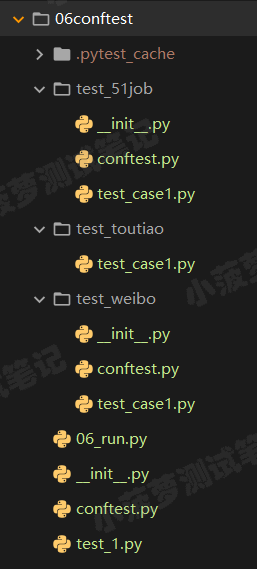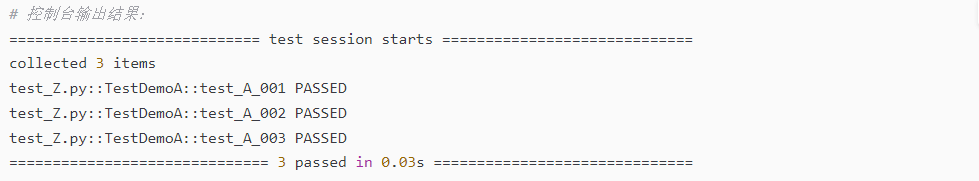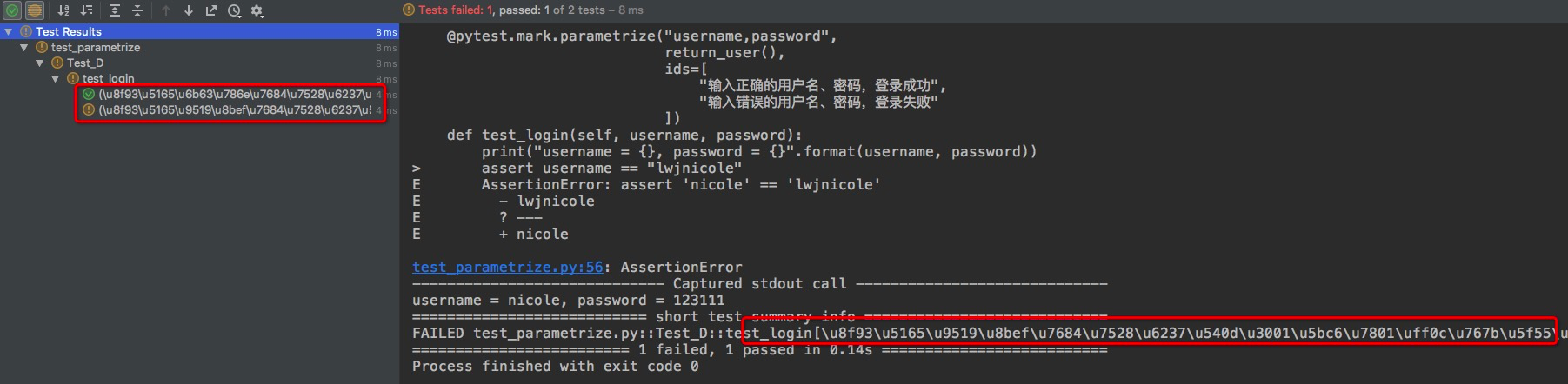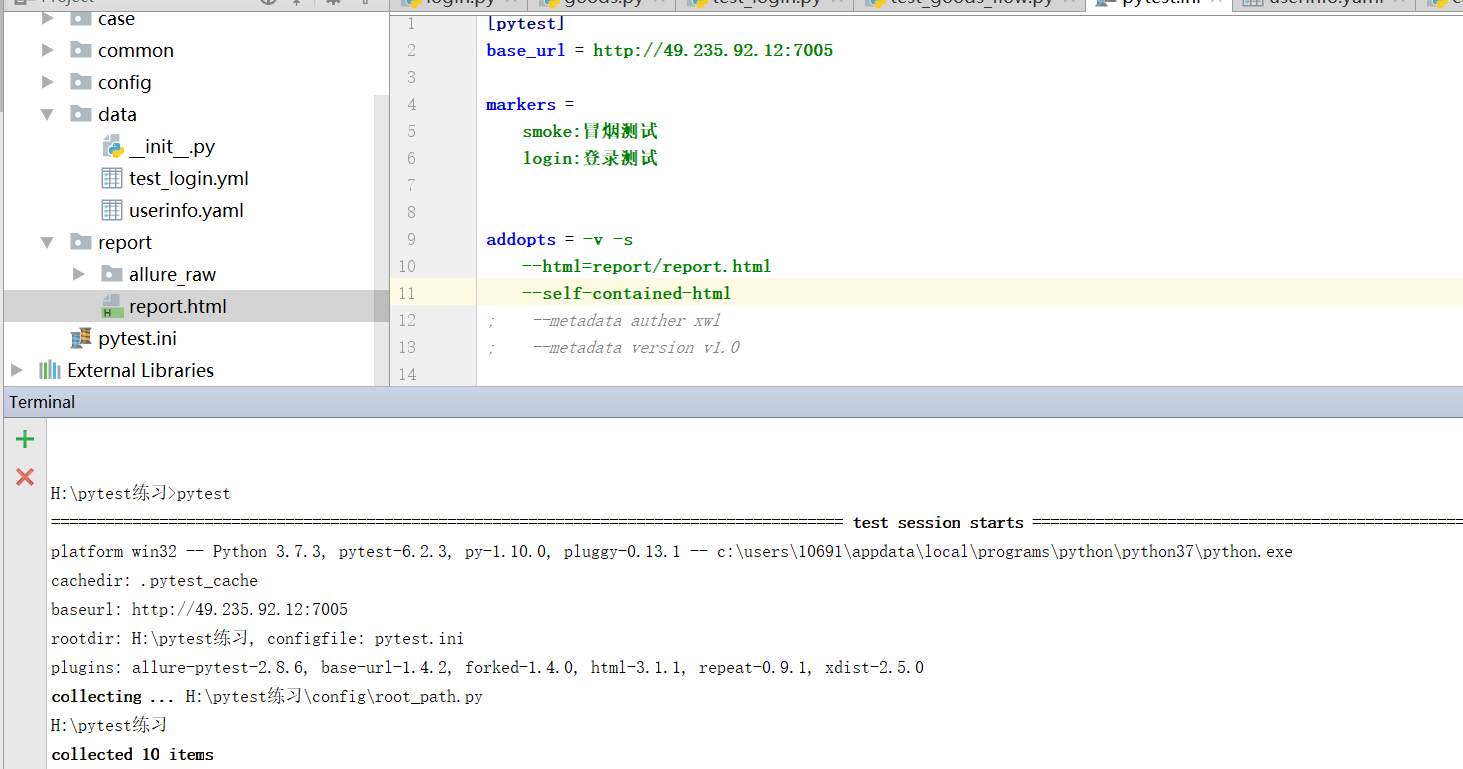Python测试框架pytest系列可以查看下列
Python测试框架pytest(01)简介、安装、快速入门_编程简单学的博客-CSDN博客
Python测试框架pytest(02)PyCharm设置运行pytest、pytest.main()_编程简单学的博客-CSDN博客
软件测试资料领取方式 (#1) · Issue · 可可爱爱的程序员 / 软件测试资料合集 · GIT CODE
————————————————
1、在测试用例里面断言失败,结果为Failed。
脚本代码:
#!/usr/bin/env python
# -*- coding: utf-8 -*-
"""
微信公众号:AllTests软件测试
"""
import pytest
@pytest.fixture()
def user():
print("用户名")
name = "AllTests软件测试"
return name
def test_case(user):
assert user == "软件测试" # 测试用例失败结果为Failed
if __name__ == "__main__":
pytest.main(["-s", "test_fixture_Failed.py"])
复制代码运行结果:
测试用例失败结果为Failed。

2、在fixture里面断言失败,结果为error。
创建test_fixture_error.py文件
脚本代码:
#!/usr/bin/env python
# -*- coding: utf-8 -*-
"""
微信公众号:AllTests软件测试
"""
import pytest
@pytest.fixture()
def user():
print("用户名")
name = "AllTests软件测试"
assert name == "软件测试" # fixture失败结果为error
return name
def test_case(user):
assert user == "AllTests软件测试"
if __name__ == "__main__":
pytest.main(["-s", "test_fixture_error.py"])
复制代码运行结果:
fixture失败结果为error。

2、fixture的实例化顺序
- fixture 的 scope 实例化优先级:session > package > module > class > function。即较高 scope 范围的 fixture(session)在较低 scope 范围的 fixture( function 、 class )之前实例化。
- 具有相同作用域的 fixture 遵循测试函数中声明的顺序,并遵循 fixture 之间的依赖关系。在 fixture_A 里面依赖的 fixture_B 优先实例化,然后到 fixture_A 实例化。
- 自动使用(autouse=True)的 fixture 将在显式使用(传参或装饰器)的 fixture 之前实例化。
1、创建test_fixture2.py文件
脚本代码:
#!/usr/bin/env python
# -*- coding: utf-8 -*-
"""
微信公众号:AllTests软件测试
"""
import pytest
order = []
@pytest.fixture(scope="session")
def s1():
order.append("s1")
@pytest.fixture(scope="package")
def p1():
order.append("p1")
@pytest.fixture(scope="module")
def m1():
order.append("m1")
@pytest.fixture(scope="class")
def c1():
order.append("c1")
@pytest.fixture(scope="function")
def f0():
order.append("f0")
@pytest.fixture
def f1(f3, a1):
# 先实例化f3, 再实例化a1, 最后实例化f1
order.append("f1")
assert f3 == 123
@pytest.fixture
def f3():
order.append("f3")
a = 123
yield a
@pytest.fixture
def a1():
order.append("a1")
@pytest.fixture
def f2():
order.append("f2")
def test_order(f1, c1, m1, f0, f2, s1, p1):
# 按scope的优先级,按顺序执行s1,p1,m1,c1,f1(优先执行f3,之后a1,最后f1),f0,f2
assert order == ["s1", "p1", "m1", "c1", "f3", "a1", "f1", "f0", "f2"]
复制代码2、运行结果:断言成功
按 scope 的优先级,按顺序执行 s1,p1,m1,c1,f1(优先执行f3,之后a1,最后f1),f0,f2

3、使用多个fixture
1、创建test_fixture_2.py文件
脚本代码:
#!/usr/bin/env python
# -*- coding: utf-8 -*-
"""
微信公众号:AllTests软件测试
"""
import pytest
@pytest.fixture()
def fixture_one():
print("====fixture_one====")
@pytest.fixture()
def fixture_two():
print("====fixture_two====")
def test_case(fixture_two, fixture_one):
print("====执行用例====")
复制代码2、运行结果:
test_case函数执行前按顺序先执行fixture_two,之后执行fixture_one。