1. 安装扩展imap

2.composer下载
composer require php-imap/php-imap
包地址:

3.使用
public function read_email(){
// Create PhpImap\Mailbox instance for all further actions
$mailbox = new \PhpImap\Mailbox(
‘{imap.qq.com:993/imap/ssl}INBOX‘, // IMAP server and mailbox folder
‘[email protected]‘, // Username for the before configured mailbox
‘***********‘, // Password for the before configured username
__DIR__, // Directory,where attachments will be saved (optional)
‘UTF-8‘ // Server encoding (optional)
);
try {
// Get all emails (messages)
// PHP.net imap_search criteria: http://php.net/manual/en/function.imap-search.php
$mailsIds = $mailbox->searchMailbox(‘ALL‘);
} catch(\PhpImap\Exceptions\ConnectionException $ex) {
echo "IMAP connection failed: " . $ex;
die();
}
// dd($mailsIds);
// If $mailsIds is empty,no emails could be found
if(!$mailsIds) {
die(‘Mailbox is empty‘);
}
// Get the first message
// If ‘__DIR__‘ was defined in the first line,it will automatically
// save all attachments to the specified directory
$mail = $mailbox->getMail($mailsIds[0]);
// Show,if $mail has one or more attachments
echo "\nMail has attachments? ";//是有有附件
if($mail->hasAttachments()) {
echo "Yes\n";
} else {
echo "No\n";
}
// Print all information of $mail
dd($mail);
// Print all attachements of $mail
echo "\n\nAttachments:\n";
dd($mail->getAttachments());//附件
}
注:
设置收信的范围


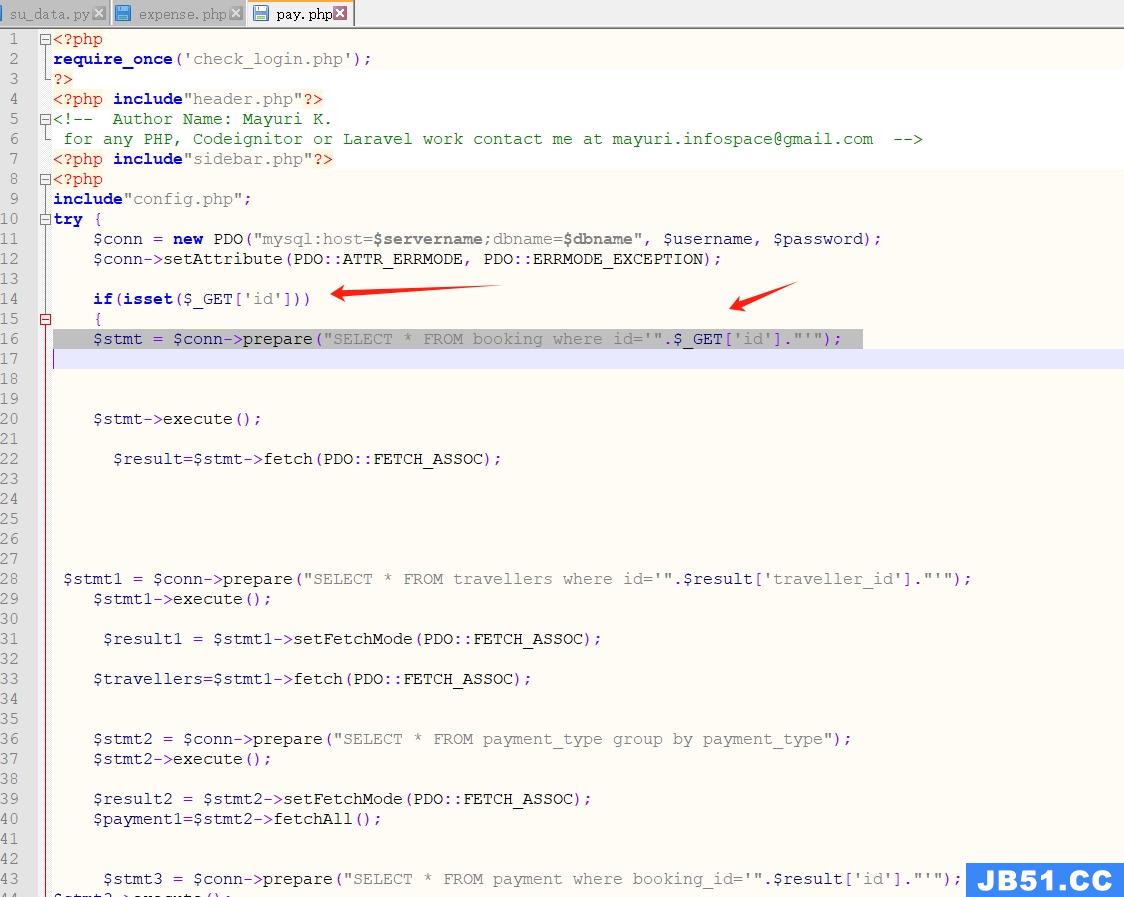 文章浏览阅读8.4k次,点赞8次,收藏7次。SourceCodester Onl...
文章浏览阅读8.4k次,点赞8次,收藏7次。SourceCodester Onl... 文章浏览阅读3.4k次,点赞46次,收藏51次。本文为大家介绍在...
文章浏览阅读3.4k次,点赞46次,收藏51次。本文为大家介绍在... 文章浏览阅读1.1k次。- php是最优秀, 最原生的模板语言, 替代...
文章浏览阅读1.1k次。- php是最优秀, 最原生的模板语言, 替代...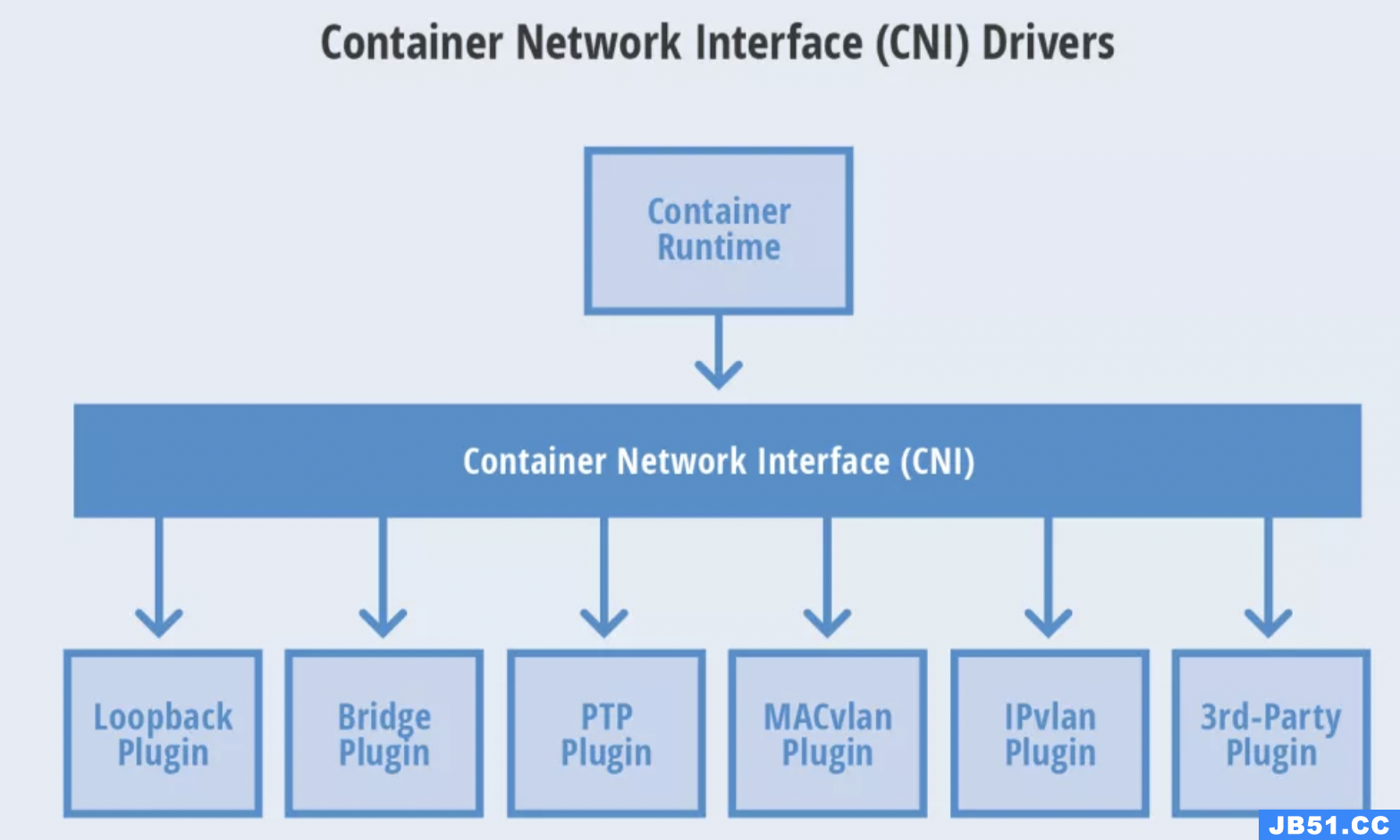 文章浏览阅读1.2k次,点赞22次,收藏19次。此网络模型提供了...
文章浏览阅读1.2k次,点赞22次,收藏19次。此网络模型提供了... 文章浏览阅读1.1k次,点赞14次,收藏19次。当我们谈论网络安...
文章浏览阅读1.1k次,点赞14次,收藏19次。当我们谈论网络安...