是否可以在网页上显示我的驱动器中的文档?我希望用户能够直接从我的驱动器单击文档并下载它.我该怎么做呢?谢谢你的建议.
解决方法:
对于HTML / JavaScript解决方案,请查看以下链接:
https://developers.google.com/drive/quickstart-js
https://www.youtube.com/watch?v=09geUJg11iA
https://developers.google.com/drive/web/auth/web-client
这是使用JavaScript的最简单方法,大部分复杂性都在于
您的WebApp授权.下面的示例读取您指定的文件夹中的文件ID,名称和描述.
– 转到:https://cloud.google.com/console/project
并创建一个新项目“xyz”
– 选择“API& auth”,禁用您不需要的,启用“Drive API”
– 选择“凭据”,
按“创建新客户端ID”按钮
x Web应用程序
授权Javascript起源:“https://googledrive.com/”
授权重定向URI:“https://googledrive.com/oauth2callback”
它会导致:
客户ID:xxxxxxxxxxxxxxxxxxxxxxxxxxxxxxxxx.apps.googleusercontent.com
电子邮件地址:xxxxxxxxxxxxxxxxxxxxxxxxxxxxxxxxx@developer.gserviceaccount.com
客户机密:xxxxxxxxxxxxxxxxxxxx
重定向URI:https://googledrive.com/oauth2callback
Javascript起源:https://googledrive.com/
– 在下面的代码中,替换
CLIENT_ID with xxxxxxxxxxxxxxxxxxxxxxxxx.apps.googleusercontent.com
FOLDER_ID与您在文件夹地址行中看到的ID,
https://drive.google.com/?tab=mo&authuser=0#folders/xxxxxxxxxxxxxxxxxxx
– 运行它,授权
我不知道你是否读过JS,代码可以自下而上,我做的就是尽可能简单.
<script src="//ajax.googleapis.com/ajax/libs/jquery/1.7.2/jquery.min.js"></script>
<script>
var FOLDER_ID = '.xxxxxxxxxxxxxxxxxx'; // the folder files reside in
var CLIENT_ID = 'xxxxxxxxxxxxxxxxxxxxxxxxxxxx.apps.googleusercontent.com';
var SCOPE = //'https://www.googleapis.com/auth/drive';
[
'https://www.googleapis.com/auth/drive',
'https://www.googleapis.com/auth/drive.file', // for description,
];
function rsvpCB(resp) {
var picAlbumLst = '<ul>\n';
for (i=0; i<resp.items.length; i++)
picAlbumLst += (
' <li>'+resp.items[i].id+', '+resp.items[i].title+', '+resp.items[i].description+'</li>\n');
picAlbumLst += "</ul>\n";
$('#container').append(picAlbumLst);
}
function rqstCB() { //test @ https://developers.google.com/drive/v2/reference/files/list
var rv = gapi.client.drive.files.list({
'q': '"'+FOLDER_ID+'" in parents and trashed = false',
'fields' : 'items(id,title,description)' //'items(id,title,description,indexableText)'
}).execute(rsvpCB);
}
// authorization server reply
function onAuthResult(authResult) {
var authButton = document.getElementById('authorizeButton');
authButton.style.display = 'none';
if (authResult && !authResult.error) { // access token successfully retrieved
gapi.client.load('drive', 'v2', rqstCB);
} else { // no access token retrieved, force the authorization flow.
authButton.style.display = 'block';
authButton.onclick = function() {
checkAuth(false);
}
}
}
// check if the current user has authorized the application.
function checkAuth(bNow) {
gapi.auth.authorize({'client_id':CLIENT_ID, 'scope':SCOPE, 'immediate':bNow}, onAuthResult);
}
// called when the client library is loaded, look below
function onl oadCB() {
checkAuth(true);
}
</script>
<script src="https://apis.google.com/js/client.js?onload=onLoadCB"></script>
<body style="background-color: transparent;">
<input type="button" id="authorizeButton" style="display: none" value="Authorize" />
<div id="container">
</div>
</body>

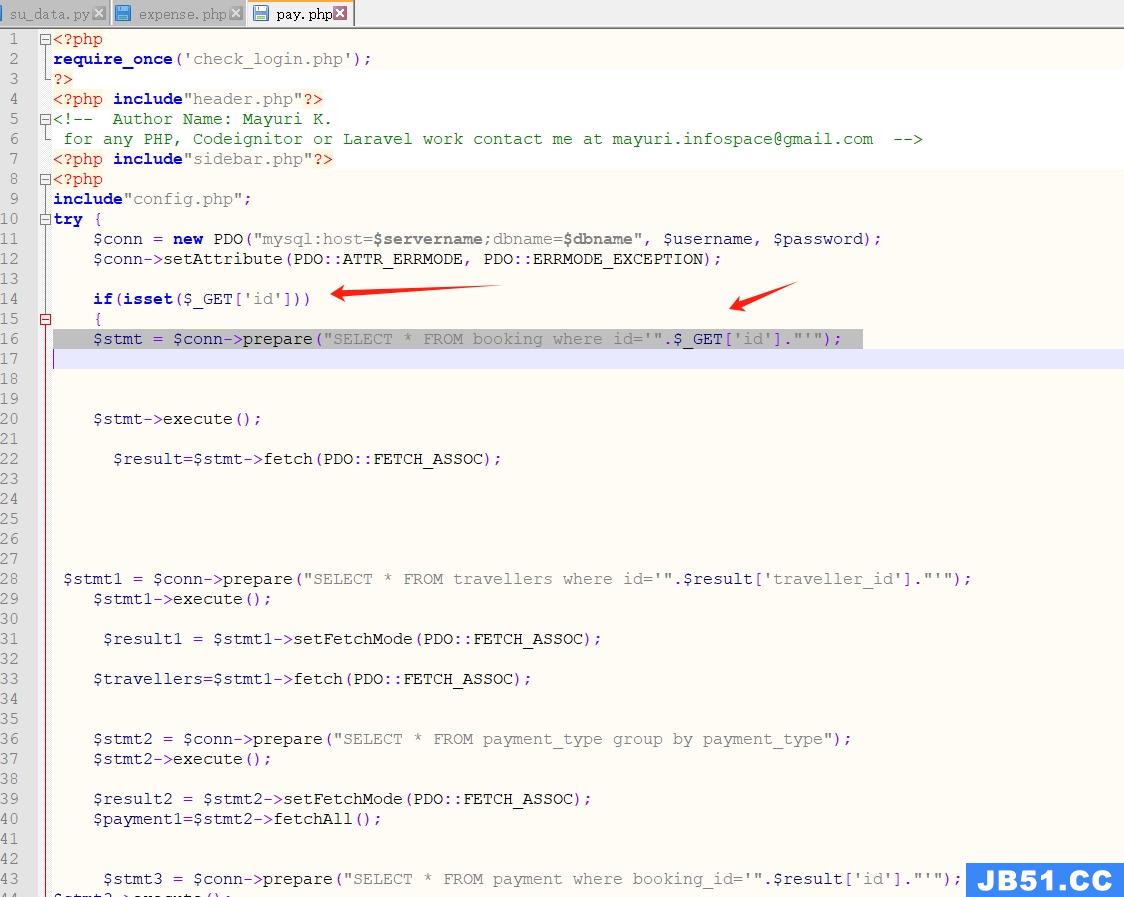 文章浏览阅读8.4k次,点赞8次,收藏7次。SourceCodester Onl...
文章浏览阅读8.4k次,点赞8次,收藏7次。SourceCodester Onl... 文章浏览阅读3.4k次,点赞46次,收藏51次。本文为大家介绍在...
文章浏览阅读3.4k次,点赞46次,收藏51次。本文为大家介绍在... 文章浏览阅读1.1k次。- php是最优秀, 最原生的模板语言, 替代...
文章浏览阅读1.1k次。- php是最优秀, 最原生的模板语言, 替代...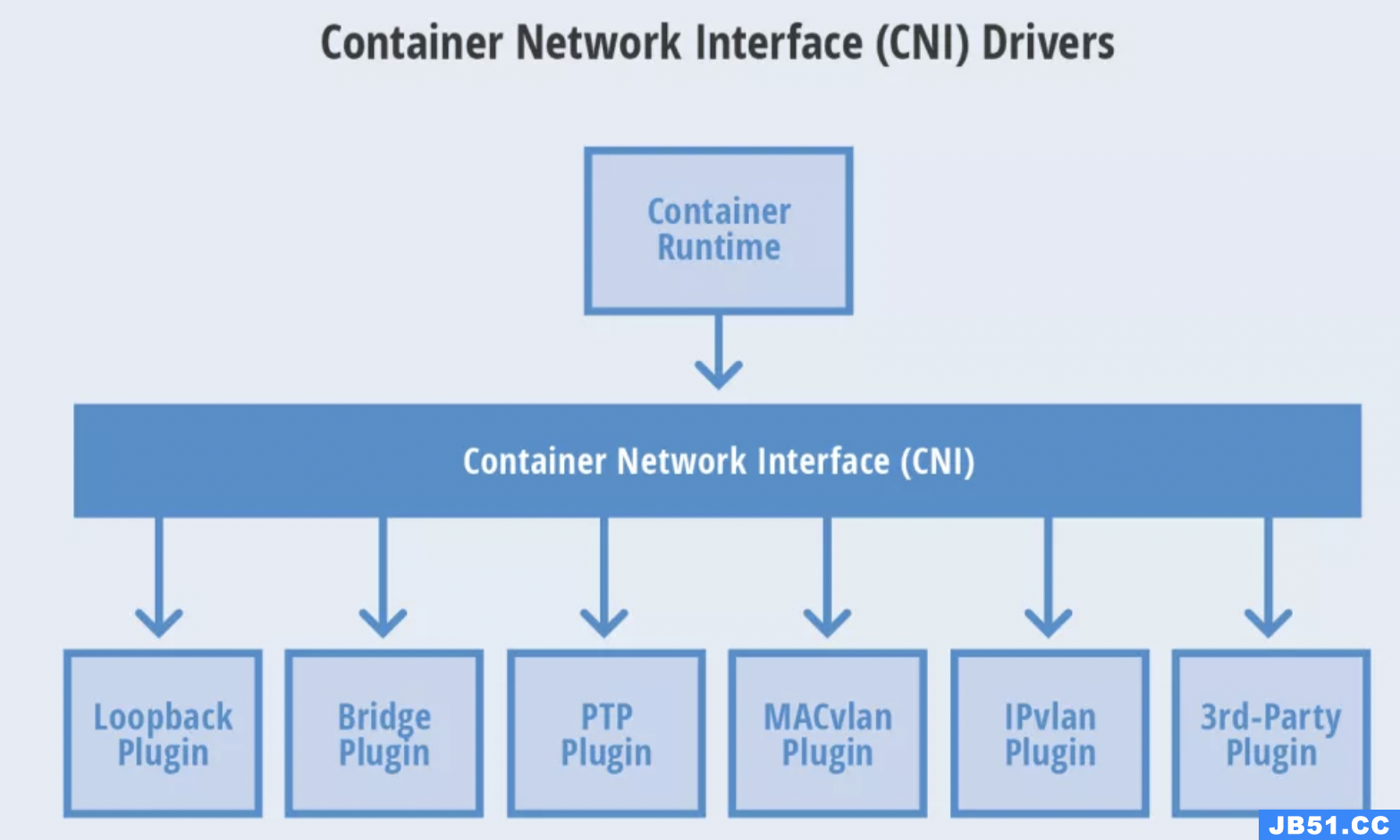 文章浏览阅读1.2k次,点赞22次,收藏19次。此网络模型提供了...
文章浏览阅读1.2k次,点赞22次,收藏19次。此网络模型提供了... 文章浏览阅读1.1k次,点赞14次,收藏19次。当我们谈论网络安...
文章浏览阅读1.1k次,点赞14次,收藏19次。当我们谈论网络安...