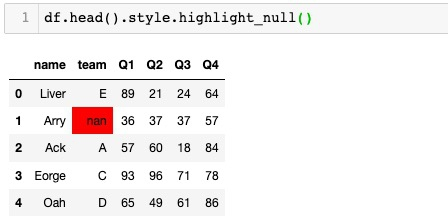如果我有一个DataFrame,其中每一行都是一个人,每一列都是单独的属性,我如何获得一个新的DataFrame,将每个人映射到多个结果?
我已经尝试使用DataFrame.apply()这看起来最直观 – 但它给出了例外情况,如下例所示.添加broadcast = False或reduce = False没有帮助.
下面是一个简单的例子,显然,但要考虑每行映射到多行的任何情况.处理这个问题的最佳方法是什么?实际上,每行可以映射到不同数量的结果.这基本上是计算一对多的关系.
示例:我有一个DataFrame数据集,其中包含以下结构,我希望每个人都能获得即将到来的三个生日(我知道这很简单的例子).所以,来自:
+---+-------+------------+
| | name | birthdate |
+---+-------+------------+
| 1 | John | 1990-01-01 |
| 2 | Jane | 1957-04-03 |
| 3 | Max | 1987-02-03 |
| 4 | David | 1964-02-12 |
+---+-------+------------+
类似于:
+-------+------------+
| name | birthday |
+-------+------------+
| John | 2016-01-01 |
| John | 2017-01-01 |
| John | 2018-01-01 |
| Jane | 2016-04-03 |
| Jane | 2017-04-03 |
| Jane | 2018-04-03 |
| Max | 2016-02-03 |
| Max | 2017-02-03 |
| Max | 2018-02-03 |
| David | 2016-02-12 |
| David | 2017-02-12 |
| David | 2018-02-12 |
+-------+------------+
直觉上,我会尝试这样的事情:
def get_birthdays(person):
birthdays = []
for year in range(2016, 2019):
birthdays.append({
'name': person.name,
'birthday': person.birthdate.replace(year=year)
})
return pd.DataFrame(birthdays)
# with data as my original DataFrame
data.apply(get_birthdays, axis=1)
但是,这提出了:
ValueError: Could not broadcast input array from shape (3,2) into shape (3)
During handling of the above exception, another exception occurred:
[...]
ValueError: cannot copy sequence with size 2 to array axis with dimension 3
解决方法:
groupby版本的apply支持DataFrame作为您想要的方式的返回值:
import pandas as pd
from datetime import datetime
df = pd.DataFrame({
'name': ['John', 'Jane', 'Max', 'David'],
'birthdate': [datetime(1990,1,1), datetime(1957,4,3), datetime(1987,2,3), datetime(1964,2,12)],
})
def get_birthdays(df_x):
d = {'name': [], 'birthday': []}
name = df_x.iloc[0]['name']
original = df_x.iloc[0]['birthdate']
for year in range(2016, 2019):
d['name'].append(name)
d['birthday'].append(original.replace(year=year))
return pd.DataFrame(d)
print df.groupby('name', group_keys=False).apply(get_birthdays).reset_index(drop=True)
输出:
birthday name
0 2016-02-12 David
1 2017-02-12 David
2 2018-02-12 David
3 2016-04-03 Jane
4 2017-04-03 Jane
5 2018-04-03 Jane
6 2016-01-01 John
7 2017-01-01 John
8 2018-01-01 John
9 2016-02-03 Max
10 2017-02-03 Max
11 2018-02-03 Max