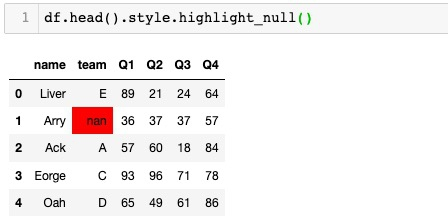#param1 : val1
#param2 : val2
#param3 : val3
12
2
1
33
12
0
12
...
我可以将数据读取为pandas.read_csv(filename,comment =’#’,header = None).但是我也希望单独阅读注释行以提取读取参数值.到目前为止,我只是跳过或删除注释行,但如何单独提取注释行?
解决方法:
在read_csv的调用中你不能真的.如果您只是处理标题,则可以打开文件,提取注释行并处理它们,然后在单独的调用中读入数据.
from itertools import takewhile
with open(filename, 'r') as fobj:
# takewhile returns an iterator over all the lines
# that start with the comment string
headiter = takewhile(lambda s: s.startswith('#'), fobj)
# you may want to process the headers differently,
# but here we just convert it to a list
header = list(headiter)
df = pandas.read_csv(filename)